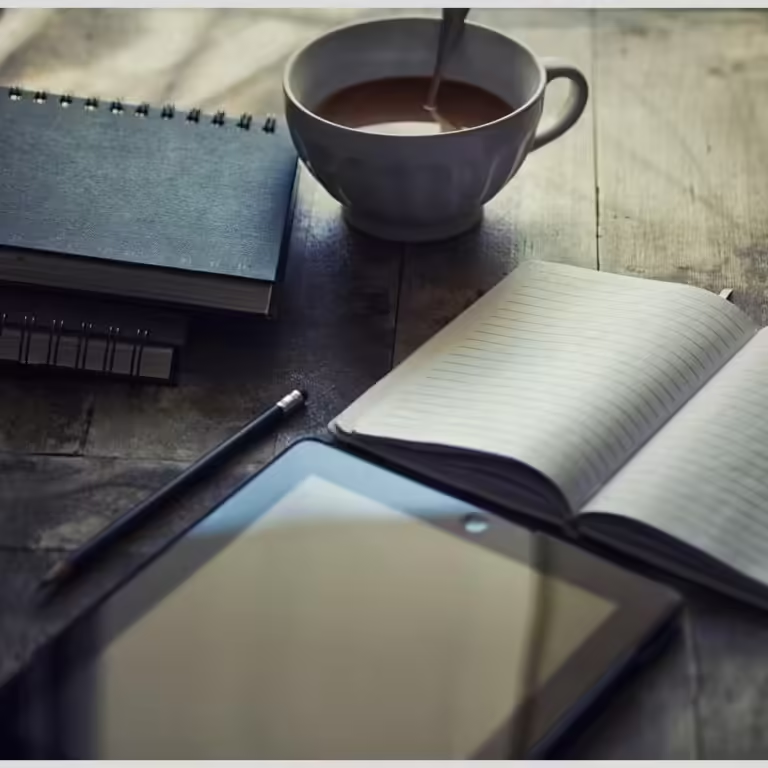In this article:
In this extensive guide, we will explore the essentials of website maintenance in 2024, focusing on how ModularDS simplifies managing multiple WordPress and WooCommerce sites. You will learn about ModularDS’s core functionalities, how it compares to other management tools, and best practices for writing compelling review articles that are both user-friendly and optimized for search engines and large language models.
Key points covered include
- Understanding the challenges of website upkeep and how ModularDS addresses them
- Detailed evaluation of ModularDS’s features and pricing
- Comparative analysis with other WordPress management tools
- Step-by-step guidance on writing effective ModularDS review articles
- Common pitfalls to avoid and advanced SEO tips
- Real user testimonials and expert opinions
- Practical checklists and FAQs to enhance your content
Website Maintenance and Its Challenges
Website upkeep, also known as site maintenance or web management, involves regularly updating, securing, and optimizing your online platform to ensure smooth operation and excellent user experience. For businesses managing multiple WordPress websites or WooCommerce stores, this task can quickly become overwhelming.
Common challenges include keeping plugins and themes updated, monitoring site uptime, managing backups, and preventing security breaches. Without automation, these tasks demand significant time and technical knowledge, increasing the risk of errors and vulnerabilities.
Centralized management tools like ModularDS are essential because they allow you to handle multiple sites from a single dashboard. This reduces manual workload, improves consistency, and enhances security by automating critical maintenance tasks.
Moreover, WooCommerce multistore setups add complexity, requiring synchronized inventory, order management, and customer data handling across stores. ModularDS’s automation and monitoring features help streamline these processes, making site upkeep more efficient and less error-prone.
Website maintenance today demands reliable, scalable, and user-friendly solutions that can automate routine tasks while providing clear insights into site health and performance.
What Is ModularDS? A Detailed Evaluation
ModularDS is a comprehensive WordPress and WooCommerce management platform designed for agencies and professionals who oversee multiple websites. It centralizes site upkeep by automating updates, backups, vulnerability scans, and uptime monitoring, all accessible through a user-friendly dashboard.
Key features include
- Centralized management Control all your WordPress and WooCommerce sites from one place, simplifying multi-site workflows.
- Automated updates and backups Schedule and execute plugin, theme, and core updates with changelog access to make informed decisions.
- Uptime monitoring Customize check intervals, downtime alerts, and SSL certificate expiration notifications to keep your sites accessible and secure.
- Security scans Automated vulnerability checks help prevent hacks and malware infections.
- Performance optimization Tools integrated to monitor and improve site speed and responsiveness.
- System integration Supports remote updates and integrates with other tools for seamless workflows.
ModularDS stands out for its scalability and customization options, making it suitable for small agencies up to larger enterprises. Its pricing plans offer cost-effective solutions tailored to different user needs, balancing features and budget.
For more detailed pricing and plans, visit ModularDS official pricing page .
Benefits
Risks
Benefits
Centralized management for multiple WordPress and WooCommerce sites
Automated updates, backups, and vulnerability scans reduce manual workload
Customizable uptime monitoring with flexible alert options
User-friendly dashboard suitable for agencies and professionals
Scalable and customizable to fit small to large agency needs
Performance optimization tools to maintain fast, responsive sites
Risks
Pricing may be higher compared to some open-source alternatives
Changelog access limited to plugins in the official WordPress repository
Changelogs may be unavailable for premium or third-party plugins
ModularDS vs. Other WordPress Management Tools: A Comparative Analysis
Comparison is crucial in review articles to help readers understand how ModularDS fits within the landscape of WordPress management tools. Below is a side-by-side comparison of ModularDS with popular alternatives like MainWP, ManageWP, InfiniteWP, and WP Umbrella.
| Feature | ModularDS | MainWP | ManageWP | InfiniteWP | WP Umbrella |
|---|---|---|---|---|---|
| Usability | Intuitive dashboard, easy setup | Self-hosted, requires technical setup | Cloud-based, user-friendly | Bulk actions, moderate learning curve | Simple interface, automation-focused |
| Integration | Supports WooCommerce, plugins, SSL alerts | Wide plugin support, open source | Add-ons for backups, SEO, security | Limited third-party integrations | Focus on uptime and security |
| Automation | Comprehensive automated updates and monitoring | Manual triggers, some automation | Scheduled backups and updates | Bulk updates, limited automation | Strong automation on uptime checks |
| Pricing (approx.) | Moderate, tiered plans | Free core, paid extensions | Flexible, pay per add-on | Free core, paid pro | Affordable monthly plans |
| Customer Support | Responsive, professional | Community forums, limited direct support | 24/7 support with paid plans | Email support | Email and chat support |
Pros of ModularDS Centralized control, strong automation, integrated uptime and security monitoring, user-friendly interface, scalable for agencies.
Cons Pricing may be higher than some open-source options; changelog access limited to official WordPress repository plugins.
In real-world use, ModularDS excels when managing multiple WooCommerce stores independently, offering seamless updates and monitoring that reduce manual errors and downtime.
Key Features of ModularDS That Enhance Website Maintenance
The ModularDS uptime monitor is a standout feature that lets you customize monitoring intervals—from 15 to 30 minutes on free plans, down to 2 minutes on paid tiers. You can configure downtime response times and set keyword presence checks in strict or non-strict modes, ensuring your site content remains intact and accessible.
Notifications are flexible, supporting email, SMS, and other channels, so you stay informed about site status and SSL certificate expirations well in advance (1, 7, 14, or 30 days before).
The Modular Updater simplifies plugin and theme updates by displaying changelogs directly in the dashboard. This helps you review changes before applying updates, reducing risks of incompatibility or errors. Note that changelogs may be unavailable for premium or non-WordPress repository plugins.
Security is enhanced through automated vulnerability scans and scheduled backups, which are critical to prevent hacks that affect thousands of WordPress websites daily. ModularDS also supports integration with security plugins offering firewalls and two-factor authentication.
 SEO for ModularDS Affiliates: How to Rank in Google
SEO for ModularDS Affiliates: How to Rank in GooglePerformance optimization tools monitor site speed and responsiveness, helping maintain a fast-loading and user-friendly website. Remote updates and system integration features allow seamless management without logging into each site individually.
Comparison of WordPress Management Tools Features
Step-by-Step Guide to Writing a ModularDS Review Article
Start your review by thoroughly researching ModularDS’s official documentation, user forums, and third-party reviews. Collect real user opinions and case studies to add authenticity.
Structure your article clearly: begin with an overview, followed by detailed feature analysis, comparisons, pros and cons, and practical usage tips. Use headings and subheadings for easy navigation.
Write in clear, concise language accessible to readers with basic technical knowledge. Avoid jargon or explain terms simply when necessary.
Incorporate keywords naturally throughout your text, including website, site maintenance, ModularDS, WordPress, WooCommerce, plugin, uptime, changelog, and management.
Engage readers with storytelling and real examples, such as how ModularDS helped an agency reduce downtime or automate backups.
Balance your review by highlighting both strengths and weaknesses to build trust and credibility.
Enhance readability with screenshots, tables, and bullet points. Use lists with emojis to make key points stand out
- ✅ Easy centralized dashboard
- ✅ Automated updates and backups
- ⚠️ Limited changelog access for premium plugins
- ✅ Customizable uptime monitoring
- ✅ Scalable for agencies managing multiple sites
Common Mistakes to Avoid When Reviewing ModularDS
Avoid overloading your article with technical jargon that might confuse readers unfamiliar with WordPress management.
Don’t ignore user feedback or real-world performance data; these insights add depth and reliability to your review.
Always include comparisons with similar tools to help readers make informed decisions.
Explain key features like uptime monitoring and changelog plugin access clearly—don’t assume readers know these concepts.
Steer clear of overly promotional language that lacks practical insights; your goal is to inform, not just sell.
Best Practices for Website Maintenance Using ModularDS
Set up automated backups and schedule regular updates to keep your WordPress websites secure and up-to-date.
Monitor site uptime proactively using ModularDS’s customizable uptime monitor to detect and respond to downtime quickly.
Use changelog information to decide when and how to update plugins and themes, minimizing risks of breaking your site.
Manage multiple WooCommerce stores independently, leveraging ModularDS’s centralized dashboard to synchronize inventory and orders efficiently.
Leverage ModularDS analytics and reporting features to track site performance and make data-driven decisions.
Enhance security by enabling two-factor authentication and integrating firewall plugins supported by ModularDS.
Real User Opinions and Testimonials About ModularDS
Users praise ModularDS for its intuitive interface and powerful automation that saves time and reduces errors. Agencies report improved workflow and client satisfaction thanks to centralized management.
Some users note the limitation of changelog availability for premium plugins as a minor drawback but appreciate the overall reliability and support.
Case studies highlight ModularDS’s role in preventing downtime and security breaches, helping businesses maintain strong online presence and search rankings.
For authentic testimonials and success stories, visit ModularDS case studies .

Modulards review article tips
Advanced Tips for Enhancing Your ModularDS Review Article
Incorporate SEO best practices by using long-tail keywords, meta descriptions, and structured data to improve search visibility.
Add FAQs and Q&A sections addressing common reader questions to increase engagement and content depth.
Include multimedia elements such as videos or infographics to illustrate ModularDS features and benefits visually.
Update your review regularly to reflect new features, pricing changes, or user feedback, keeping the content fresh and relevant.
Encourage reader interaction through comments and feedback, fostering a community around your review.
Why ModularDS Is a Top Choice for Website Maintenance
ModularDS offers a reliable, efficient, and user-friendly solution for managing multiple WordPress and WooCommerce sites. Its automation of updates, backups, uptime monitoring, and security checks makes it scalable and cost-effective for agencies and professionals.
Writing a comprehensive and balanced review article about ModularDS helps readers understand its value and make informed decisions. By following the tips in this guide, you can create trustworthy content that stands out in the crowded website maintenance niche.
Ready to streamline your website management? Try ModularDS today by visiting ModularDS official site and experience the benefits firsthand.
Practical Tips for Effective Website Maintenance with ModularDS
1. Streamline Multi-Site Management
- ✅ Use ModularDS’s centralized dashboard to control all WordPress and WooCommerce sites from one place.
- ✅ Manage multiple WooCommerce stores independently, synchronizing inventory and orders efficiently.
- ✅ Leverage remote updates and system integrations to avoid logging into each site individually.
2. Automate Updates, Backups & Security
- ✅ Schedule automated plugin, theme, and core updates with changelog previews to minimize risks.
- ✅ Set up automated backups regularly to protect your sites from data loss and hacks.
- ✅ Enable automated vulnerability scans and integrate firewalls and two-factor authentication for enhanced security.
3. Monitor Uptime & Performance Proactively
- ✅ Customize uptime check intervals (as frequent as every 2 minutes on paid plans) to detect downtime quickly.
- ✅ Set downtime alerts via email, SMS, or other channels to respond promptly and minimize disruptions.
- ✅ Monitor SSL certificate expirations with advance notifications (1, 7, 14, or 30 days) to avoid security warnings.
4. Write Trustworthy & Engaging Reviews
- ✅ Research official docs, user forums, and third-party reviews for authentic insights.
- ✅ Structure your article clearly with headings, pros & cons, and practical tips for easy navigation.
- ✅ Use clear, jargon-free language and incorporate keywords naturally for SEO benefits.
5. Avoid Common Review Mistakes
- ⚠️ Avoid excessive technical jargon that may confuse readers unfamiliar with WordPress.
- ⚠️ Don’t ignore real user feedback or performance data to maintain credibility.
- ⚠️ Avoid overly promotional language; focus on practical, balanced insights.
References and Further Reading
Frequently Asked Questions (FAQs) About ModularDS and Website Maintenance
What makes ModularDS different from other WordPress management tools?
ModularDS stands out by offering a centralized dashboard that automates updates, backups, uptime monitoring, and security scans, specifically tailored for managing multiple WordPress and WooCommerce sites efficiently.
How does ModularDS improve website uptime and security?
It provides customizable uptime monitoring with alerts, automated vulnerability scans, scheduled backups, and SSL certificate expiration notifications, helping prevent downtime and security breaches.
Can ModularDS manage multiple WooCommerce stores independently?
Yes, ModularDS allows independent management of multiple WooCommerce stores from a single platform, streamlining inventory, order, and customer workflows.
How often should I update plugins using ModularDS?
Regular updates are recommended, and ModularDS helps by providing changelog access and scheduling updates to minimize risks and maintain site stability.
What are the best practices for setting up uptime monitoring?
Set check intervals based on your plan, configure downtime response times, enable keyword presence checks, and set SSL alerts to stay ahead of potential issues.
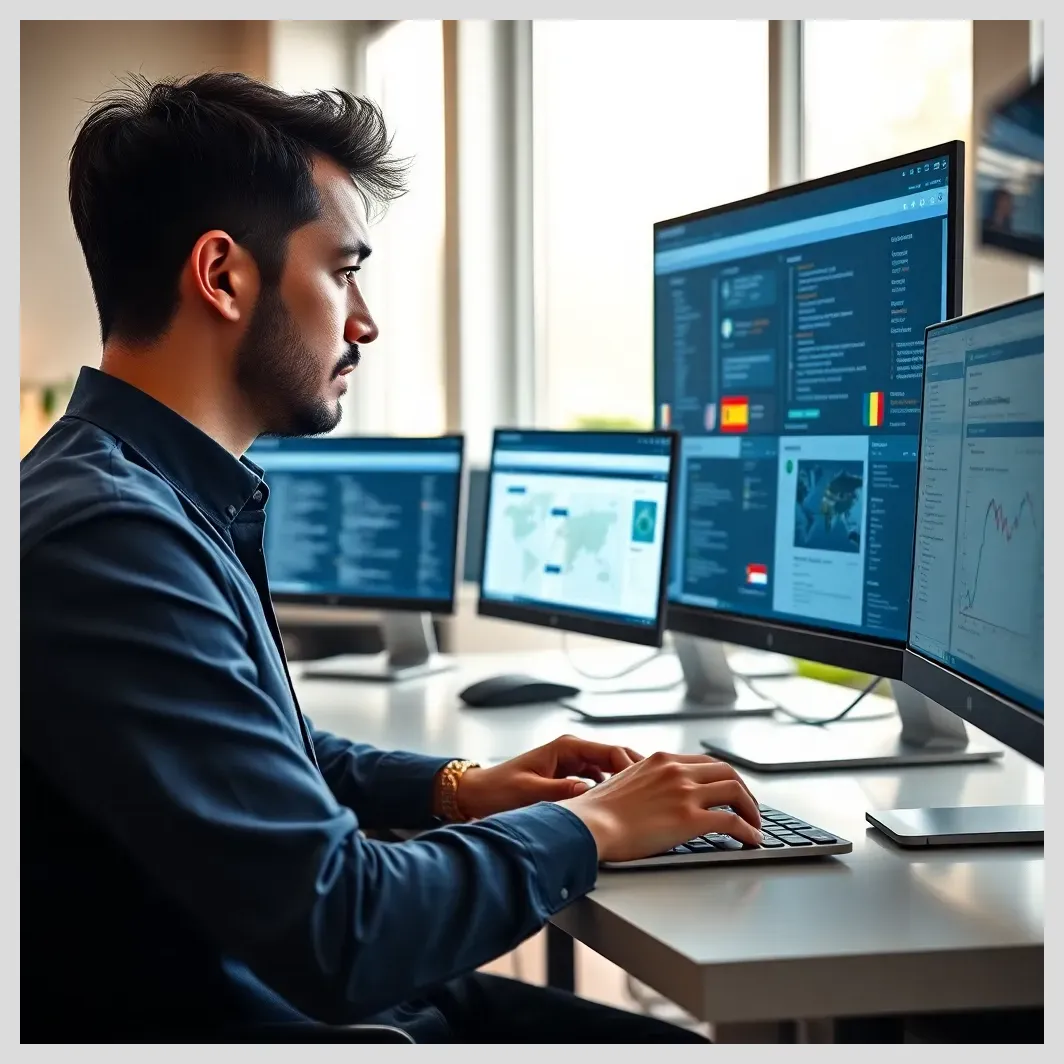 Managing WordPress Multilingual Content Across Multiple Sites
Managing WordPress Multilingual Content Across Multiple SitesHow reliable is the changelog plugin feature in ModularDS?
It is reliable for plugins hosted in the official WordPress repository, but changelogs may be missing for premium or third-party plugins not listed there.
What do you think about ModularDS? Have you used it for your website maintenance? How would you like to see review articles improved? Share your thoughts, questions, or experiences in the comments below!