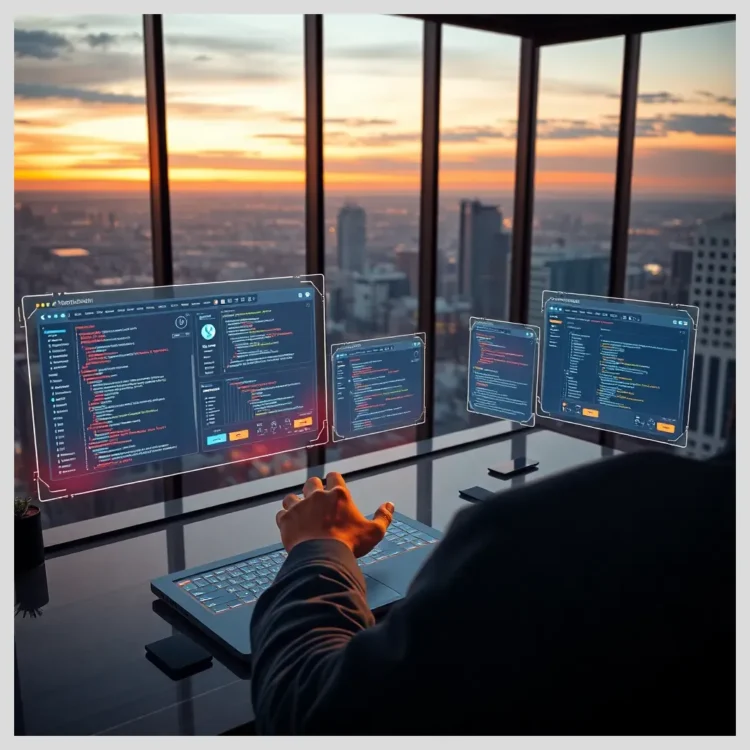In this article:
We will dive deep into the relationship between WordPress site updates and SEO preservation. You’ll learn how to plan and execute updates safely, protect key SEO factors, and leverage modular tools to streamline your workflow. We will also analyze Modular DS, a centralized WordPress management solution, comparing it with other popular tools to help you make an informed decision for your business or agency.
Key points covered in this guide include
- Understanding how WordPress updates impact SEO and how modular updates work
- Identifying critical SEO factors to protect during site maintenance
- Planning and preparing SEO-safe updates with staging, backups, and collaboration
- Exploring Modular DS features and benefits for managing multiple WordPress sites
- Comparing Modular DS with other WordPress management tools on usability, SEO, and pricing
- Step-by-step instructions for maintaining SEO during modular WordPress updates
- Best practices and common mistakes to avoid in website maintenance
- Real user experiences and case studies showcasing Modular DS’s SEO preservation
- Integrating Modular DS into existing SEO workflows and future trends in modular site maintenance
The Relationship Between WordPress Site Updates and SEO Preservation
WordPress is a dynamic platform that frequently requires updates to its core software, themes, and plugins. These updates are crucial for security, performance, and new features. However, they can also inadvertently affect your website’s SEO if not handled carefully. Understanding this relationship is the first step toward maintaining SEO continuity during site updates.
When you update WordPress core, themes, or plugins, changes in code or functionality might temporarily disrupt site speed, mobile responsiveness, or even cause downtime. Search engines like Google notice these issues and can penalize your rankings if the problems persist. For example, a slow-loading page or a broken link after an update can reduce your site’s SEO value.
Website upkeep is not just about applying updates; it’s about preserving the SEO health that you have worked hard to build. This means ensuring that updates do not break important SEO elements such as metadata, structured data, sitemaps, or analytics tracking.
Modular updates refer to a methodical approach where updates are broken down into manageable parts or modules. Instead of updating everything at once, you update components individually or in small groups, testing each step for SEO impact. Modular site maintenance in WordPress involves using tools and workflows that support this segmented updating process, reducing risks and improving control.
By adopting modular updates, you can isolate issues quickly, minimize downtime, and maintain a consistent user experience, all of which are critical for SEO preservation.

Maintain wordpress seo during site updates modulards
Key SEO Factors to Protect During WordPress Site Updates
Several SEO factors are particularly vulnerable during WordPress site updates. Protecting these elements ensures that your site maintains its search engine rankings and user engagement.
Website Speed and Performance Optimization
Site speed is a major ranking factor. Updates can introduce new scripts or conflicts that slow down your website. It’s essential to monitor performance before and after updates, using tools like Google PageSpeed Insights or GTmetrix.
Optimizing caching, minimizing HTTP requests, and using Content Delivery Networks (CDNs) help maintain fast load times during updates.
Mobile Responsiveness and User Experience Continuity
With mobile-first indexing, your site’s mobile usability directly affects SEO. Updates to themes or plugins can alter responsive design elements. Testing on multiple devices and screen sizes after updates is crucial.
Security Updates and Vulnerability Patching Without SEO Disruption
Security is vital to SEO. A hacked site can be blacklisted by search engines. Applying security patches promptly is necessary, but it must be done without causing downtime or broken pages that harm SEO.
Sitemap Generation and Analytics Tracking During Updates
Sitemaps guide search engines through your site structure. Updates should not disrupt sitemap generation or submission. Similarly, analytics tracking must remain intact to monitor SEO performance accurately.
Content Management and Keyword Research Continuity
Content is king in SEO. Updates should not affect published content or keyword strategies. Maintaining editorial workflows and ensuring content remains accessible and optimized is key.
Planning and Preparing for SEO-Safe WordPress Site Updates
Preparation is the backbone of SEO-safe updates. Without a clear plan, you risk losing rankings and traffic.
Defining Project Scope for Modular Updates and SEO Goals
Start by outlining what updates are needed and how they align with your SEO objectives. Define which modules or components will be updated and the expected outcomes.
Using Staging Environments and Backups to Prevent SEO Loss
A staging environment is a clone of your live site where updates can be tested safely. This prevents SEO damage from untested changes. Always create full backups before any update to allow quick recovery if needed.
 How ModularDS Helps Monitor SEO Changes Across Multiple WordPress Sites
How ModularDS Helps Monitor SEO Changes Across Multiple WordPress SitesCollaborating with SEO Consultants and Developers for Seamless Updates
SEO experts and developers should work together to ensure updates don’t break SEO elements. Regular communication and shared tools help maintain alignment.
Version Control (Git) and Project Management Tools (Trello, Jira) for Tracking SEO-Related Changes
Using version control systems like Git allows you to track changes and revert if necessary. Project management tools help organize tasks, deadlines, and responsibilities, ensuring SEO considerations are included.
Client Communication Strategies to Manage Expectations and Report SEO Status
For agencies, keeping clients informed about update schedules, risks, and SEO impacts builds trust. Automated reporting tools can provide clear SEO status updates.

Maintain wordpress seo during site updates modulards
Modular DS: A Centralized Solution for Efficient WordPress SEO Management During Updates
Modular DS is a WordPress management tool designed to help agencies and freelancers automate and centralize the management of multiple WordPress sites. It offers a user-friendly dashboard that consolidates updates, backups, security monitoring, and client reporting in one place.
Key features include
- Automated bulk updates for WordPress core, themes, and plugins
- Scheduled backups and one-click restores
- Security vulnerability monitoring and proactive threat detection
- Uptime monitoring to minimize downtime
- Automated client reports showcasing maintenance value
By automating routine maintenance tasks, Modular DS reduces human error and downtime, which are common causes of SEO damage during updates. Its centralized dashboard allows you to monitor SEO-critical metrics and quickly respond to issues.
For agencies managing multiple WordPress sites, Modular DS streamlines workflows, saving time and improving reliability. Its modular approach to updates aligns perfectly with SEO preservation strategies.
Explore Modular DS and consider how it can fit your workflow: https://modulards.com/en/?fpr=bilbo
Comparative Analysis: Modular DS vs. Other WordPress Management Tools
| Feature | Modular DS | ManageWP | MainWP | InfiniteWP |
|---|---|---|---|---|
| Usability | Intuitive, modern UI with centralized dashboard | User-friendly but can be cluttered | Requires more setup, less polished UI | Developer-focused, less beginner-friendly |
| SEO Optimization Features | Automated SEO-safe update workflows, uptime monitoring | Basic SEO monitoring, plugin updates | Limited SEO-specific features | No dedicated SEO tools |
| Automation Capabilities | Highly automated with scheduling and alerts | Good automation, manual override available | Mostly manual updates | Manual or semi-automated |
| Security and Backup Management | Integrated vulnerability scanning, daily backups | Backups and security add-ons available | Backup plugins required | Backup support via plugins |
| Pricing (Approx.) | Starts at $29/month, scalable plans | Free tier + paid add-ons | Free core, paid extensions | One-time fee per site |
Pros and Cons
- Modular DS Pros: Modern UI, strong automation, SEO-focused; Cons: Newer tool, smaller user base
- ManageWP Pros: Established, many features; Cons: UI can be overwhelming, some features paid
- MainWP Pros: Free core, customizable; Cons: Requires technical setup, less automation
- InfiniteWP Pros: Developer-friendly, one-time fees; Cons: Less intuitive, limited SEO tools
“Switching to Modular DS cut our update time in half and kept our SEO rankings stable. The automation and reporting features are a game-changer for our agency.” – Verified user on Reddit
Step-by-Step Guide to Maintaining SEO While Performing Modular WordPress Site Updates
Maintaining SEO during updates requires a disciplined approach. Here’s a practical checklist to follow
Pre-update Checklist
- ✅ Create a full backup of your site and database
- ✅ Audit current SEO metrics (rankings, traffic, page speed)
- ✅ Test updates on a staging environment
- ✅ Review plugin and theme compatibility
- ✅ Inform stakeholders or clients about planned updates
Executing Updates
Perform updates in small modules rather than all at once. Start with core updates, then themes, followed by plugins. After each module, test site speed, mobile responsiveness, and SEO elements.
Monitoring During Updates
Use uptime monitoring and analytics tools to detect any issues immediately. Check for broken links, missing metadata, or changes in page structure.
Post-update SEO Audit
Run a comprehensive SEO audit to identify any negative impacts. Tools like SEMrush, Ahrefs, or Google Search Console can help spot indexing or ranking issues.
Automate Recurring Maintenance
Set up automated backups, updates, and security scans using modular tools like Modular DS to ensure ongoing SEO health without manual intervention.
Best Practical Tips to Maintain WordPress SEO During Site Updates
Plan & Prepare Updates Safely
- Create full backups of site & database before updates
- Use staging environments to test updates safely
- Define update scope aligned with SEO goals
- Collaborate closely with SEO consultants & developers
- Use version control & project management tools for tracking
Protect Critical SEO Factors
- Monitor and optimize website speed before & after updates
- Test mobile responsiveness on multiple devices post-update
- Apply security patches promptly without causing downtime
- Ensure sitemap generation & analytics tracking remain intact
- Maintain content accessibility & keyword strategy continuity
Execute Modular Updates & Monitor
- Update WordPress core, themes, and plugins in small modules
- Test site speed, mobile usability, and SEO elements after each update
- Use uptime monitoring & analytics tools to detect issues immediately
- Run post-update SEO audits with tools like SEMrush or Google Search Console
- Automate backups, updates & security scans with tools like Modular DS
Best Practices & Common Mistakes to Avoid
- Schedule updates during low-traffic hours to reduce impact
- Use SEO plugins like Yoast SEO alongside modular tools
- Implement caching & CDN for optimal site speed
- Manage user roles carefully to prevent unauthorized changes
- Never skip staging/testing or backups before updates
Best Practices for Website Maintenance to Ensure SEO Continuity
Regular maintenance is key to long-term SEO success. Follow these best practices
- Schedule updates during low-traffic hours to minimize impact
- Use SEO plugins such as Yoast SEO or All in One SEO Pack alongside modular management tools
- ⚡ Implement caching and CDN services to keep site speed optimal
- Manage user roles carefully to prevent unauthorized SEO-impacting changes
- Keep security tight with regular vulnerability scans and patches
Common SEO Mistakes During WordPress Site Updates and How to Avoid Them
Many site owners unintentionally harm their SEO during updates. Avoid these pitfalls
- Skipping staging or testing environments before going live
- Ignoring plugin or theme compatibility checks
- Overlooking site speed and mobile responsiveness after updates
- Neglecting backups and recovery plans
- Poor communication with clients or team members about SEO risks
Comparison of WordPress Management Tools for SEO-Safe Updates
Real Opinions and User Experiences on Maintaining WordPress SEO with Modular DS
Feedback from users highlights the value of Modular DS in preserving SEO during maintenance
- “Modular DS’s automation saved us hours every week and kept our clients’ SEO intact.” – Agency owner, Reddit
- “The centralized dashboard makes managing multiple WordPress sites a breeze, and SEO issues are caught early.” – Freelancer testimonial on Modular DS site
- Case studies on Modular DS official site show measurable SEO improvements and reduced downtime.
How to Integrate Modular DS Into Your Existing WordPress SEO Workflow
Getting started with Modular DS is straightforward
 Setting Up ModularDS for WordPress Theme and Plugin Development Teams
Setting Up ModularDS for WordPress Theme and Plugin Development Teams- Sign up and connect your WordPress sites to the Modular DS dashboard.
- Configure automated updates, backups, and security scans.
- Integrate with SEO plugins like Yoast SEO for comprehensive SEO management.
- Set up automated client reports to showcase maintenance value.
- Use project management tools alongside Modular DS for task tracking.
This integration streamlines your workflow and scales easily as you manage multiple WordPress sites.
Benefits and Risks
Benefits
Modular updates reduce SEO risks by isolating issues and minimizing downtime.
Modular DS automates bulk updates, backups, and security monitoring, improving reliability.
Centralized dashboard streamlines management of multiple WordPress sites for agencies and freelancers.
Integration with SEO plugins and uptime monitoring helps maintain SEO health during updates.
Best practices like staging environments, backups, and collaboration reduce SEO damage risks.
Risks
Improper updates can cause downtime, broken links, or slow site speed harming SEO rankings.
Newer tools like Modular DS may have smaller user bases and less community support.
Overlooking staging or compatibility checks can lead to SEO disruptions post-update.
Poor communication with clients or teams about SEO risks may cause misunderstandings and delays.
Failure to monitor SEO metrics during updates can delay detection of ranking or indexing issues.
The Future of WordPress Site Maintenance and SEO Management with Modular Tools
Automation and AI are transforming how WordPress sites are maintained. Modular tools like Modular DS are evolving to include AI-assisted SEO monitoring, predictive maintenance, and enhanced security features.
For agencies and freelancers, centralized modular management will become essential to handle growing client demands and complex SEO requirements efficiently.
Modular DS is actively developing new features to meet these future challenges, making it a forward-looking solution for SEO-safe WordPress maintenance.
Summary: Key Takeaways to Maintain WordPress SEO During Site Updates Using Modular Tools
Maintaining SEO during WordPress site updates requires careful planning, modular execution, and reliable tools. Protecting site speed, mobile responsiveness, security, and content integrity is critical.
Modular DS stands out as a comprehensive solution that automates and centralizes WordPress management, reducing risks and preserving SEO value. Its user-friendly interface and robust features make it ideal for agencies and freelancers managing multiple sites.
Adopting modular updates and tools like Modular DS will help you maintain SEO continuity, improve efficiency, and deliver better results for your clients or business.
Ready to safeguard your WordPress SEO during updates? Discover Modular DS today: https://modulards.com/en/?fpr=bilbo
References and Further Reading
Frequently Asked Questions About Maintaining WordPress SEO During Site Updates
How can I prevent SEO loss during WordPress updates?
Use staging environments to test updates, create backups, monitor site speed and SEO metrics, and apply updates modularly to minimize risk.
What are modular updates and why are they important?
Modular updates break down site maintenance into smaller parts, allowing better control and testing to avoid SEO disruptions.
Can Modular DS automate SEO monitoring?
While Modular DS focuses on maintenance automation, it integrates with SEO tools and provides uptime and security monitoring that indirectly supports SEO health.
How often should I perform site maintenance to protect SEO?
Regularly schedule updates and audits, ideally monthly or as soon as critical updates are released, to keep your site secure and optimized.
What should I do if an update negatively impacts my SEO?
Immediately restore from backup, analyze the issue in staging, fix the problem, and communicate transparently with stakeholders.
Have thoughts or questions about maintaining WordPress SEO during site updates? What do you think about modular update strategies? How would you like to improve your WordPress maintenance workflow? Share your ideas or doubts in the comments below!