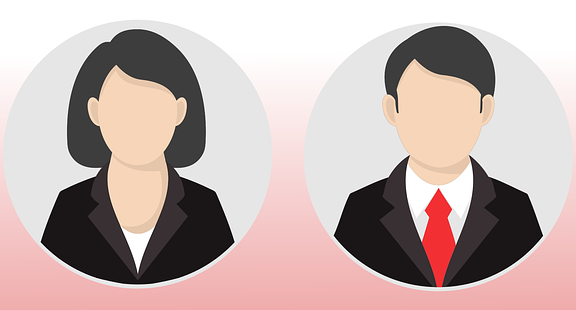In this article:
Website Backups
Why Backups Are Essential for Website Security
Backups are the backbone of website security. They act as a safety net, ensuring that your data is not lost in the event of a cyberattack, server failure, or human error. Without a reliable backup, you risk losing critical information, which can be detrimental to your business operations. Regular backups provide peace of mind, knowing that you can restore your website to its previous state quickly and efficiently.
The Risks of Not Having a Backup Plan
Failing to have a backup plan is like walking a tightrope without a safety net. The risks are immense, and the consequences can be severe. Without a backup plan, you are vulnerable to data loss, which can result in financial losses, damage to your brand’s reputation, and loss of customer trust. A well-thought-out backup plan is essential for mitigating these risks and ensuring business continuity.
Statistics Highlighting Data Loss Consequences
Data loss is a common issue that affects businesses of all sizes. According to recent statistics, 60% of small businesses that experience data loss shut down within six months. This highlights the importance of having a robust backup strategy in place. By understanding the potential consequences of data loss, you can take proactive steps to protect your business from these risks.
Common Website Backup Mistakes to Avoid
The “It Won’t Happen to Me” Mentality
One of the most dangerous mindsets in website management is the belief that data loss won’t happen to you. This complacency can lead to disaster, as many businesses have learned the hard way. Real-life examples abound of companies that suffered significant losses due to this mindset. By acknowledging the risks and taking proactive measures, you can avoid becoming another statistic.
Relying on a Single Backup Solution
Relying on a single backup solution is a risky strategy. If that solution fails, you could lose all your data. Diversifying your backup strategies is essential for ensuring data security. Consider using a combination of cloud storage, physical drives, and other methods to create a robust backup system. This approach provides redundancy and ensures that your data is safe, even if one method fails.
Neglecting Regular Backup Testing
Testing your backups is just as important as creating them. Without regular testing, you won’t know if your backups are working correctly until it’s too late. A checklist for effective backup testing can help ensure data integrity and prevent unpleasant surprises. Make it a habit to test your backups regularly to ensure they are functioning as expected.
Storing Backups on the Same Server
Storing backups on the same server as your website is a common mistake that can have disastrous consequences. If the server fails, both your website and backups could be lost. To avoid this, consider using off-site or cloud storage solutions. These options provide an additional layer of security and ensure that your backups are safe, even if your primary server experiences issues.
Developing a Comprehensive Backup Strategy
Identifying Essential Files to Back Up
Not all files are created equal, and some are more critical than others. Identifying essential files to back up is a crucial step in creating a comprehensive backup strategy. Categorize and prioritize files based on their importance to your business operations. Regular content updates should also be part of your backup process to ensure that you always have the most current data available.
Establishing a Backup Frequency
Determining the right backup frequency is essential for balancing data security and storage management. While backing up your website daily may seem ideal, it may not be necessary for all businesses. Consider your business needs and update frequency when establishing a backup schedule. This approach ensures that you have recent backups without overwhelming your storage capacity.
Automating the Backup Process
Automation is a powerful tool for simplifying backup management. By automating the backup process, you can ensure that backups occur regularly without manual intervention. This approach reduces the risk of human error and ensures consistency in your backup strategy. Explore tools and software that offer automation features to streamline your backup process.
Implementing a Disaster Recovery Plan
The Importance of a Disaster Recovery Strategy
A disaster recovery plan is a critical component of any backup strategy. It outlines the steps to take in the event of a data loss incident, ensuring that your business can recover quickly and efficiently. A well-designed disaster recovery plan complements your backup strategy and provides a roadmap for restoring your website to its previous state.
Training Employees on Backup Protocols
Employee training is an often-overlooked aspect of backup management. Ensuring that your team understands backup protocols is essential for preventing mistakes and ensuring data security. Training sessions should cover topics such as backup procedures, data security best practices, and the importance of regular testing. By empowering your employees with knowledge, you can reduce the risk of human error and enhance your backup strategy.

Common website backup mistakes to avoid
Evaluating Backup Solutions
Comparing Different Backup Options
Choosing the right backup solution is crucial for ensuring data security. There are various options available, including cloud, local, and hybrid solutions. Each option has its pros and cons, and the right choice depends on your business needs. A comparison table can help you evaluate different backup solutions and make an informed decision.
| Backup Option | Pros | Cons |
|---|---|---|
| Cloud | Accessibility, security, redundancy | Cost, internet dependency |
| Local | Control, no internet required | Vulnerability to physical damage |
| Hybrid | Combines benefits of cloud and local | Complexity, cost |
Choosing the Right Backup Software
Selecting the right backup software is essential for effective backup management. Look for software that offers features such as automation, encryption, and easy recovery options. Reviews of popular backup solutions can provide insights into their capabilities and help you make an informed choice.
Secure Your Website
Recapping the common mistakes and best practices discussed in this article, it’s clear that a proactive approach to website backups is essential for data security. By reviewing and revising your backup strategies, you can ensure that your website remains protected against data loss and other risks. Don’t wait for a disaster to strike—start implementing changes today to secure your website’s future.
Frequently Asked Questions
– Many businesses fail to have a clear backup plan, rely on a single backup method, neglect regular testing, and store backups on the same server.2. How often should I back up my website?
– It is generally recommended to back up your website at least once a week, but the frequency may vary based on how often you update your content.3. What should I include in my backup strategy?
– Your backup strategy should include essential files, a defined backup frequency, multiple backup methods, and regular testing of backups.
4. Is cloud storage a good option for website backups?
– Yes, cloud storage offers accessibility, security, and redundancy, making it a popular choice for website backups.
5. How can I automate my website backups?
– Many backup solutions offer automation features that allow you to schedule backups at regular intervals without manual intervention.
 Master the Art of Scheduling Website Backups for Ultimate Security
Master the Art of Scheduling Website Backups for Ultimate SecurityWhat do you think about the importance of website backups? Have you experienced any data loss incidents that could have been prevented with a better backup strategy? Share your experiences and questions in the comments below. Let’s discuss how we can all improve our website maintenance practices!