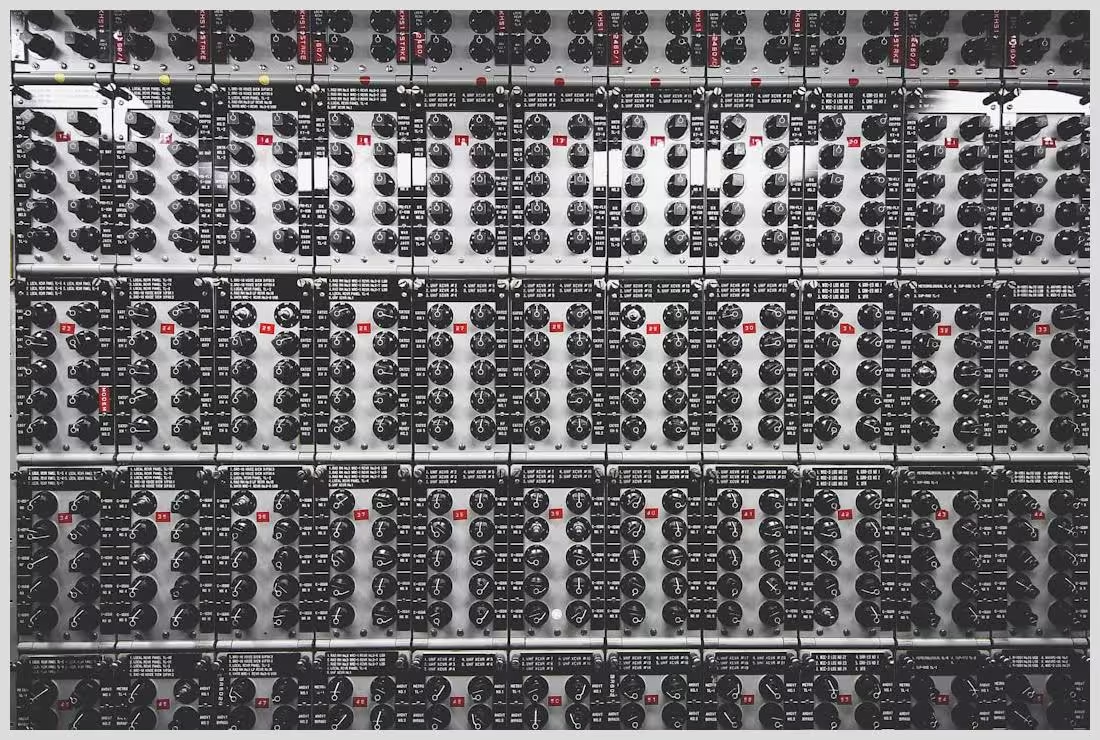In this article:
Website Maintenance
Maintaining a website is not just about keeping it looking good; it’s about ensuring it functions optimally and securely. Regular maintenance plays a crucial role in enhancing user experience, boosting SEO rankings, and preventing costly errors.
The Role of Maintenance in User Experience
User experience is paramount for any online business. A well-maintained website ensures that users can navigate easily, find information quickly, and enjoy a seamless interaction. Neglecting website maintenance can lead to slow loading speed, broken links, and outdated content, all of which frustrate users and drive them away.
How Maintenance Affects SEO Rankings
Search engines favor websites that are regularly updated and well-maintained. Outdated content and technical issues can negatively impact your SEO rankings, making it harder for potential customers to find you. Regular updates and website optimization tips can help improve your site’s visibility.
The Financial Impact of Neglecting Maintenance
Ignoring website maintenance can lead to significant financial losses. From security breaches that compromise sensitive data to performance issues that deter customers, the costs can add up quickly. Investing in regular maintenance is a proactive way to safeguard your business’s bottom line.
Common Mistakes in Website Maintenance
Understanding the common pitfalls in website maintenance can help you avoid them. Let’s delve into the 3 Typical Blunders in Site Management that many businesses make.
Neglecting Regular Updates
Regular updates are essential for keeping your website secure and functioning smoothly. Failing to update software, plugins, and themes can expose your site to security risks and performance issues.
Security Risks: Outdated software is a prime target for hackers. Without regular updates, your website becomes vulnerable to attacks, potentially leading to data breaches and loss of user trust.
Performance Issues: Not updating your website can result in slow loading speed and other performance problems. This can frustrate users and lead to higher bounce rates.
Solution: Establish a regular update schedule. Set reminders to check for updates at least once a month, and prioritize security patches to protect your site.
Overusing Plugins
Plugins can enhance your website’s functionality, but overusing them can lead to problems.
Performance Degradation: Too many plugins can slow down your site, affecting user experience and SEO rankings.
Compatibility Issues: Plugins can conflict with each other or with your website’s core software, leading to errors and downtime.
Solution: Practice good plugin management. Regularly review and remove unnecessary plugins, and ensure that the ones you keep are updated and compatible with your site.
Ignoring Website Security
Security should be a top priority for any website owner. Ignoring it can have severe consequences.
Data Breaches: Inadequate security measures can lead to data breaches, compromising sensitive information and damaging your reputation.
User Trust: Security issues can erode user trust, leading to lost customers and revenue.
Solution: Implement robust security protocols. Use strong passwords, enable two-factor authentication, and regularly perform malware scans to keep your site secure.
The Importance of a Maintenance Plan
A comprehensive maintenance plan is essential for keeping your website in top shape. Here’s how to create one.
Creating a Comprehensive Maintenance Checklist
A maintenance checklist helps ensure that no aspect of your website is overlooked.
- Regular Backups: Regularly back up your website to protect against data loss. Use reliable website backup solutions to ensure data safety.
- Monitoring Performance: Use tools to assess your website’s speed and functionality. Regular performance assessments can help identify and resolve issues before they escalate.
- Content Updates: Keep your website’s content fresh and relevant. Regular updates can improve user engagement and SEO rankings.
Utilizing Professional Services
Sometimes, professional help is necessary to maintain your website effectively.
When to Seek Help: If you’re struggling to keep up with maintenance tasks or if your website is experiencing frequent issues, it may be time to seek professional assistance.
Benefits of Outsourcing: Outsourcing website maintenance can be cost-effective and provide access to expertise that you may not have in-house.
Modular DS: Consider using a platform like Modular DS to automate and centralize the management of your WordPress websites. This solution can save you time and ensure that your websites are always up-to-date and secure.
Avoid Mistakes
Avoiding these 3 Usual Mistakes in Web Maintenance is crucial for the success of your online presence. By implementing regular updates, managing plugins wisely, and prioritizing security, you can enhance your website’s performance and protect your business from potential risks.

3 common mistakes in website maintenance
Frequently Asked Questions
– The most common mistakes include neglecting updates, overusing plugins, and ignoring security measures.2. How often should I update my website?
– It’s recommended to check for updates at least once a month, but more frequent checks are ideal for security patches.
3. What are the risks of not maintaining my website?
– Risks include data breaches, poor user experience, and negative impacts on SEO rankings.
4. Can I handle website maintenance myself?
– Yes, but it requires time and technical knowledge. Many businesses benefit from professional services for efficiency.
5. What is Modular DS?
– Modular DS is a platform that helps automate and centralize the management of WordPress websites, making maintenance easier for agencies and professionals.
What do you think about these common website maintenance mistakes? Have you encountered any of these issues with your site? Share your experiences and questions in the comments below.