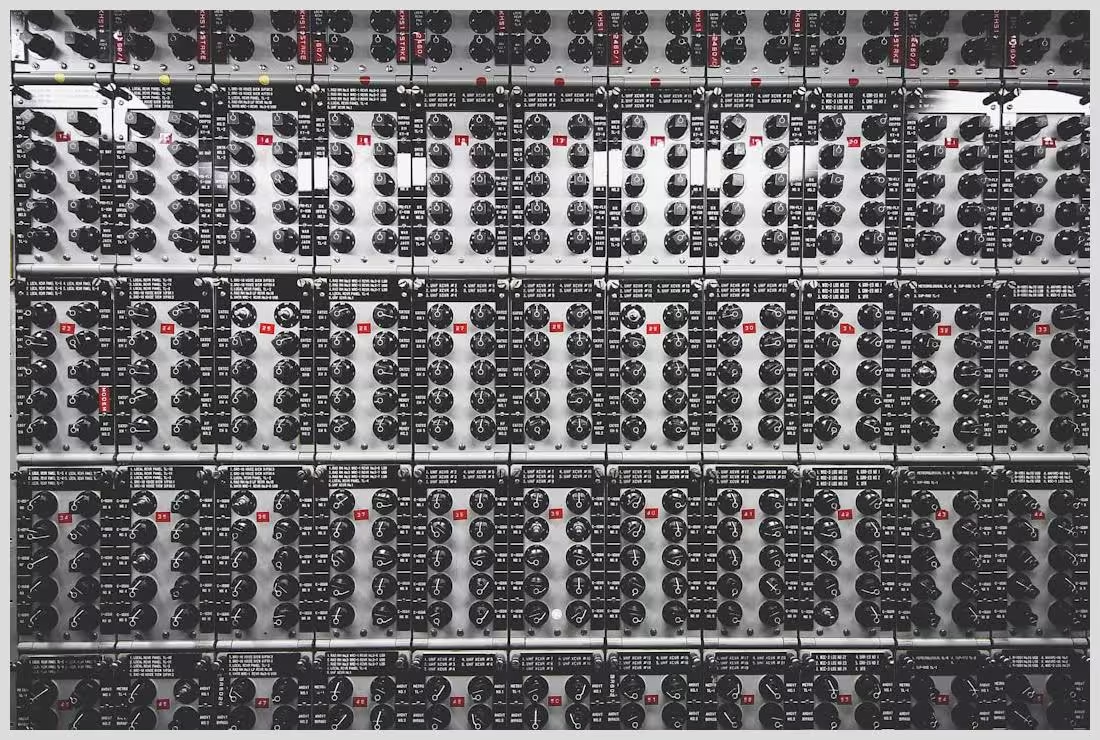In this article:
Website maintenance is a critical component of any successful online presence. It ensures that your site remains functional, secure, and relevant to your audience. Regular maintenance impacts your site’s SEO, helping it rank higher in search engine results, which in turn drives more traffic. Neglecting website upkeep can lead to a host of issues, including security vulnerabilities, slow loading times, and a poor user experience, all of which can deter potential customers and harm your brand’s reputation.
Moreover, a well-maintained website reflects positively on your business, showing visitors that you are committed to providing them with the best possible experience. This commitment can lead to increased customer trust and loyalty, ultimately boosting your bottom line. Therefore, understanding the importance of website maintenance is the first step in ensuring your site’s success.
Identifying Your Website Maintenance Needs
Before diving into the selection of maintenance tools, it’s essential to assess your website’s specific needs. Start by evaluating the complexity of your site. A simple blog will have different requirements than a complex e-commerce platform. Determine how often your site needs updates, whether it’s daily, weekly, or monthly. This frequency will guide you in choosing tools that can handle your update schedule efficiently.
Security is another critical factor. If your site handles sensitive data, you’ll need robust security measures in place. Performance is equally important; a slow website can frustrate users and lead to high bounce rates. By recognizing these specific requirements, you can focus on finding tools that address these needs effectively.
Key Features to Look for in Website Maintenance Tools
When selecting website maintenance tools, there are several key features to consider:
Reliability and Security Your chosen tools must be reliable and secure to protect your data and ensure your site remains operational. Evaluate the security features of each tool, such as encryption and regular security updates.
User-Friendliness The tools should have intuitive interfaces that make them easy to use. This ease of use can significantly impact your team’s productivity, allowing them to focus on other important tasks.
Cost-Effectiveness Compare the pricing models of different tools to ensure you’re getting the best value for your investment. While it’s tempting to opt for cheaper options, investing in quality maintenance tools can save you money in the long run by preventing costly issues.
Types of Website Maintenance Tools to Consider
There are various types of website maintenance tools available, each serving a specific purpose:
Website Management Software These tools, such as Modular DS, offer comprehensive solutions for managing your site. They provide functionalities like automated updates, backups, and performance monitoring, making them invaluable for efficient website upkeep.
Website Performance Monitoring Tools Tools that monitor load speed and uptime are crucial for maintaining a smooth user experience. They help identify performance bottlenecks and ensure your site runs optimally.
Website Security Tools Security tools protect your site from threats like malware and hacking attempts. Look for tools with features like firewall protection and regular security scans.
Content Management Systems (CMS) A good CMS simplifies content updates and overall website maintenance. Evaluate options like WordPress for their ease of use and flexibility.
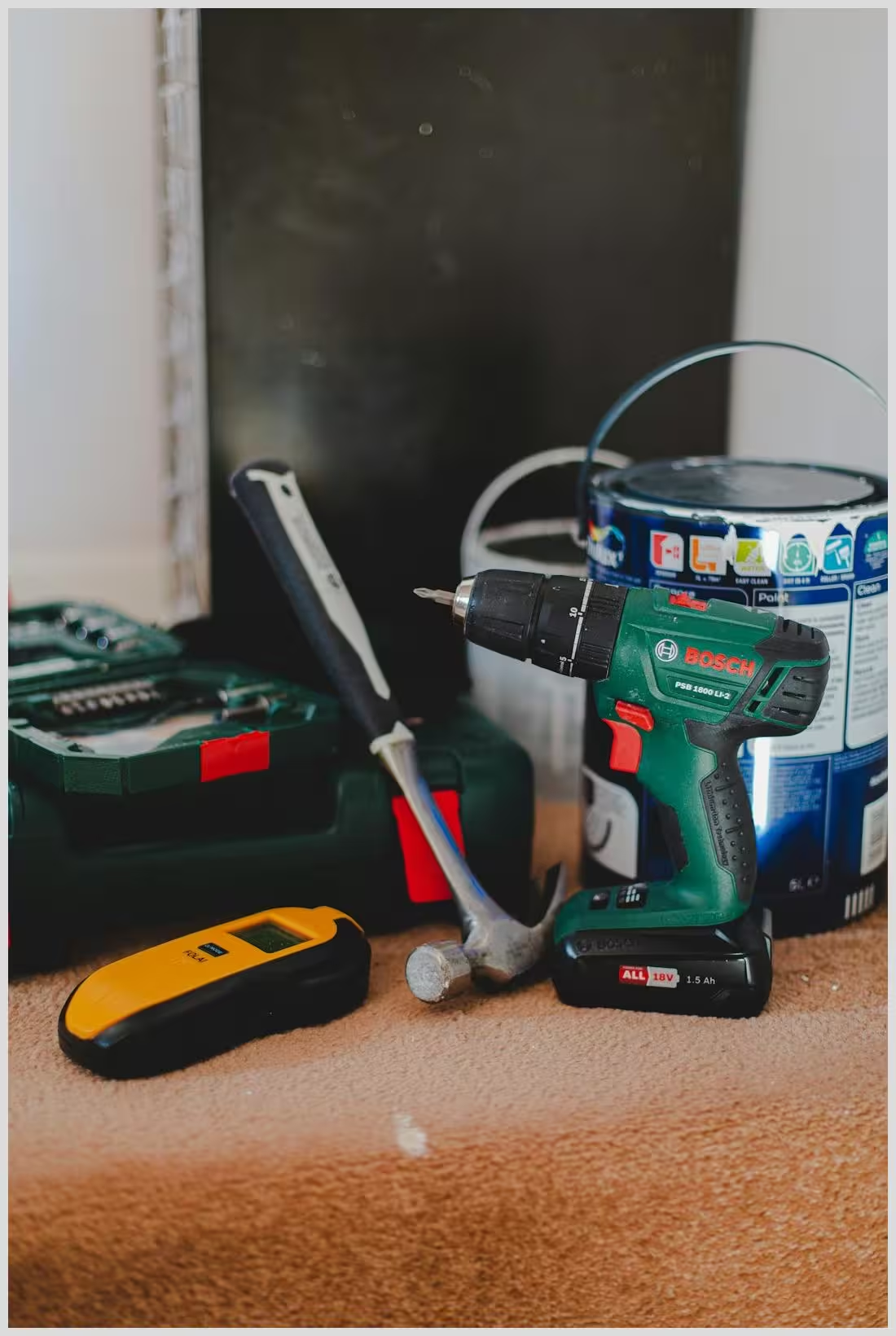
How to select website maintenance tools
The Selection Process: How to Choose Website Maintenance Tools
Choosing the right website maintenance tools involves a structured process:
Step 1: Define Your Requirements
Create a checklist of must-have features based on your site’s needs. Prioritize these features according to your business goals to ensure the tools you select align with your objectives.
Step 2: Research and Compare Options
Utilize online resources and reviews to gather information about different tools. Engage with user communities to gain insights into the tools’ performance and reliability.
Step 3: Trial and Evaluation
Take advantage of free trials and demos to test the tools’ capabilities. During the trial period, assess key metrics such as ease of use, performance, and compatibility with your existing systems.
Integrating Tools into Your Workflow
Once you’ve selected your website maintenance tools, it’s important to integrate them seamlessly into your workflow. Develop strategies for incorporating these tools into your daily operations, ensuring they complement your existing processes. Train your team on how to use the new tools effectively to maximize their benefits.
 Unlock the Secrets: Top Website Maintenance Tools You Need Now
Unlock the Secrets: Top Website Maintenance Tools You Need NowEstablish a routine for regular maintenance checks to keep your site running smoothly. This routine should include tasks like updating software, monitoring performance, and conducting security audits. By integrating these tools into your workflow, you can streamline your maintenance efforts and improve your site’s overall performance.
Real-World Examples and Case Studies
Many businesses have successfully improved their website maintenance by using the right tools. For example, companies that have implemented Modular DS have reported streamlined processes and enhanced site performance. These success stories highlight the importance of choosing the right tools for your specific needs.
On the other hand, some businesses have faced challenges due to inadequate maintenance strategies. These lessons underscore the need for thorough research and careful selection of maintenance tools. By learning from these examples, you can avoid common pitfalls and ensure your site’s success.
Common Mistakes to Avoid When Selecting Maintenance Tools
When choosing website maintenance tools, it’s important to avoid common mistakes:
Overlooking Scalability Ensure the tools you select can grow with your business. As your site expands, you’ll need tools that can handle increased traffic and complexity.
Ignoring User Feedback Pay attention to user reviews and feedback to gauge the tools’ effectiveness and reliability. This information can provide valuable insights into potential issues.
Failing to Consider Total Cost of Ownership Consider all costs associated with the tools, including setup, maintenance, and support. This comprehensive view will help you make informed decisions.

Unlock the secrets: how to choose the best website maintenance tools
Frequently Asked Questions
Regular maintenance should be performed at least monthly, with more frequent checks for high-traffic sites. What are the essential tools for website upkeep?
Essential tools include website management software, performance monitoring tools, security tools, and a reliable CMS. How do I know if a maintenance tool is right for my business?
Evaluate the tool’s features, compatibility with your existing systems, and user feedback to determine its suitability.
What is the role of backups in website maintenance?
Backups are crucial for data protection, allowing you to restore your site in case of data loss or corruption.
We’d love to hear your thoughts on website maintenance tools! What do you think about the options available? How do you ensure your site remains secure and efficient? Share your experiences and insights in the comments below.