In this article:
Website Maintenance Reports
Regular maintenance reports are vital for ensuring that a website runs smoothly and efficiently. These reports provide a detailed overview of the site’s performance, highlighting areas that need improvement. By regularly reviewing these reports, businesses can address issues such as broken links, slow load times, and security vulnerabilities before they escalate into more significant problems. This proactive approach not only enhances the user experience but also boosts the website’s SEO performance.
The Role of Reports in Website Performance
Maintenance reports play a crucial role in optimizing website performance. They offer insights into various metrics, such as page load times, user engagement, and bounce rates. By analyzing these metrics, webmasters can identify trends and patterns that may be affecting the site’s performance. This data-driven approach allows for targeted improvements, ensuring that the website remains competitive and meets the needs of its audience.
Key Metrics to Include in Maintenance Reports
When creating maintenance reports, it’s essential to include key metrics that provide a comprehensive view of the website’s health. These metrics should cover aspects such as uptime, load times, broken links, SEO performance, and user engagement statistics. By focusing on these areas, businesses can ensure that their website remains optimized and user-friendly.
Overview of Tools for Creating Website Maintenance Reports
Types of Tools Available
There are various types of tools available for creating website maintenance reports. These include website report generators, website performance tools, and website audit software. Each tool offers unique features and capabilities, allowing webmasters to tailor their reports to meet specific needs. By selecting the right combination of tools, businesses can create detailed and insightful reports that drive continuous improvement.
Features to Look for in Reporting Tools
When choosing tools for creating website maintenance reports, it’s essential to consider features such as ease of use, customization options, and automation capabilities. Look for tools that offer user-friendly interfaces and allow for customizable reports. Additionally, tools that provide automated reporting can save time and ensure consistent updates.
Comparison of Popular Website Maintenance Report Tools
To help you choose the right tools, here’s a comparison of some popular options:
| Tool | Features | Pros | Cons |
|---|---|---|---|
| Google Analytics | Comprehensive insights, user-friendly interface | Free, widely used | Complex setup for beginners |
| Modular DS | Automated reporting, customizable dashboards | Efficient, time-saving | Subscription-based |
| SEMrush | SEO analysis, competitor insights | Comprehensive, detailed | Expensive for small businesses |
Google Analytics: A Comprehensive Website Performance Tool
Setting Up Google Analytics for Maintenance Reporting
Google Analytics is a powerful tool for tracking website performance. To set it up for maintenance reporting, you’ll need to create an account and add the tracking code to your website. Once installed, Google Analytics will begin collecting data on various metrics, such as page views, bounce rates, and user demographics.
Key Metrics to Track with Google Analytics
When using Google Analytics for maintenance reporting, focus on key metrics such as:
– Website traffic overview: Understand how many visitors your site receives and where they come from.
– Bounce rates: Identify pages with high bounce rates and investigate potential issues.
– User engagement: Track how users interact with your site, including time spent on pages and conversion rates.
Generating Reports and Insights from Google Analytics
Google Analytics offers a range of reporting options, allowing you to generate detailed insights into your website’s performance. Use the platform’s built-in reporting tools to create custom reports that highlight key metrics and trends. These reports can be shared with stakeholders to provide a clear overview of the site’s health and performance.
Website Audit Software: Ensuring Optimal Performance
Benefits of Using Website Audit Tools
Website audit tools are essential for identifying and addressing issues that may be affecting your site’s performance. These tools provide a comprehensive analysis of various aspects, such as SEO, security, and usability. By conducting regular audits, businesses can ensure that their website remains optimized and free from technical issues.
Recommended Website Audit Tools for Maintenance Reports
Some popular website audit tools include:
– SEMrush: Offers in-depth SEO analysis and competitor insights.
– Ahrefs: Provides comprehensive backlink analysis and keyword research.
– Screaming Frog: A desktop tool that crawls websites to identify technical issues.
How to Interpret Audit Results for Better Maintenance
Once you’ve conducted a website audit, it’s essential to interpret the results and take action. Look for common issues such as broken links, duplicate content, and slow load times. By addressing these problems, you can improve your site’s performance and enhance the user experience.
Website Monitoring Services: Keeping Your Site in Check
Real-Time Monitoring
Real-time monitoring is crucial for ensuring that your website remains operational and secure. By using website monitoring services, businesses can receive instant alerts about issues such as downtime, security breaches, and performance bottlenecks. This proactive approach allows for quick resolution of problems, minimizing the impact on users.
Top Website Monitoring Services to Consider
Some top website monitoring services include:
– UptimeRobot: Offers free and paid plans for monitoring website uptime.
– Pingdom: Provides detailed performance insights and real-time alerts.
– New Relic: A comprehensive monitoring solution for web applications.
Integrating Monitoring Data into Maintenance Reports
To create comprehensive maintenance reports, it’s essential to integrate data from website monitoring services. This data provides valuable insights into the site’s uptime, performance, and security, allowing businesses to make informed decisions about maintenance and improvements.
Website Performance Tools: Analyzing Speed and Usability
Key Performance Indicators (KPIs) to Measure
When analyzing website performance, focus on key performance indicators (KPIs) such as:
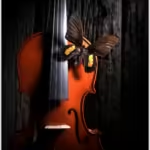 Unlock Your Website’s Potential: Top Performance Monitoring Tools
Unlock Your Website’s Potential: Top Performance Monitoring Tools– Load times: Measure how quickly pages load and identify bottlenecks.
– User experience: Assess how users interact with your site and identify areas for improvement.
– SEO performance: Track keyword rankings and organic traffic.
Tools for Measuring Load Times and User Experience
Some popular tools for measuring load times and user experience include:
– Google PageSpeed Insights: Provides detailed insights into page load times and recommendations for improvement.
– GTmetrix: Offers comprehensive performance analysis and optimization tips.
– WebPageTest: A free tool for testing website speed and performance.
Creating Performance Reports with Insights
To create performance reports, use data from tools like Google PageSpeed Insights and GTmetrix. These reports should highlight key metrics and provide actionable recommendations for improving speed and usability. By sharing these insights with stakeholders, businesses can ensure that their website remains competitive and user-friendly.

Tools for creating website maintenance reports
Website Maintenance Documentation Tools: Streamlining Your Process
The Need for Documentation in Website Maintenance
Documentation is a critical component of website maintenance. It provides a clear record of changes, updates, and issues, ensuring that all team members are on the same page. By maintaining detailed documentation, businesses can streamline their maintenance processes and improve communication.
Recommended Documentation Tools for Webmasters
Some recommended documentation tools for webmasters include:
– Confluence: A collaboration tool for creating and sharing documentation.
– Notion: A versatile platform for organizing and managing information.
– Evernote: A popular note-taking app for capturing and organizing ideas.
How to Create Effective Maintenance Documentation
To create effective maintenance documentation, focus on clarity and organization. Use templates and checklists to ensure consistency and include detailed descriptions of changes and updates. By maintaining comprehensive documentation, businesses can improve their maintenance processes and enhance collaboration.
Modular DS: A Game-Changer in Website Maintenance Reporting
Overview of Modular DS Features
Modular DS is a powerful tool for website maintenance reporting . It offers a range of features, including automated reporting, customizable dashboards, and real-time monitoring. With its user-friendly interface and comprehensive insights, Modular DS is an excellent choice for businesses looking to streamline their maintenance processes.
How Modular DS Enhances Reporting Efficiency
Modular DS enhances reporting efficiency by automating the reporting process and providing real-time insights. Its customizable dashboards allow businesses to tailor reports to meet specific needs, ensuring that stakeholders receive the information they need to make informed decisions.
User Experiences and Case Studies with Modular DS
Many businesses have benefited from using Modular DS for website maintenance reporting. Case studies highlight its ability to improve reporting efficiency and provide actionable insights. Users praise its ease of use and comprehensive features, making it a valuable tool for webmasters and IT professionals.
Crafting Actionable Insights from Maintenance Reports
How to Analyze Data for Improvement
To craft actionable insights from maintenance reports, it’s essential to analyze the data and identify trends and patterns. Look for areas that need improvement and prioritize actions based on their impact on the website’s performance. By taking a data-driven approach, businesses can make informed decisions and drive continuous improvement.
Creating Custom Recommendations Based on Reports
Based on the insights gained from maintenance reports, create custom recommendations for improvement. These recommendations should be specific, actionable, and aligned with the business’s goals. By providing clear guidance, businesses can ensure that their website remains optimized and user-friendly.
Communicating Findings to Stakeholders Effectively
Effective communication is crucial for ensuring that stakeholders understand the findings from maintenance reports. Use clear language and visual aids to present data and insights, and provide context for the recommendations. By engaging stakeholders in the process, businesses can drive collaboration and support for maintenance initiatives.
Best Practices for Creating Website Maintenance Reports
Frequency of Reporting: Monthly vs. Quarterly
When creating website maintenance reports, consider the frequency of reporting. Monthly reports provide ongoing monitoring and allow for quick identification of issues, while quarterly reports offer a more comprehensive overview of the site’s performance. Choose the frequency that best meets the needs of your business and stakeholders.
Structuring Your Reports for Maximum Impact
To create impactful maintenance reports, focus on structure and clarity. Use headings and subheadings to organize information, and include visual aids such as charts and graphs to present data. By creating well-structured reports, businesses can ensure that stakeholders receive the information they need to make informed decisions.
Tips for Presenting Data Visually
When presenting data in maintenance reports, use visual aids to enhance understanding. Charts, graphs, and infographics can help convey complex information in a clear and concise manner. By using visual aids, businesses can ensure that stakeholders grasp the key insights and take action based on the findings.
Elevating Your Website Maintenance Strategy
The Future of Website Maintenance Reporting
As technology continues to evolve, the future of website maintenance reporting looks promising. New tools and technologies will provide even more comprehensive insights and automation capabilities, allowing businesses to streamline their maintenance processes and drive continuous improvement.
Encouraging Continuous Improvement through Reporting
By leveraging the right tools and strategies, businesses can elevate their website maintenance strategy and drive continuous improvement. Regular reporting and analysis provide valuable insights that can inform decision-making and ensure that the website remains optimized and user-friendly.
 Essential Website Maintenance Metrics You Must Track for Success
Essential Website Maintenance Metrics You Must Track for Success
Essential tools for creating impactful website maintenance reports
Frequently Asked Questions
– The best tools include Google Analytics, website audit software, and Modular DS, which offer comprehensive insights and user-friendly interfaces.2. How often should I generate website maintenance reports?
– It is recommended to generate reports monthly for ongoing monitoring, with more comprehensive audits conducted quarterly.3. Can I automate website maintenance reporting?
– Yes, tools like Modular DS allow for automated reporting, saving time and ensuring consistent updates.4. What key metrics should be included in a website maintenance report?
– Key metrics include website uptime, load times, broken links, SEO performance, and user engagement statistics.5. How can I improve my website maintenance reporting process?
– Streamlining your process with efficient tools, setting clear KPIs, and regularly reviewing and updating your reporting strategy can significantly enhance your maintenance reporting.
What do you think about the tools mentioned in this article? Have you tried any of them? How do you approach website maintenance reporting? Share your experiences and questions in the comments below!


















