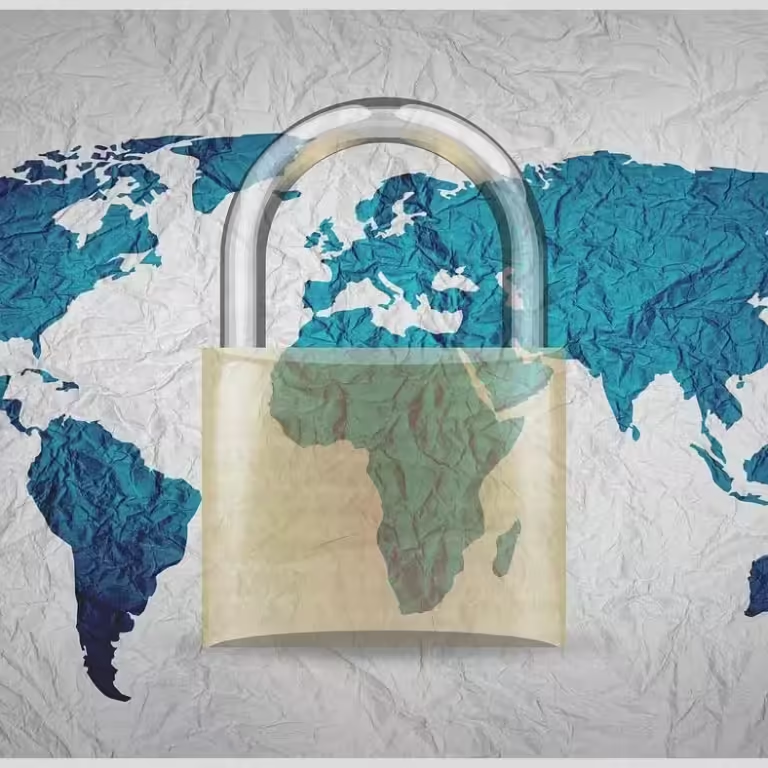In this article:
The Importance of Website Uptime Monitoring
Why Every Business Needs Reliable Monitoring Tools
Every business with an online presence understands the importance of maintaining a reliable website. Downtime can lead to lost revenue, decreased customer trust, and a tarnished brand reputation. Website uptime monitoring tools are essential for ensuring that your site remains accessible to users at all times. These tools provide real-time alerts when issues arise, allowing you to take immediate action to resolve them. By investing in reliable monitoring solutions, businesses can safeguard their online operations and maintain a positive user experience.
Impact of Downtime on User Experience and Revenue
Downtime can have a significant impact on both user experience and revenue. When a website is unavailable, users may become frustrated and turn to competitors, resulting in lost sales opportunities. Additionally, frequent downtime can harm your site’s search engine rankings, making it harder for potential customers to find you. By utilizing website monitoring services, businesses can minimize downtime and ensure a seamless experience for users, ultimately protecting their bottom line.
Key Metrics to Track for Optimal Performance
To maintain optimal website performance, it’s crucial to track key metrics such as response time, server uptime, and error rates. These metrics provide valuable insights into your site’s health and can help identify potential issues before they escalate. Website performance tools offer comprehensive data analysis, allowing you to monitor these metrics and make informed decisions to improve your site’s performance. By keeping a close eye on these metrics, businesses can ensure their website remains fast, reliable, and user-friendly.
Top Tools for Website Uptime Monitoring in 2024
UptimeRobot: A Comprehensive Overview
UptimeRobot is a popular choice among businesses for its comprehensive monitoring capabilities. It offers various monitoring types, including HTTP, ping, and keyword monitoring, ensuring that your site is always accessible. UptimeRobot provides real-time alerts via email, SMS, or push notifications, allowing you to respond quickly to any issues. With its user-friendly interface and cost-effective pricing plans, UptimeRobot is an excellent option for businesses of all sizes.
Better Stack: Combining Synthetic and Real User Monitoring
Better Stack stands out by combining synthetic and real user monitoring, providing a holistic view of your website’s performance. This tool offers customizable alerts and detailed analytics, helping you identify and resolve issues before they impact users. Better Stack’s integration capabilities with existing systems make it a versatile choice for businesses looking to enhance their monitoring efforts. Its scalable solutions cater to businesses of all sizes, ensuring that your website remains operational and efficient.
New Relic: Real-Time Application Monitoring
New Relic is a powerful tool for real-time application monitoring, offering comprehensive insights into your website’s performance. It provides detailed metrics on response times, error rates, and user behavior, allowing you to optimize your site’s performance. New Relic’s alerting system ensures that you are notified of any issues immediately, enabling you to take swift action. With its reliable and efficient monitoring capabilities, New Relic is a top choice for businesses seeking to maintain high website performance.
Dynatrace: AI-Driven Insights for Performance
Dynatrace leverages AI-driven analytics to provide accurate insights into your website’s performance. This tool offers real-time monitoring and customizable alerts, helping you identify and resolve issues quickly. Dynatrace’s comprehensive data analysis capabilities allow you to optimize your site’s performance and enhance user experience. Its scalable solutions cater to businesses of all sizes, making it a versatile choice for those seeking to improve their monitoring efforts.
Datadog: Comprehensive Monitoring and Analytics
Datadog is a comprehensive monitoring tool that offers detailed analytics and real-time alerts. It provides insights into your website’s performance, allowing you to identify and resolve issues before they impact users. Datadog’s user-friendly interface and scalable solutions make it an excellent choice for businesses of all sizes. With its reliable monitoring capabilities, Datadog ensures that your website remains operational and efficient.
Comparative Analysis of the Best Uptime Monitoring Tools
Feature Comparison Table
To help you make an informed decision, we’ve compiled a comparison table of the top uptime monitoring tools. This table highlights key features, pricing, and user experience, allowing you to evaluate each tool’s strengths and weaknesses.
| Tool | Features | Pricing | User Experience |
|---|---|---|---|
| UptimeRobot | HTTP, Ping, Keyword Monitoring | Free – $15/month | Easy to Use |
| Better Stack | Synthetic & Real User Monitoring | $20 – $50/month | Comprehensive |
| New Relic | Real-Time Application Monitoring | $99/month | Advanced |
| Dynatrace | AI-Driven Insights | $69/month | Highly Accurate |
| Datadog | Comprehensive Monitoring | $15 – $23/month | User-Friendly |
Pricing Structures of Leading Tools
Understanding the pricing structures of leading website monitoring tools is crucial for making an informed decision. Each tool offers different pricing tiers based on features and usage, allowing businesses to choose a plan that fits their budget and needs. It’s essential to evaluate the cost-effectiveness of each tool, considering the value it provides in terms of performance and reliability.
User Experience and Interface Evaluation
The user experience and interface of a monitoring tool can significantly impact its effectiveness. A user-friendly interface allows for easy navigation and quick access to essential features, ensuring that you can efficiently monitor your website’s performance. Evaluating the user experience of each tool can help you determine which one best suits your needs and preferences.
Choosing the Right Uptime Monitoring Tool for Your Needs
Factors to Consider When Selecting a Tool
When selecting an uptime monitoring tool, it’s essential to consider factors such as features, pricing, scalability, and integration capabilities. Each business has unique needs, and choosing a tool that aligns with those needs is crucial for ensuring optimal website performance. By evaluating these factors, businesses can select a tool that provides the best value and meets their specific requirements.
Scalability and Customization Options
Scalability and customization options are important considerations when choosing a monitoring tool. As your business grows, your monitoring needs may change, and a scalable tool can adapt to those changes. Additionally, customizable alerts and settings allow you to tailor the tool to your specific needs, ensuring that you receive relevant and timely notifications.
Integration Capabilities with Existing Systems
Integration capabilities are another crucial factor to consider when selecting a monitoring tool. A tool that seamlessly integrates with your existing systems can streamline your monitoring efforts and enhance overall efficiency. By choosing a tool with robust integration capabilities, businesses can ensure a smooth and effective monitoring process.
Real-World Applications of Uptime Monitoring Tools
Case Studies: Success Stories from Various Industries
Real-world applications of uptime monitoring tools demonstrate their effectiveness in maintaining website performance. Case studies from various industries highlight how these tools have helped businesses minimize downtime, enhance user experience, and protect their revenue. By examining these success stories, businesses can gain valuable insights into the benefits of implementing monitoring solutions.
How Monitoring Tools Enhance Customer Satisfaction
Monitoring tools play a crucial role in enhancing customer satisfaction by ensuring that websites remain operational and accessible. By minimizing downtime and providing a seamless user experience, businesses can build trust and loyalty among their customers. Website performance monitoring tools help businesses identify and resolve issues quickly, ensuring that customers have a positive experience on their site.
Proactive Incident Management and Response Strategies
Proactive incident management and response strategies are essential for maintaining website uptime. Monitoring tools provide real-time alerts and detailed analytics, allowing businesses to identify and address issues before they impact users. By implementing proactive strategies, businesses can minimize downtime and ensure a smooth and efficient website experience.
Common Challenges in Website Uptime Monitoring
Addressing False Positives and Negatives
False positives and negatives can pose significant challenges in website uptime monitoring. These occur when a tool incorrectly identifies an issue or fails to detect one, leading to unnecessary alerts or missed problems. To address these challenges, businesses should choose tools with accurate monitoring capabilities and regularly review their alert settings to ensure they receive relevant notifications.
Managing Alerts and Notifications Effectively
Effective management of alerts and notifications is crucial for maintaining website uptime. Too many alerts can lead to alert fatigue, causing important notifications to be overlooked. Businesses should customize their alert settings to receive only relevant and timely notifications, ensuring that they can respond quickly to any issues that arise.
 Mastering Automation: How to Ensure Your Website’s Uptime Effortlessly
Mastering Automation: How to Ensure Your Website’s Uptime EffortlesslyOvercoming Budget Constraints for Small Businesses
Budget constraints can be a significant challenge for small businesses seeking website monitoring services. However, many tools offer cost-effective pricing plans and free options, allowing businesses to implement monitoring solutions without breaking the bank. By evaluating the pricing structures of different tools, small businesses can find a solution that fits their budget and meets their monitoring needs.
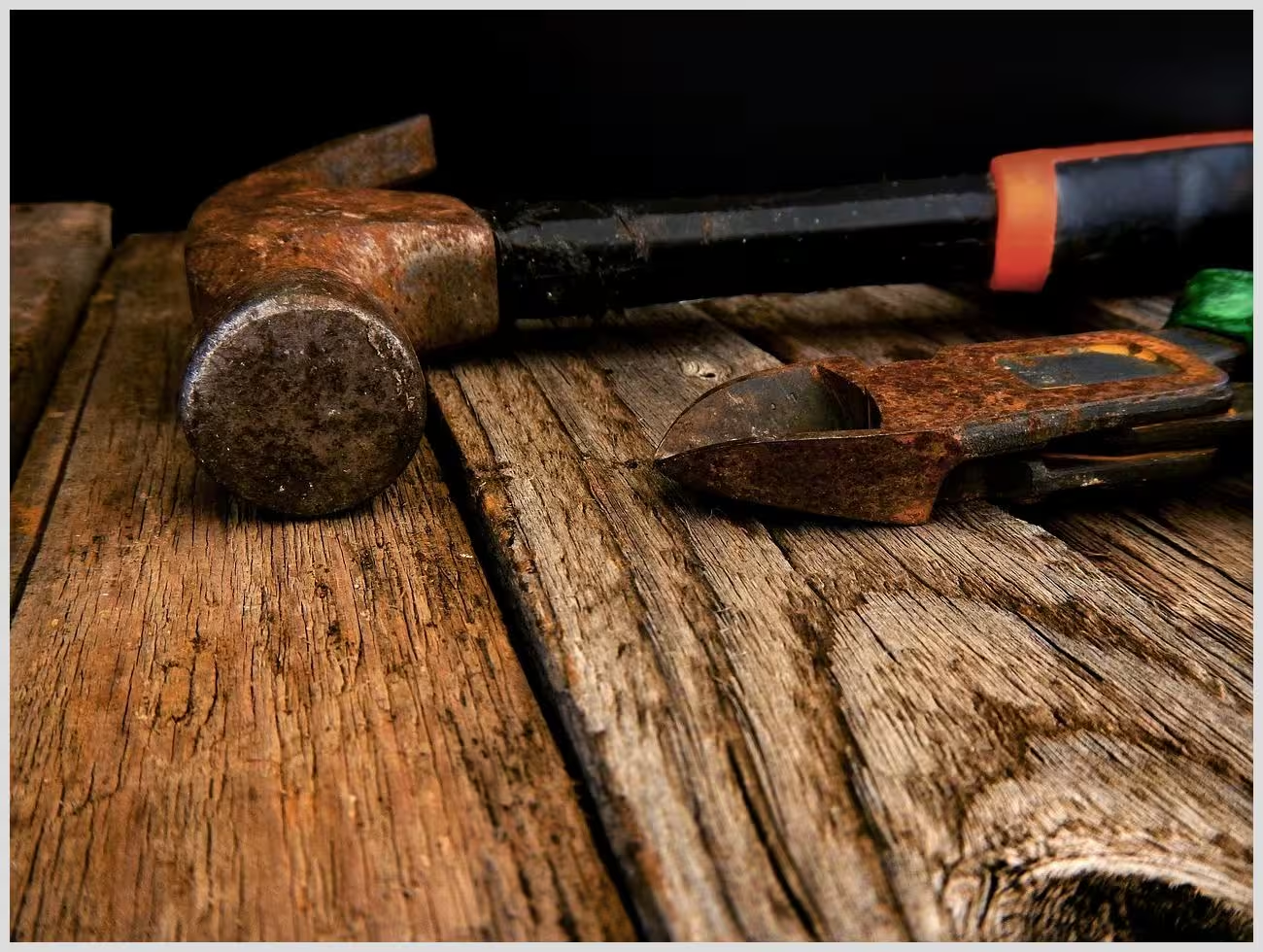
Best tools for website uptime monitoring
Future Trends in Website Uptime Monitoring
Emerging Technologies and Innovations
Emerging technologies and innovations are shaping the future of website uptime monitoring. Advancements in AI and machine learning are enhancing the accuracy and efficiency of monitoring tools, allowing businesses to identify and resolve issues more quickly. By staying informed about these trends, businesses can ensure they are using the most effective monitoring solutions available.
The Role of AI and Machine Learning in Monitoring
AI and machine learning are playing an increasingly important role in website monitoring tools. These technologies enable tools to analyze vast amounts of data and identify patterns, allowing for more accurate and efficient monitoring. By leveraging AI and machine learning, businesses can enhance their monitoring efforts and ensure their website remains operational and efficient.
Predictions for the Next Five Years in Uptime Monitoring
The next five years are expected to bring significant advancements in uptime monitoring. As technology continues to evolve, monitoring tools will become more sophisticated, offering enhanced features and capabilities. Businesses that stay ahead of these trends will be better equipped to maintain optimal website performance and ensure a seamless user experience.
Making an Informed Choice
Recap of Key Points Discussed
We’ve explored the importance of website uptime monitoring and reviewed some of the top tools available in 2024. We’ve discussed the impact of downtime on user experience and revenue, highlighted key metrics to track, and provided a comparative analysis of leading tools. By considering factors such as features, pricing, scalability, and integration capabilities, businesses can make an informed choice when selecting a monitoring tool.
Encouragement to Explore the Best Tools Available
We encourage businesses to explore the best uptime monitoring tools available and choose a solution that aligns with their needs and budget. By investing in reliable monitoring solutions, businesses can ensure their website remains operational and efficient, ultimately enhancing user experience and protecting their revenue.
Frequently Asked Questions
What is website uptime monitoring?
Website uptime monitoring involves tracking the availability and performance of a website to ensure it is operational and accessible to users at all times.
How often should I monitor my website’s uptime?
It is recommended to monitor your website’s uptime at least every minute to quickly detect and resolve any potential issues.
Are there free tools for website uptime monitoring?
Yes, several tools like UptimeRobot offer free plans with basic monitoring features suitable for small websites or personal projects.
Join the Conversation!
We’d love to hear your thoughts on the best tools for website uptime monitoring. What tools have you found most effective? How have they impacted your business? Share your experiences and insights in the comments below. Let’s discuss how we can all improve our website monitoring efforts!