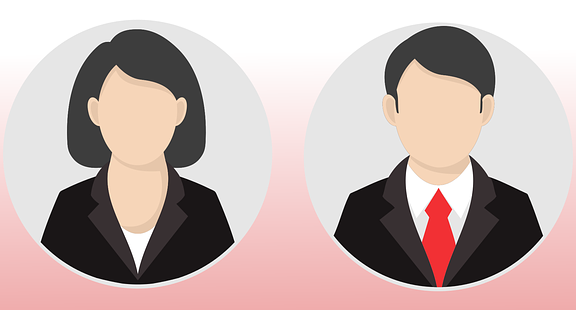In this article:
The Importance of Effective Maintenance Reports
The Role of Maintenance Reports in Website Management
Maintenance reports play a crucial role in website management by providing a clear and concise overview of all maintenance activities. These reports help web developers and IT professionals track the performance of their websites, ensuring that any issues are addressed promptly. By documenting every maintenance task, from routine inspections to unexpected downtime, these reports serve as a valuable resource for future reference and decision-making.
Moreover, maintenance reports are essential for effective communication among team members. They provide a detailed account of what has been done, what needs to be done, and who is responsible for each task. This level of organization ensures that everyone is on the same page, reducing the risk of miscommunication and errors.
How Maintenance Reports Enhance Operational Efficiency
Effective maintenance reports contribute significantly to operational efficiency by identifying trends and patterns in website performance. By analyzing data from these reports, businesses can pinpoint areas that require improvement and implement strategies to enhance functionality. This proactive approach not only minimizes downtime but also extends the lifespan of website assets.
Additionally, maintenance reports facilitate timely updates and actionable insights. By keeping track of maintenance schedules and performance metrics, businesses can prioritize tasks and allocate resources more efficiently. This ensures that maintenance activities are completed on time, reducing the likelihood of costly repairs and disruptions.
Common Challenges in Maintenance Reporting
Despite their importance, creating effective maintenance reports can be challenging. One common issue is the lack of standardized templates, which can lead to inconsistencies in reporting. Without a uniform format, it becomes difficult to compare data and identify trends over time.
Another challenge is ensuring the accuracy and completeness of the information included in the reports. Inaccurate or incomplete data can lead to incorrect conclusions and ineffective maintenance strategies. To overcome this, it’s essential to establish systematic procedures for data collection and entry.
Many businesses struggle with the timeliness of their reports. Delayed reporting can result in missed opportunities for improvement and increased downtime. To address this, it’s crucial to implement a user-friendly system that allows for efficient data entry and analysis.
Key Elements of Effective Maintenance Reports
Clarity and Conciseness: The Foundation of Good Reporting
The foundation of any good maintenance report is its clarity and conciseness. A well-written report should be easy to read and understand, providing all the necessary information without overwhelming the reader. This can be achieved by using visual aids such as charts and graphs to present data in a more digestible format.
To ensure clarity, it’s important to use standardized terminology and avoid jargon that may confuse the reader. Each section of the report should be clearly labeled, with a logical flow that guides the reader through the information. By keeping the report concise, you can ensure that the most important points are highlighted and easily accessible.
Detailed Documentation: What to Include
An effective maintenance report should include detailed documentation of all maintenance activities. This includes a summary of the work performed, the assets involved, and any issues encountered. It’s also important to include repair information, such as the parts used and the personnel involved in the maintenance process.
In addition to documenting the work performed, the report should also include performance metrics and analysis of the data collected. This allows businesses to assess the effectiveness of their maintenance strategies and make informed decisions about future activities. By providing a comprehensive overview of maintenance activities, the report serves as a valuable tool for continuous improvement.
Timeliness: The Importance of Regular Updates
Timeliness is a critical factor in the effectiveness of maintenance reports. Regular updates ensure that the information is current and relevant, allowing businesses to respond quickly to any issues that arise. By establishing a schedule for reporting, businesses can ensure that maintenance activities are tracked consistently and accurately.
To facilitate timely reporting, it’s important to implement a maintenance management software that automates data collection and analysis. This not only saves time but also reduces the risk of errors and inconsistencies. By keeping the reports up-to-date, businesses can maintain a clear picture of their maintenance activities and make informed decisions about future strategies.
How to Create a Maintenance Report: Step-by-Step Guide
Step 1: Inventory Your Assets
The first step in creating an effective maintenance report is to inventory your assets. This involves listing all the equipment and resources that require maintenance, along with their specifications and maintenance history. By having a comprehensive inventory, you can prioritize tasks and allocate resources more efficiently.
To streamline this process, consider using a computerized maintenance management system (CMMS). This software allows you to track and manage your assets in real-time, providing a centralized database for all maintenance-related information. By having easy access to this data, you can ensure that your reports are accurate and up-to-date.
Step 2: Collect Historical Data and Performance Metrics
Once you have inventoried your assets, the next step is to collect historical data and performance metrics. This includes information about past maintenance activities, such as the frequency and duration of repairs, as well as any issues encountered. By analyzing this data, you can identify trends and patterns that may indicate potential problems.
To facilitate data collection, consider using maintenance checklists and detailed records. These tools help ensure that all necessary information is documented and easily accessible. By having a comprehensive database of historical data, you can make informed decisions about future maintenance activities and strategies.
Step 3: Identify Maintenance Needs and Prioritize Tasks
With a clear understanding of your assets and their performance history, you can now identify maintenance needs and prioritize tasks. This involves assessing the condition of each asset and determining the most critical maintenance activities. By prioritizing tasks, you can allocate resources more efficiently and ensure that the most important work is completed first.
To assist with this process, consider using maintenance priorities and preventive maintenance schedules. These tools help you organize tasks based on their urgency and importance, ensuring that maintenance activities are completed in a timely manner. By having a clear plan in place, you can minimize downtime and extend the lifespan of your assets.
Step 4: Develop a Maintenance Schedule
Once you have identified and prioritized your maintenance tasks, the next step is to develop a maintenance schedule. This involves creating a timeline for each task, including the start and end dates, as well as the personnel responsible for completing the work. By having a detailed schedule, you can ensure that maintenance activities are completed on time and within budget.
To create an effective schedule, consider using maintenance management software. This tool allows you to automate the scheduling process, ensuring that tasks are assigned and tracked efficiently. By having a centralized system for managing your maintenance activities, you can reduce the risk of errors and ensure that your reports are accurate and up-to-date.
Step 5: Implement Reporting Tools and Software
The final step in creating an effective maintenance report is to implement reporting tools and software. This involves selecting the right tools for your needs, such as maintenance report templates and maintenance management software. By using these tools, you can streamline the reporting process and ensure that your reports are clear, concise, and actionable.
One such tool is Modular DS, a solution designed to automate and centralize the management of WordPress websites. With features such as automated reporting and performance tracking, Modular DS can help you streamline your maintenance reporting process and improve efficiency. To learn more about Modular DS, visit their website at Modular DS .
Utilizing Maintenance Management Software for Reporting
Benefits of Using CMMS for Maintenance Reporting
Using a CMMS for maintenance reporting offers numerous benefits, including improved accuracy and efficiency. By automating data collection and analysis, a CMMS reduces the risk of errors and inconsistencies, ensuring that your reports are accurate and up-to-date. Additionally, a CMMS provides a centralized database for all maintenance-related information, making it easy to track and manage your assets.
Another benefit of using a CMMS is the ability to generate performance reports and analysis. By having access to real-time data, you can identify trends and patterns that may indicate potential problems. This allows you to make informed decisions about future maintenance activities and strategies, ultimately improving operational efficiency.
Overview of Popular Maintenance Management Software
There are several popular maintenance management software options available, each with its own unique features and benefits. Some of the most widely used software includes:
- Modular DS: A solution designed for managing WordPress websites, offering features such as automated reporting and performance tracking.
- Limble CMMS: A user-friendly software that provides tools for asset management, work order tracking, and preventive maintenance scheduling.
- Fiix: A cloud-based CMMS that offers features such as mobile access, real-time reporting, and integration with other business systems.
When selecting a maintenance management software, it’s important to consider your specific needs and requirements. By choosing the right software, you can streamline your maintenance reporting process and improve efficiency.
How Modular DS Can Streamline Your Maintenance Reporting Process
Modular DS is a powerful tool that can help streamline your maintenance reporting process. With features such as automated reporting and performance tracking, Modular DS allows you to manage your WordPress websites more efficiently. By centralizing all maintenance-related information, you can ensure that your reports are accurate and up-to-date.
In addition to its reporting capabilities, Modular DS offers a range of other features designed to improve website management. These include automated backups, security monitoring, and performance optimization. By using Modular DS, you can enhance the functionality of your websites and reduce the risk of downtime.
To learn more about how Modular DS can benefit your business, visit their website at Modular DS .
Best Practices for Writing Maintenance Reports
Standardized Reporting Templates: A Must-Have
Using standardized reporting templates is essential for creating effective maintenance reports. These templates provide a consistent format for documenting maintenance activities, ensuring that all necessary information is included. By using a standardized template, you can reduce the risk of errors and inconsistencies, making it easier to compare data and identify trends over time.
When creating a reporting template, it’s important to include sections for all relevant information, such as asset details, maintenance activities, and performance metrics. By having a comprehensive template, you can ensure that your reports are clear, concise, and actionable.
Effective Reporting Techniques: Tips and Tricks
To create effective maintenance reports, it’s important to use a variety of reporting techniques. These techniques can help you present data in a more informative and user-friendly manner, making it easier for readers to understand and interpret the information.
Some effective reporting techniques include:
- Using visual aids such as charts and graphs to present data in a more digestible format.
- Including summary sections that highlight the most important points and findings.
- Using checklists to ensure that all necessary information is included in the report.
By using these techniques, you can create reports that are both informative and engaging, ultimately improving the effectiveness of your maintenance reporting process.
Maintenance Report Checklist: Ensuring Completeness
To ensure the completeness of your maintenance reports, it’s important to use a maintenance report checklist. This checklist serves as a guide for documenting all necessary information, ensuring that nothing is overlooked. By using a checklist, you can reduce the risk of errors and inconsistencies, ultimately improving the accuracy and effectiveness of your reports.
A comprehensive maintenance report checklist should include sections for:
- Asset details and specifications
- Maintenance activities and tasks
- Performance metrics and analysis
- Repair information and personnel involved
By using a checklist, you can ensure that your reports are thorough and comprehensive, providing all the necessary information for informed decision-making.
Analyzing Maintenance Data for Continuous Improvement
The Importance of Data Analysis in Maintenance Reporting
Data analysis is a critical component of effective maintenance reporting. By analyzing the data collected in your reports, you can identify trends and patterns that may indicate potential problems. This allows you to make informed decisions about future maintenance activities and strategies, ultimately improving operational efficiency.
To facilitate data analysis, it’s important to use tools such as maintenance data analysis tools and CMMS software. These tools provide a centralized database for all maintenance-related information, making it easy to track and analyze data over time.
Tools for Maintenance Data Analysis
There are several tools available for analyzing maintenance data, each with its own unique features and benefits. Some of the most widely used tools include:
- Modular DS: A solution designed for managing WordPress websites, offering features such as automated reporting and performance tracking.
- Tableau: A data visualization tool that allows you to create interactive dashboards and reports.
- Power BI: A business analytics tool that provides insights into your data through interactive visualizations.
When selecting a data analysis tool, it’s important to consider your specific needs and requirements. By choosing the right tool, you can streamline your data analysis process and improve the effectiveness of your maintenance reporting.
How to Use Data to Enhance Future Maintenance Strategies
Once you have analyzed your maintenance data, the next step is to use this information to enhance your future maintenance strategies. This involves identifying areas for improvement and implementing strategies to address these issues. By using data-driven insights, you can make informed decisions about future maintenance activities and strategies, ultimately improving operational efficiency.
To facilitate this process, consider using tools such as maintenance management software and data analysis tools. These tools provide a centralized database for all maintenance-related information, making it easy to track and analyze data over time. By using these tools, you can ensure that your maintenance strategies are based on accurate and up-to-date information.
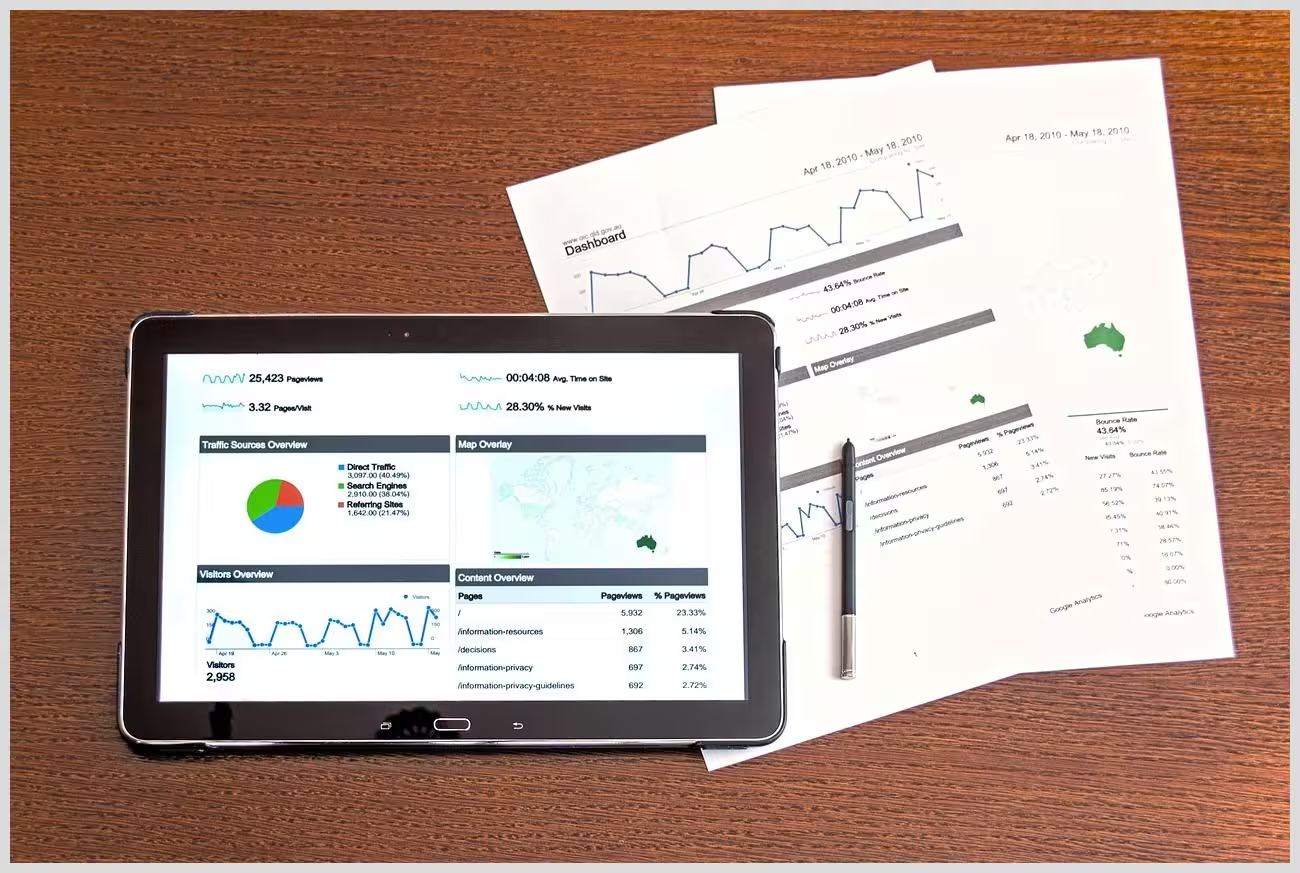
How to create effective maintenance reports
Real-World Examples of Effective Maintenance Reports
Case Studies: Successful Maintenance Reporting in Action
To illustrate the effectiveness of maintenance reporting, let’s take a look at some real-world examples. These case studies demonstrate how businesses have successfully implemented maintenance reporting strategies to improve operational efficiency and reduce downtime.
One example is a large e-commerce company that used Modular DS to streamline their maintenance reporting process. By automating data collection and analysis, they were able to identify trends and patterns in their website performance, ultimately improving their maintenance strategies and reducing downtime.
Another example is a manufacturing company that used CMMS software to track and manage their assets. By having a centralized database for all maintenance-related information, they were able to improve the accuracy and effectiveness of their reports, ultimately enhancing their operational efficiency.
Lessons Learned from Maintenance Reporting Failures
While there are many success stories, there are also lessons to be learned from maintenance reporting failures. One common issue is the lack of standardized templates, which can lead to inconsistencies in reporting. Without a uniform format, it becomes difficult to compare data and identify trends over time.
Another lesson is the importance of timeliness in reporting. Delayed reporting can result in missed opportunities for improvement and increased downtime. To address this, it’s crucial to implement a user-friendly system that allows for efficient data entry and analysis.
By learning from these failures, businesses can improve their maintenance reporting processes and ultimately enhance their operational efficiency.
Elevate Your Maintenance Reporting Game
Recap of Key Takeaways
Creating effective maintenance reports is essential for improving operational efficiency and reducing downtime. By following a systematic approach that includes inventorying assets, collecting historical data, and utilizing management software, businesses can ensure that their reports are clear, concise, and actionable.
Start Implementing Effective Maintenance Reporting Today
Now that you have a better understanding of how to create effective maintenance reports, it’s time to put this knowledge into action. Start by implementing the strategies and tools discussed in this article, such as Modular DS and CMMS software. By doing so, you can streamline your maintenance reporting process and ultimately improve your operational efficiency.
To learn more about how Modular DS can benefit your business, visit their website at Modular DS .
What do you think about the strategies discussed in this article? How do you plan to implement effective maintenance reporting in your organization? Share your experiences and questions in the comments below!