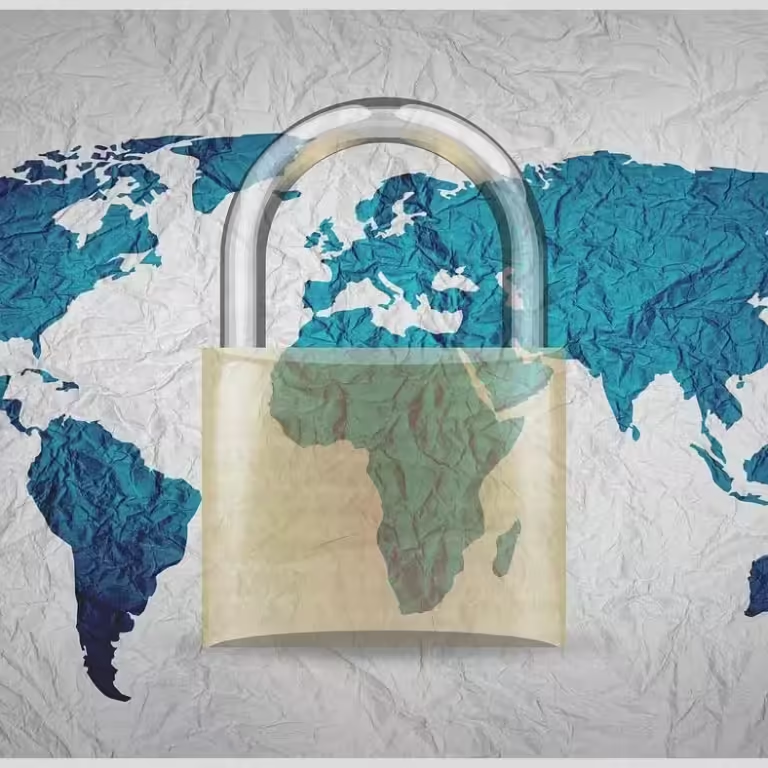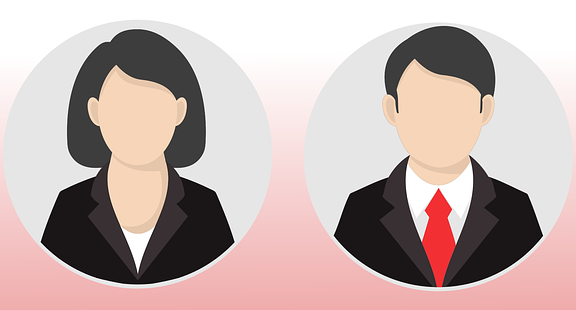In this article:
Website Health Check Process
Regular Health Checks
Regular health checks are vital for maintaining a website’s functionality and performance. They help identify potential issues that could affect user experience or site security. By conducting these checks, businesses can ensure their websites are always running smoothly, providing a seamless experience for users. This is particularly important for small business owners and digital marketers who rely on their websites to attract and retain customers. Regular checks also help in maintaining the website’s SEO performance, ensuring it ranks well on search engines like Google.
Key Components of a Health Check
A comprehensive website health check involves several key components:
– Performance Analysis: Evaluating the site’s loading speed and responsiveness.
– Security Assessment: Checking for vulnerabilities and ensuring data protection.
– Usability Testing: Ensuring the site is user-friendly and accessible.
– SEO Evaluation: Analyzing search visibility and optimizing for better rankings.
– Content Review: Ensuring content is relevant, engaging, and up-to-date.
These components are essential for a thorough site health assessment and help in identifying areas that need improvement.
Benefits of a Comprehensive Evaluation
Conducting a comprehensive website performance evaluation offers numerous benefits:
– Improved User Experience: By addressing usability issues, you enhance the overall user experience.
– Increased Security: Regular checks help in identifying and mitigating security threats.
– Better Performance: Optimizing site speed and performance can lead to higher conversion rates.
– Enhanced SEO: Regular evaluations ensure your site remains optimized for search engines.
– Brand Reputation: A well-maintained website reflects positively on your brand, fostering trust and credibility.
Essential Tools for Website Health Checks
Top Tools for Performance Monitoring
To effectively monitor your website’s performance, several tools can be utilized:
– Google PageSpeed Insights: Provides insights into site speed and suggestions for improvement.
– SEMrush: Offers comprehensive SEO and performance analysis.
– GTmetrix: Analyzes site speed and provides detailed reports on performance metrics.
These tools are essential for conducting a thorough web performance monitoring and ensuring your site runs efficiently.
Security Assessment Tools
Security is a critical aspect of any website health check. Some of the top tools for security assessment include:
– Sucuri SiteCheck: Scans for malware and security vulnerabilities.
– Qualys SSL Labs: Evaluates SSL certificates and encryption strength.
– Netsparker: Identifies vulnerabilities and provides detailed security reports.
Using these tools can help in maintaining a secure online presence and protecting user data.
User Experience Evaluation Tools
Ensuring a positive user experience is crucial for retaining visitors. Tools for evaluating user experience include:
– Hotjar: Provides heatmaps and session recordings to analyze user behavior.
– Crazy Egg: Offers insights into user interactions and engagement.
– Google Analytics: Tracks user behavior and provides valuable insights into site performance.
These tools are invaluable for conducting a web usability testing and enhancing the overall user experience.
Step-by-Step Guide to Conducting a Website Health Check
Preparing for the Health Check
Before conducting a website health check, it’s important to prepare adequately:
1. Define Objectives: Determine what you want to achieve with the health check.
2. Gather Data: Collect relevant data on site performance, security, and user behavior.
3. Select Tools: Choose the appropriate tools for your health check.
4. Schedule Checks: Plan regular checks to ensure ongoing site maintenance.
5. Allocate Resources: Ensure you have the necessary resources and personnel to conduct the checks.
Preparation is key to a successful website diagnostics process and ensures you cover all necessary aspects.
Running Performance Tests
Performance tests are a crucial part of any website health check. They help identify bottlenecks and areas for improvement. Key steps include:
– Load Testing: Assess how the site performs under heavy traffic.
– Speed Testing: Measure page load times and identify slow-loading elements.
– Mobile Testing: Ensure the site is responsive and performs well on mobile devices.
These tests provide valuable insights into your site’s performance and help in optimizing for better results.
Analyzing Security Metrics
Security is a top priority for any website. Analyzing security metrics involves:
– Vulnerability Scanning: Identify and address potential security threats.
– SSL Evaluation: Ensure SSL certificates are up-to-date and properly configured.
– Access Control: Review user access levels and permissions.
By regularly analyzing security metrics, you can maintain a secure online environment and protect user data.
Automating Your Website Health Check Process
Benefits of Automation
Automating the website health check process offers several advantages:
– Efficiency: Automated checks save time and resources.
– Consistency: Regular automated checks ensure consistent site maintenance.
– Alerting: Automated systems can alert you to issues in real-time.
Automation is particularly beneficial for IT professionals and web developers who manage multiple sites.
Using GitHub Actions for Health Checks
GitHub Actions is a powerful tool for automating health checks. It allows you to:
– Schedule Regular Checks: Set up automated checks at regular intervals.
– Integrate with Workflows: Incorporate health checks into your development workflow.
– Receive Alerts: Get notified of any issues immediately.
Using GitHub Actions streamlines the website diagnostics process and ensures ongoing site maintenance.
Setting Up Scheduled Checks
Setting up scheduled checks involves:
1. Define Check Intervals: Determine how often checks should be conducted.
2. Configure Alerts: Set up alerts for any issues detected during checks.
3. Review Reports: Regularly review reports to identify trends and areas for improvement.
Scheduled checks are essential for maintaining a healthy website and ensuring optimal performance.

Website health check process
Common Issues Identified During Health Checks
Performance Bottlenecks
Performance bottlenecks can significantly impact user experience. Common issues include:
– Slow Loading Times: Caused by large images, unoptimized code, or server issues.
– High Bounce Rates: Often due to poor site performance or user experience.
– Server Overload: Results from high traffic or inefficient resource allocation.
Identifying and addressing these bottlenecks is crucial for maintaining a fast and responsive website.
Security Vulnerabilities
Security vulnerabilities pose a significant risk to any website. Common issues include:
– Outdated Software: Can lead to security breaches and data loss.
– Weak Passwords: Increase the risk of unauthorized access.
– Lack of Encryption: Puts sensitive data at risk.
Regular security assessments help in identifying and mitigating these vulnerabilities.
Usability Challenges
Usability challenges can affect user engagement and retention. Common issues include:
– Poor Navigation: Makes it difficult for users to find information.
– Inconsistent Design: Leads to confusion and frustration.
– Lack of Mobile Optimization: Affects user experience on mobile devices.
Addressing these challenges is essential for providing a seamless user experience.
Best Practices for Maintaining Website Health
Regular Monitoring and Reporting
Regular monitoring and reporting are crucial for maintaining website health. Best practices include:
– Set Up Alerts: Use tools to receive alerts for any issues.
– Review Reports: Regularly review performance and security reports.
– Track Metrics: Monitor key metrics such as load times, bounce rates, and conversion rates.
These practices help in maintaining a healthy website and ensuring optimal performance.
Implementing Recommendations
Implementing recommendations from your website health check is essential for improvement. Steps include:
– Prioritize Issues: Focus on the most critical issues first.
– Develop Action Plans: Create detailed plans for addressing each issue.
– Allocate Resources: Ensure you have the necessary resources to implement changes.
By following these steps, you can effectively address issues and enhance your website’s performance.
Continuous Improvement Strategies
Continuous improvement is key to maintaining a healthy website. Strategies include:
– Regular Updates: Keep software and plugins up-to-date.
– User Feedback: Collect and analyze user feedback for insights.
– Performance Optimization: Regularly optimize site speed and performance.
These strategies ensure your website remains competitive and provides a positive user experience.
The Role of Modular DS in Website Health Checks
Overview of Modular DS Features
Modular DS is a powerful tool for managing website health checks. Key features include:
– Centralized Management: Manage multiple WordPress sites from a single dashboard.
– Automated Updates: Keep plugins and themes up-to-date automatically.
– Security Scans: Conduct regular security scans to identify vulnerabilities.
These features make Modular DS an invaluable tool for web developers and IT professionals.
How Modular DS Enhances Health Check Processes
Modular DS enhances health check processes by:
– Streamlining Management: Centralized management simplifies site maintenance.
– Automating Tasks: Automated updates and scans save time and resources.
– Providing Insights: Detailed reports offer valuable insights into site performance and security.
These benefits make Modular DS an essential tool for maintaining a healthy website.
Case Studies: Success Stories with Modular DS
Several businesses have successfully used Modular DS to enhance their website health checks. Case studies include:
– E-commerce Site: Improved site speed and security, leading to higher conversion rates.
– Digital Agency: Streamlined management of multiple client sites, saving time and resources.
– Non-Profit Organization: Enhanced site performance and user experience, increasing engagement.
These success stories demonstrate the value of Modular DS in maintaining a healthy website.
Your Website Health Check Findings
Prioritizing Issues for Resolution
After conducting a website health check, it’s important to prioritize issues for resolution. Focus on:
– Critical Security Vulnerabilities: Address these issues immediately to protect user data.
– Performance Bottlenecks: Optimize site speed and performance for better user experience.
– Usability Challenges: Enhance navigation and design for improved engagement.
By prioritizing these issues, you can effectively improve your website’s health.
Creating an Action Plan
Creating an action plan involves:
1. Identify Key Issues: Determine the most critical issues to address.
2. Develop Solutions: Create detailed plans for resolving each issue.
3. Allocate Resources: Ensure you have the necessary resources to implement changes.
An action plan is essential for effectively addressing issues and enhancing your website’s performance.
Encouraging Ongoing Maintenance and Monitoring
Ongoing maintenance and monitoring are crucial for maintaining a healthy website. Encourage:
– Regular Checks: Schedule regular health checks to ensure ongoing site maintenance.
– User Feedback: Collect and analyze user feedback for insights into site performance.
– Continuous Improvement: Regularly optimize site speed and performance for better results.
By following these practices, you can maintain a healthy website and provide a positive user experience.
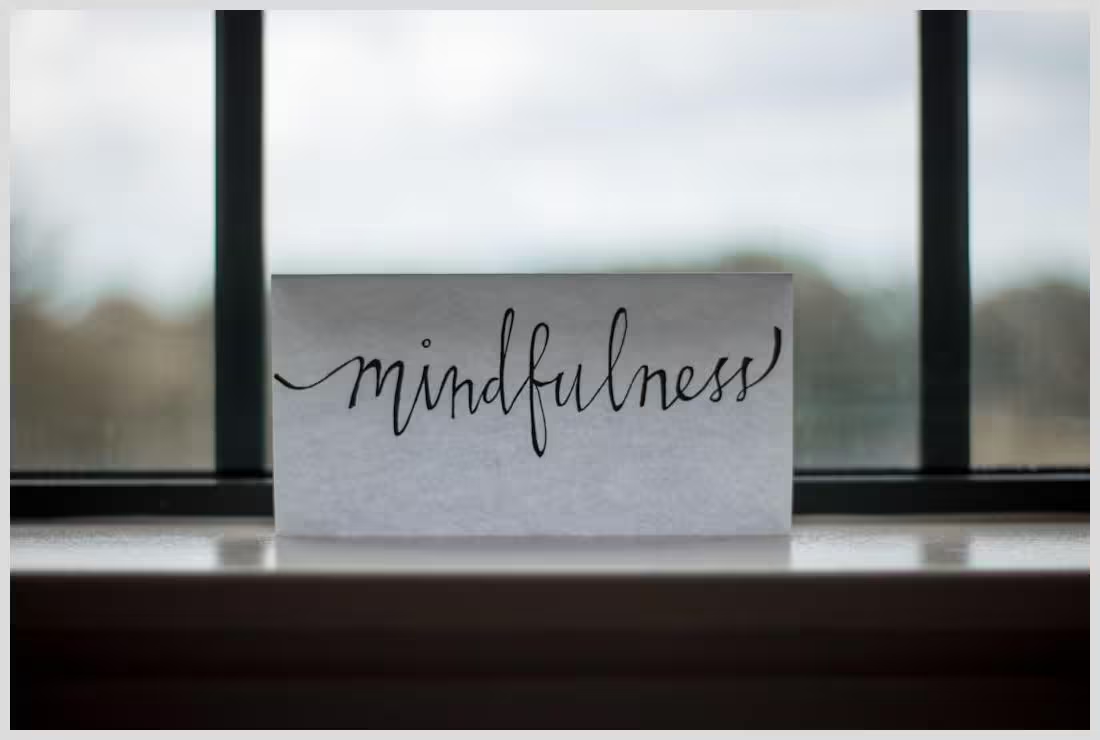
Unlock your website
Frequently Asked Questions
– A website health check is a comprehensive evaluation of a website’s performance, security, and usability to ensure optimal user experience.2. How often should I perform a website health check?
– It is recommended to conduct a website health check at least once a month, with more frequent checks for high-traffic sites.3. What tools can I use for website health checks?
– Tools like Google PageSpeed Insights, SEMrush, and Modular DS can help in assessing various aspects of website health.4. What are the common issues found during a health check?
– Common issues include slow loading times, security vulnerabilities, and poor mobile responsiveness.
5. How can I automate my website health checks?
– You can automate health checks using tools like GitHub Actions to schedule regular evaluations and receive alerts for any issues.
We’d love to hear from you! What do you think about the website health check process? Do you have any questions or suggestions? Share your thoughts in the comments below. How would you like to improve your site’s performance? Let us know!