In this article:
Managing multiple WordPress sites simultaneously can be overwhelming without the right tools. This article dives deep into the concept of bulk content editing within a modular framework, explaining how it enhances website maintenance, improves workflow efficiency, and ensures consistent branding and performance across sites. We will also provide a detailed look at Modular DS, a leading platform that centralizes and automates multi-site WordPress management.
Key points covered in this article include
- Understanding the importance of website upkeep for multiple WordPress sites
- The role and advantages of modular WordPress maintenance
- Essential features of bulk content editing tools
- How Modular DS addresses common multi-site management challenges
- A comparative analysis of Modular DS versus other solutions
- Step-by-step guidance for using Modular DS effectively
- Best practices and common pitfalls in bulk content editing
- Real user testimonials and advanced customization tips
- Future trends shaping multi-site WordPress maintenance
Introduction to Bulk Content Editing Across Multiple WordPress Sites
Bulk content editing refers to the process of modifying large amounts of website content simultaneously, rather than updating each page or post individually. This approach is crucial for website maintenance, especially when managing multiple WordPress sites where consistency and speed are key.
Managing content across multiple WordPress sites presents unique challenges. Each site may have different themes, plugins, and content structures, making manual updates time-consuming and prone to errors. Without automation, maintaining uniformity and ensuring timely updates can become a logistical nightmare.
Modular tools break down site management into manageable components or modules. This modularity allows users to automate repetitive tasks, customize workflows, and scale their maintenance efforts efficiently. By using modular tools, agencies and professionals can streamline bulk content editing and site upkeep.
One standout solution in this space is Modular DS, which offers a centralized dashboard to manage multiple WordPress sites. It automates updates, backups, uptime monitoring, and bulk content editing, making it ideal for agencies juggling numerous client websites.
This article will guide you through the essentials of bulk content editing, the benefits of modular maintenance, and how Modular DS can transform your multi-site management workflow.
Website Maintenance in the Context of Multiple WordPress Sites
Website upkeep, or site management, involves regular updates, security checks, content revisions, and performance monitoring to keep websites running smoothly. When managing multiple WordPress sites, these tasks multiply, increasing the complexity and risk of inconsistencies.
Consistent content updates are vital for SEO and user experience. Search engines favor fresh, relevant content, and users expect accurate, up-to-date information. Neglecting maintenance can lead to outdated content, broken links, and security vulnerabilities.
Manual, fragmented content editing across multiple sites often leads to errors, duplicated efforts, and missed updates. This inefficiency can harm brand reputation and site performance.
Modular WordPress maintenance addresses these issues by providing structured, automated workflows that ensure consistency and reliability. Modular tools allow site managers to apply changes across multiple sites simultaneously, reducing manual workload and improving turnaround times.
By adopting modular maintenance, agencies and professionals can maintain high-quality websites while focusing on strategic growth rather than repetitive tasks.
Advantages
Advantages
Centralized dashboard simplifies multi-site management
Extensive automation reduces manual workload and errors
Robust bulk content editing ensures consistency across sites
Scalable pricing plans fit agencies and freelancers
Strong integration with popular plugins and workflows
Disadvantages
Pricing may be higher compared to free alternatives
Initial setup requires time and learning effort
Some advanced features have a learning curve
The Concept and Benefits of Modular WordPress Maintenance
“Modular” in WordPress site maintenance means breaking down management tasks into distinct, reusable components or modules. Each module handles specific functions like updates, backups, or content editing.
Modular plugins and tools enable customizable workflows. Users can activate only the modules they need, tailoring maintenance to their unique requirements. This flexibility enhances efficiency and reduces system bloat.
Benefits of modular maintenance include
- Efficiency Automate repetitive tasks and apply bulk changes quickly.
- Scalability Manage growing portfolios of sites without proportional increases in workload.
- User-friendliness Intuitive interfaces simplify complex operations.
- Reliability Automated backups and monitoring reduce downtime and data loss.
Common modular maintenance tasks include bulk updates of plugins and themes, scheduled backups, uptime monitoring, and mass content edits. Modular DS exemplifies this approach by offering a comprehensive suite of modules accessible from one dashboard.
Bulk Content Editing: Key Features and Functionalities
Bulk content modification or mass content editing allows users to update multiple posts, pages, or metadata fields simultaneously. This capability is essential for maintaining consistency across multiple WordPress sites.
Content types suitable for bulk editing include
- Posts and pages
- SEO metadata (titles, descriptions, keywords)
- Categories and tags
- Custom fields and taxonomies
- Media and attachments
Several tools and plugins support bulk editing across multiple WordPress sites. These range from standalone bulk editors to integrated multi-site management platforms.
 Creating a WordPress Development Workflow for Teams Using ModularDS
Creating a WordPress Development Workflow for Teams Using ModularDSBulk editing saves time by reducing repetitive manual updates and minimizes human error by applying uniform changes across all selected sites. It also helps maintain brand voice and SEO standards consistently.
Modular DS integrates bulk content editing with other maintenance tasks, enabling users to perform comprehensive site management from a single interface.
Challenges in Managing Multiple WordPress Sites and How Modular DS Addresses Them
Managing multiple WordPress sites involves several challenges
- Time constraints Manual updates across many sites consume excessive time.
- Consistency Ensuring uniform content and branding is difficult without centralized control.
- Security Multiple sites increase the attack surface and require vigilant monitoring.
- Complexity Different themes, plugins, and configurations complicate bulk operations.
Modular DS tackles these pain points with a centralized dashboard that consolidates site management. Users can automate updates, backups, uptime checks, and generate client reports effortlessly.
Its bulk content editing capabilities allow simultaneous content changes across all connected sites, ensuring consistency and saving hours of manual work.
Modular DS also integrates smoothly with popular plugins and workflows, reducing compatibility issues.
Pricing plans are designed to offer value for agencies and freelancers, with scalable options based on the number of sites managed. You can explore Modular DS pricing and features at Modular DS official site .
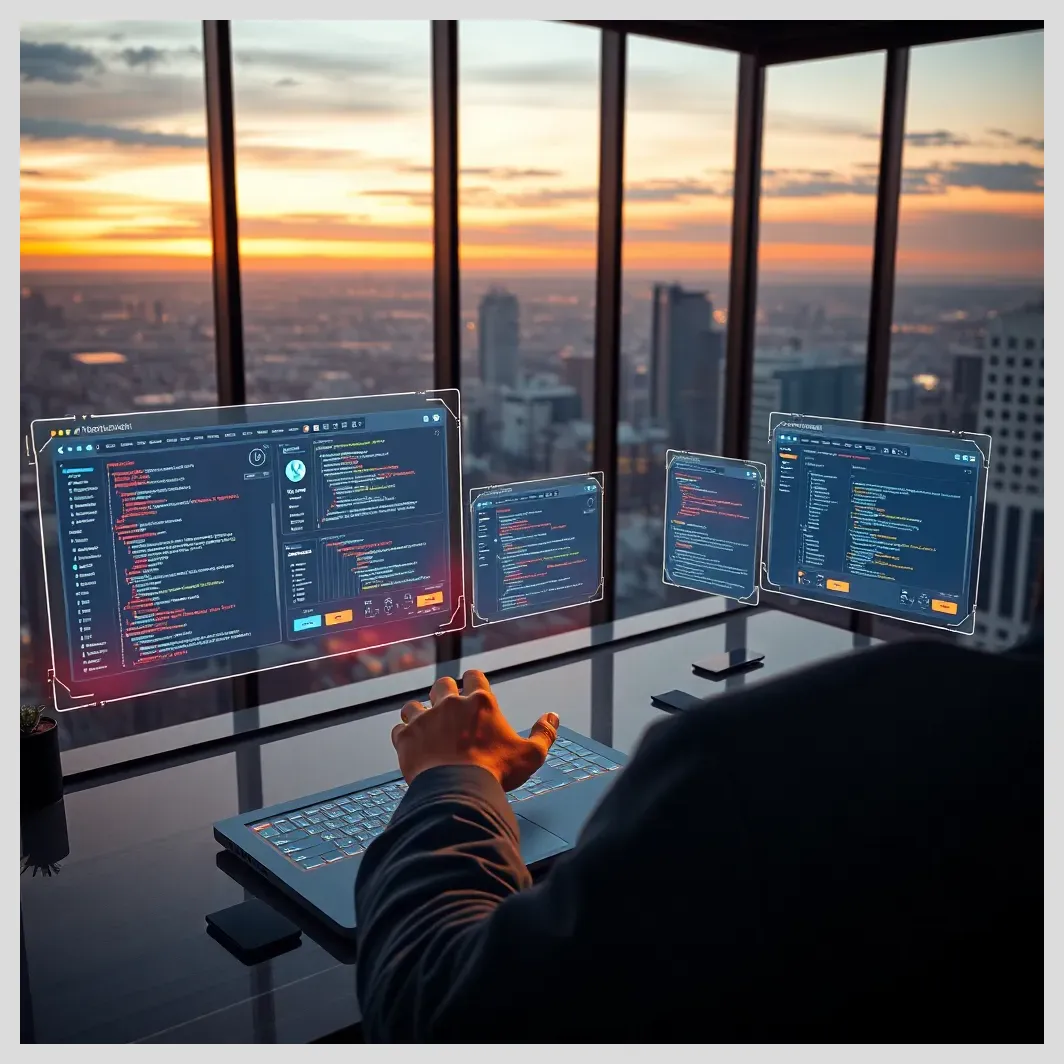
Bulk content editing multiple wordpress sites modulards
Detailed Comparison: Modular DS vs. Other Multi-Site Management Solutions
| Feature | Modular DS | MainWP | ManageWP | mySites.guru |
|---|---|---|---|---|
| Usability | Intuitive, centralized dashboard | Moderate learning curve | User-friendly, cloud-based | Comprehensive but complex |
| Integration | Supports popular plugins & workflows | Wide plugin support | Good integration options | Limited third-party integrations |
| Automation | Extensive automation of maintenance tasks | Basic automation | Automated backups and updates | Limited automation |
| Cost (approx.) | Starts around $15/month/site | Free core, paid extensions | Tiered pricing, free tier available | Subscription-based, moderate cost |
| Bulk Content Editing | Full-featured, integrated | Limited bulk editing | Basic bulk updates | No dedicated bulk editor |
| Support | Responsive, professional | Community-based | 24/7 support available | Email support |
Pros and Cons of Modular DS
- Pros Centralized dashboard, extensive automation, robust bulk content editing, scalable pricing, strong integration capabilities.
- Cons Pricing may be higher than free alternatives, requires initial setup time, some advanced features need learning curve.
Pros and Cons of Competitors
- MainWP Free core plugin, good for budget-conscious users; limited automation and bulk editing.
- ManageWP Easy to use, cloud-based; fewer bulk content editing features.
- mySites.guru Comprehensive monitoring; lacks dedicated bulk editing tools.
“Modular DS has transformed how we manage our client sites. The bulk editing feature alone saves us hours every week.” – Digital Marketing Manager, NYC Agency
Step-by-Step Guide to Bulk Content Editing Using Modular DS
Getting started with Modular DS is straightforward. First, sign up and connect your WordPress sites to the Modular DS dashboard. The platform supports multiple site connections, making it ideal for agencies.
Once connected, navigate to the bulk content editing module. Here, you can select which sites to include in your editing session. Choose the content types you want to modify, such as posts, pages, or SEO metadata.
Apply your desired changes using the intuitive interface. Modular DS allows previewing changes before applying them, reducing the risk of errors.
Alongside content edits, you can schedule automated maintenance tasks like backups and updates to run concurrently, ensuring your sites remain secure and up-to-date.
To avoid common mistakes, always back up your sites before bulk operations. Modular DS simplifies this by integrating backup modules that can be triggered automatically.
Regularly review audit logs within Modular DS to track changes and maintain accountability.
Best Practices for Efficient Multi-Site Content Management
Plan your content updates and maintenance schedules in advance to avoid last-minute rushes. Use modular plugins to segment site functionalities, enabling targeted updates without affecting unrelated areas.
Ensure content synchronization by applying bulk edits uniformly across all sites. This consistency strengthens brand identity and SEO performance.
Monitor site performance and security continuously, especially during bulk edits. Modular DS provides uptime monitoring and security checks to help with this.
Leverage automation to reduce manual workload, but maintain oversight to ensure quality control. Automation should assist, not replace, human judgment.
 How to Track Core Web Vitals Across Multiple WordPress Sites
How to Track Core Web Vitals Across Multiple WordPress SitesCommunicate clearly with your team or clients about scheduled maintenance windows to minimize disruptions.
Comparison of Multi-Site WordPress Management Solutions
Common Errors and How to Avoid Them in Bulk Content Editing
One frequent error is accidentally overwriting critical content. Always double-check selections and use preview features before applying bulk changes.
Ignoring plugin compatibility can cause conflicts during updates or edits. Test changes on staging environments when possible.
Poor backup strategies put sites at risk. Modular DS’s integrated backup modules help mitigate this risk by automating backups before edits.
Neglecting audit trails makes it hard to track changes or revert mistakes. Use Modular DS’s logging features to maintain detailed records.
Failing to communicate changes with stakeholders can lead to confusion. Keep clients and team members informed about bulk editing activities.
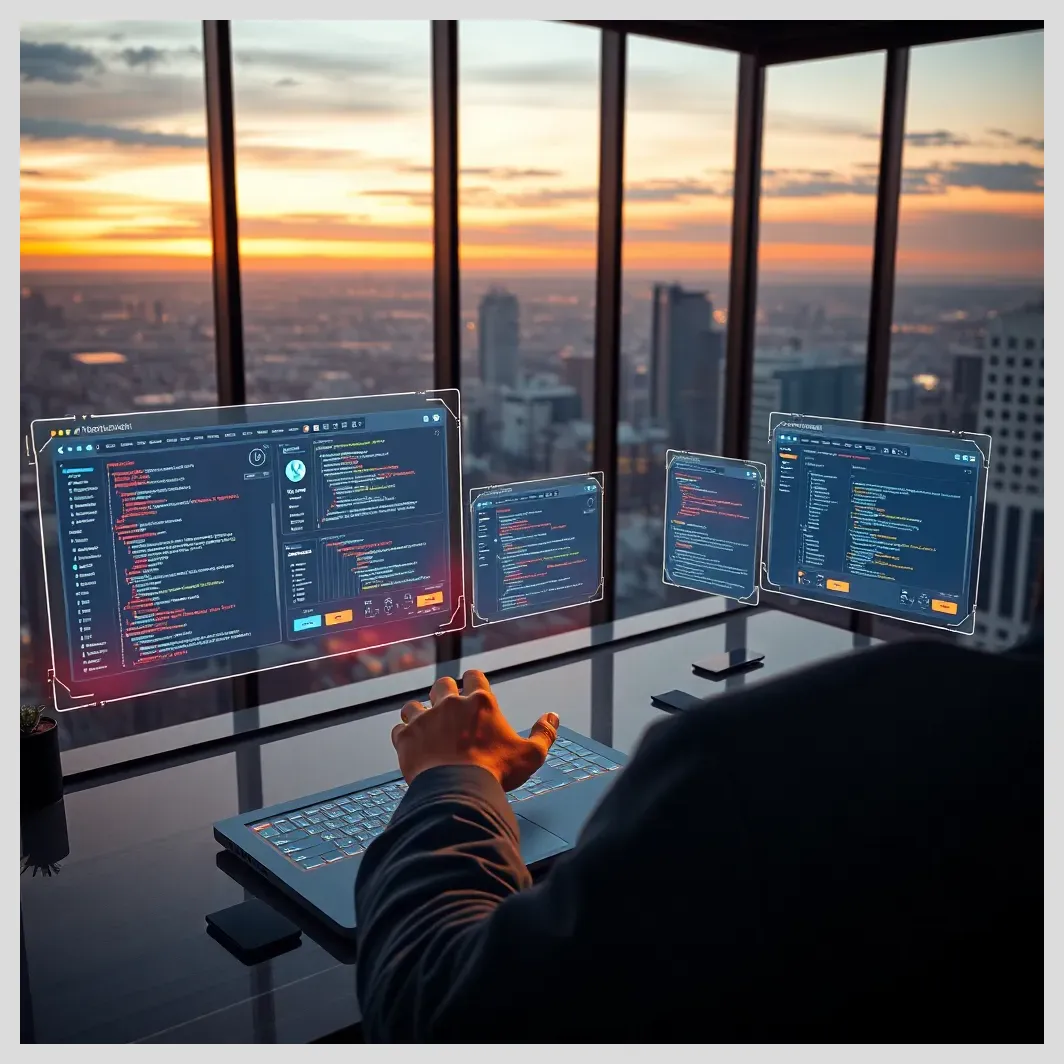
Bulk content editing multiple wordpress sites modulards
Real Opinions and Testimonials on Modular DS and Bulk Content Editing Tools
Users consistently praise Modular DS for its centralized dashboard and automation capabilities. Digital marketing managers highlight the time savings and improved consistency across client sites.
Developers appreciate the modular architecture that allows customization and integration with existing workflows.
Some users note a learning curve initially but agree that the investment pays off with increased productivity.
Case studies on the Modular DS website showcase agencies that have scaled their operations and improved client satisfaction using the platform.
Expert reviews emphasize Modular DS’s comprehensive feature set and reliability compared to free or less integrated solutions.
Advanced Tips: Customizing Modular DS for Your Agency or Freelance Business
Modular DS allows you to tailor modules to fit client-specific workflows. For example, you can create custom maintenance schedules or content templates per client.
Integrate Modular DS with third-party tools like Google Analytics and SEO plugins to consolidate data and streamline reporting.
Automate client reports and alerts to keep stakeholders informed without manual effort.
As your portfolio grows, scale your management by adding more sites to the dashboard and leveraging Modular DS’s automation to maintain efficiency.
Explore advanced API integrations to connect Modular DS with your existing business systems.
Future Trends in Multi-Site WordPress Maintenance and Bulk Content Editing
AI-powered content editing and automation are emerging trends that will further simplify multi-site management. Expect tools that suggest content improvements or automate complex workflows.
Modular, API-driven frameworks will become standard, enabling seamless integration across platforms and services.
Security and performance monitoring will increasingly rely on real-time analytics and predictive alerts.
Preparing your workflow now by adopting modular, automated tools like Modular DS will position you well for these advancements.
Best Practical Tips for Bulk Content Editing Across Multiple WordPress Sites
1. Embrace Modular Maintenance
- Break down site management into reusable modules (updates, backups, content editing).
- Activate only needed modules to reduce bloat and increase efficiency.
- Automate repetitive tasks to save time and reduce errors.
2. Optimize Bulk Content Editing
- Update posts, pages, SEO metadata, categories, and tags simultaneously.
- Use preview features before applying changes to avoid mistakes.
- Schedule bulk edits alongside automated backups for safety.
3. Ensure Consistency & Security
- Apply uniform updates across all sites to maintain brand identity.
- Automate backups before bulk edits to prevent data loss.
- Monitor uptime and security continuously during maintenance.
4. Leverage Automation & Reporting
- Automate updates, backups, and uptime monitoring for efficiency.
- Use audit logs to track changes and maintain accountability.
- Generate automated client reports to keep stakeholders informed.
5. Plan & Communicate Effectively
- Schedule updates and bulk edits in advance to avoid rush.
- Communicate maintenance windows clearly with your team or clients.
- Test changes on staging environments to prevent conflicts.
6. Avoid Common Bulk Editing Mistakes
- Double-check selections and use preview before applying bulk changes.
- Ensure plugin compatibility to avoid conflicts.
- Maintain backups and audit trails to recover from errors.
- Keep stakeholders informed to prevent confusion.
7. Customize & Scale Your Workflow
- Create client-specific maintenance schedules and content templates.
- Integrate with SEO and analytics tools for consolidated reporting.
- Use APIs to connect Modular DS with your existing business systems.
- Scale by adding more sites and automating routine tasks.
Summary and Key Takeaways
Bulk content editing and modular maintenance are essential for efficient multi-site WordPress management. They save time, reduce errors, and ensure consistent branding and SEO performance.
Modular DS stands out as a comprehensive, scalable solution that centralizes and automates site management, making it ideal for agencies and professionals managing multiple WordPress sites.
Adopting automated, modular workflows improves reliability and frees up resources for strategic growth.
Ready to transform your multi-site WordPress management? Explore Modular DS today and take advantage of their current deals to streamline your bulk content editing and site maintenance. Start saving time and improving consistency across all your WordPress sites now!
References and Further Reading
Frequently Asked Questions (FAQ)
What is bulk content editing in WordPress?
Bulk content editing is the process of updating multiple posts, pages, or metadata fields across one or more WordPress sites simultaneously, saving time and ensuring consistency.
Can I manage unlimited WordPress sites with Modular DS?
Modular DS offers scalable plans that support managing multiple WordPress sites. While there may be limits based on your subscription, it is designed to handle portfolios of varying sizes efficiently.
How does Modular DS ensure site security during bulk edits?
Modular DS integrates automated backups, uptime monitoring, and security checks before and after bulk operations to minimize risks and ensure site stability.
What types of content can be edited in bulk?
Posts, pages, SEO metadata, categories, tags, and custom fields are commonly supported content types for bulk editing in Modular DS.
Is Modular DS suitable for freelancers and small agencies?
Yes, Modular DS offers flexible pricing and modular features that cater to freelancers and small agencies managing multiple client sites.
How does Modular DS compare to free multi-site management plugins?
While free plugins offer basic multi-site management, Modular DS provides advanced automation, bulk content editing, and centralized control, delivering greater efficiency and reliability.
What do you think about bulk content editing for multiple WordPress sites? Have you tried modular tools like Modular DS? How would you like to improve your multi-site management workflow? Share your thoughts, questions, or experiences in the comments below!


















