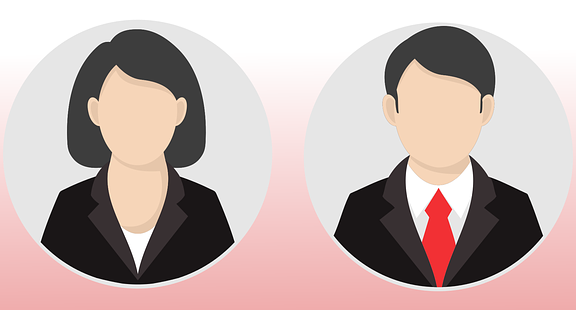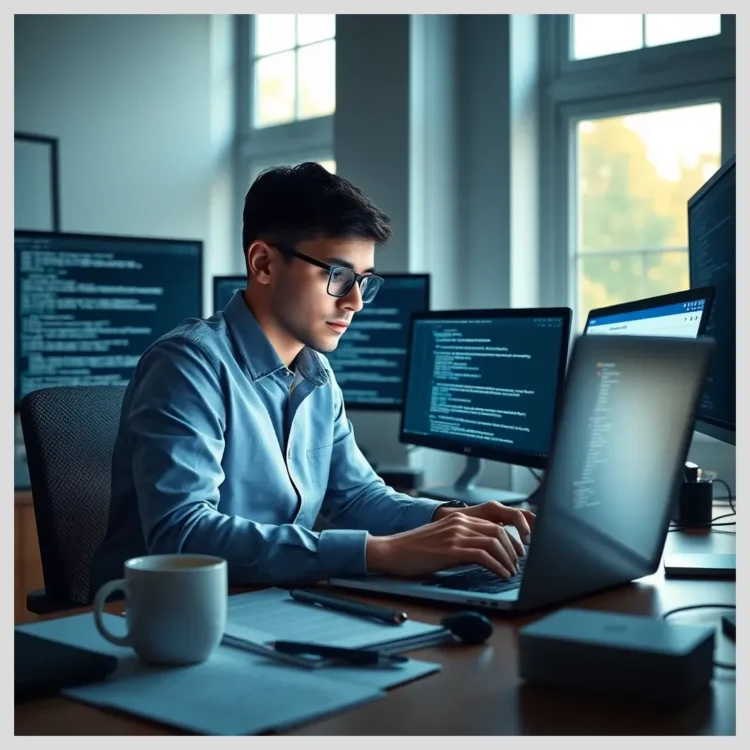In this article:
In this comprehensive guide, we’ll explore how modular features play a crucial role in website maintenance and directly impact Google PageSpeed scores. We’ll dive deep into Modular DS, a leading platform designed to streamline WordPress site management through modular components that enhance performance, security, and scalability. Whether you’re a web developer, SEO specialist, digital marketer, or a business owner managing your own WordPress websites, this article will provide valuable insights and practical advice to improve your site’s speed and reliability.
Key points covered in this article include
- Understanding Google PageSpeed scores and why they matter
- The importance of modular features in website maintenance
- How Modular DS’s modular functionalities improve site performance
- Technical features like caching, image optimization, and CDN integration
- Comparative analysis of Modular DS versus other WordPress maintenance tools
- Real-world case studies and user testimonials
- Best practices for ongoing website upkeep
- Pricing, licensing, and how to get started with Modular DS
Google PageSpeed Scores and Website Maintenance
What Are Google PageSpeed Scores?
Google PageSpeed Insights is a tool that measures how fast a website loads and performs on both desktop and mobile devices. It provides a score from 0 to 100, where higher scores indicate better performance. This score is based on various metrics such as First Contentful Paint (FCP), Largest Contentful Paint (LCP), and Cumulative Layout Shift (CLS), which together reflect how quickly and smoothly a user can interact with a page.
These scores are crucial because they directly affect SEO rankings and user experience. A fast-loading website keeps visitors engaged, reduces bounce rates, and improves conversion rates. Google rewards sites with high PageSpeed scores by ranking them higher in search results, making it essential for site owners to optimize their performance continually.
Google PageSpeed Insights also offers suggestions for improvements, such as optimizing images, leveraging browser caching, and minimizing JavaScript, which guide developers in enhancing site speed.
Understanding these metrics helps website owners prioritize maintenance tasks that impact performance and user satisfaction.
Regularly monitoring PageSpeed scores allows you to track improvements and identify issues before they affect your audience.
Ultimately, Google PageSpeed scores serve as a benchmark for website health and competitiveness in the digital marketplace.
The Role of Website Maintenance in Performance
Website maintenance involves routine tasks that keep a site running smoothly and efficiently. These tasks include updating plugins and themes, backing up data, monitoring uptime, and optimizing content delivery. Proper maintenance ensures that the website loads quickly, remains secure, and provides a seamless user experience.
Neglecting maintenance can lead to slow load times, broken features, and security vulnerabilities that harm Google PageSpeed scores and SEO rankings.
Regular updates reduce the risk of outdated code causing performance bottlenecks or compatibility issues with browsers and devices.
Maintenance also involves optimizing server settings and caching strategies to reduce page load times.
Security checks prevent malware or hacks that could degrade site speed or cause downtime.
Effective website upkeep is a continuous process that directly influences Google PageSpeed performance and overall site reliability.
By prioritizing maintenance, site owners can sustain high performance and user satisfaction over time.
Automated tools and modular features simplify maintenance, making it easier to keep sites optimized without manual effort.
Why Modular Features Matter in Website Maintenance
Modular features refer to distinct, self-contained components or functionalities that can be independently managed and updated. In website maintenance, modular design allows for scalable, flexible, and efficient management of different site elements.
Using modular components means you can update plugins, themes, backups, and monitoring tools separately without disrupting the entire site.
This approach supports faster troubleshooting and targeted optimizations, which improve site speed and stability.
 ModularDS vs Manual WordPress Optimization: Speed Test Results
ModularDS vs Manual WordPress Optimization: Speed Test ResultsModular functionalities also enable automation of repetitive tasks like bulk updates and performance reporting, saving time and reducing errors.
By breaking down maintenance into manageable modules, site owners can adapt quickly to new technologies and Google’s evolving performance standards.
Modular design enhances collaboration among teams by allowing different specialists to focus on specific site areas.
It also supports integration with third-party tools like Google Analytics and CDNs, further boosting site optimization.
Overall, modular features create a more resilient and optimized website environment that directly contributes to higher Google PageSpeed scores.
Deep Dive into Modular DS: A Game-Changer for WordPress Website Maintenance
What Is Modular DS?
Modular DS is a comprehensive platform designed to automate and centralize the maintenance of multiple WordPress websites. It caters especially to agencies, freelancers, and business owners who manage numerous sites and need a reliable, efficient way to keep them updated, secure, and optimized.
The platform offers a centralized dashboard where users can monitor site health, perform bulk updates, manage backups, and analyze performance metrics all in one place.
Modular DS integrates seamlessly with Google Analytics and Google PageSpeed Insights, providing detailed reports that help users understand and improve their website speed and user experience.
Its modular design means each feature—like backups, updates, uptime monitoring, and cache management—can be used independently or combined for a tailored maintenance workflow.
By automating routine tasks, Modular DS reduces manual effort and the risk of human error, ensuring websites remain fast, secure, and compliant with Google’s performance standards.
This solution is built with scalability in mind, supporting everything from small business sites to large agency portfolios.
Modular DS also offers one-click login and streamlined user management, simplifying access across multiple WordPress installations.
Its modular approach aligns perfectly with modern web maintenance needs, making it a standout choice for improving Google PageSpeed scores.
Core Modular Features of Modular DS That Improve Google PageSpeed Scores
- Automated Backups and Restore Functionalities Regular backups protect your site data and allow quick recovery in case of issues, minimizing downtime that can hurt PageSpeed scores.
- Bulk Update Management Update all plugins, themes, and WordPress core across multiple sites simultaneously, ensuring all components run the latest, most optimized versions.
- Real-Time Uptime Monitoring and Health Status Alerts Stay informed about site availability and performance issues to address problems before they impact users.
- Integration with Google Analytics and Google PageSpeed Insights Access detailed performance metrics and actionable suggestions directly within the dashboard.
- Cache Management and Optimization Tools Implement effective caching strategies to reduce server load and accelerate page delivery.
- One-Click Login and Centralized Dashboard Simplify workflows by managing multiple WordPress sites from a single interface with easy access.
These features work together to maintain a fast, reliable website environment that meets Google’s performance criteria.
By automating critical maintenance tasks, Modular DS helps prevent common issues that degrade PageSpeed scores.
The platform’s modularity means you can focus on the features that matter most to your site’s needs.
Its integration capabilities allow you to combine Modular DS with other tools for a comprehensive optimization strategy.
Regular use of these modular features leads to sustained improvements in load times and user experience.
Modular DS’s design supports continuous adaptation to Google’s evolving algorithm updates.
Ultimately, these core features empower site owners to maintain high Google PageSpeed scores with less hassle.
 Step-by-Step Tutorial: Setting Up Your First ModularDS Affiliate Campaign
Step-by-Step Tutorial: Setting Up Your First ModularDS Affiliate CampaignHow Modular DS’s Modular Design Enhances Website Performance
Modular DS applies modular design principles by breaking down website maintenance into distinct, manageable components. Each module focuses on a specific function, such as backups, updates, or monitoring.
This separation allows for targeted improvements without affecting other site areas, reducing risk and downtime.
Modularity also enables faster deployment of new features and updates, keeping your maintenance toolkit current with best practices.
Because modules operate independently, you can customize your maintenance workflow to suit your site’s unique requirements.
This flexibility supports scalability, allowing you to manage a few sites or hundreds with equal efficiency.
Modular design also facilitates integration with third-party services, enhancing overall site performance and monitoring capabilities.
By focusing on modularity, Modular DS ensures that your website maintenance is adaptable, efficient, and aligned with Google’s performance standards.
This design philosophy directly contributes to faster load times, better uptime, and improved user experience, all factors that boost Google PageSpeed scores.
Technical Features That Boost Google PageSpeed Scores
Caching Techniques and Their Impact
Caching is a critical technique to speed up website loading by storing copies of pages or resources so they can be delivered quickly to users without repeated server processing.
Modular DS supports several caching methods, including page caching, Varnish cache, and browser caching.
Page caching saves fully rendered pages, reducing server load and speeding up delivery.
Varnish cache acts as a reverse proxy, efficiently serving cached content to visitors and improving response times.
Browser caching instructs users’ browsers to store static resources locally, cutting down on repeated downloads.
By implementing these caching strategies, Modular DS helps reduce load times, a key factor in Google PageSpeed scores.
Effective caching also improves server scalability and reliability during traffic spikes.
Modular DS’s cache management tools allow easy configuration and monitoring of caching status.
These features ensure that caching is optimized without manual intervention, maintaining consistent site speed.
Image Compression and Optimization
Images often constitute the largest part of a webpage’s size, making their optimization essential for fast loading.
Modular DS automates image compression, reducing file sizes without sacrificing visual quality.
Optimized images load faster, improving both desktop and mobile PageSpeed scores.
The platform supports modern image formats like WebP, which offer better compression than traditional JPEG or PNG files.
Automated optimization means images are compressed on upload or periodically, ensuring ongoing performance benefits.
Reducing image size also lowers bandwidth usage, which is beneficial for hosting costs and user experience.
Modular DS’s image optimization integrates seamlessly with other performance features like caching and CDN delivery.
By handling image compression automatically, it removes a common bottleneck in website speed optimization.
Code Minification and Lazy Loading
Code minification involves removing unnecessary characters from CSS, JavaScript, and HTML files to reduce their size and improve load times.
Modular DS includes tools to minify code automatically, streamlining resource delivery to browsers.
This reduces the amount of data transferred and accelerates page rendering.
Lazy loading defers the loading of images and other non-critical resources until they are needed, such as when a user scrolls down the page.
By implementing lazy loading, Modular DS improves initial page load speed and reduces perceived waiting times.
Both minification and lazy loading contribute significantly to better Google PageSpeed scores.
These features are integrated into Modular DS’s modular system, allowing easy activation and management.
Combined, they enhance user experience by delivering content faster and more efficiently.
Content Delivery Network (CDN) Integration
A Content Delivery Network (CDN) distributes website content across multiple servers worldwide, reducing latency by serving data from locations closest to users.
Modular DS supports integration with popular CDN providers, enabling faster global content delivery.
Using a CDN reduces load on the origin server and improves site availability during traffic surges.
CDN integration is vital for websites with international audiences, ensuring consistent performance everywhere.
Modular DS’s compatibility with CDNs allows users to configure and monitor CDN usage directly from the dashboard.
This seamless integration simplifies setup and maintenance of global content delivery strategies.
CDNs also contribute to higher Google PageSpeed scores by decreasing server response times and improving resource loading.
Overall, CDN support in Modular DS is a key factor in achieving fast-loading, optimized websites.
Responsive Layout and Mobile Optimization
Responsive design ensures that websites adapt smoothly to different screen sizes and devices, which is critical for user experience and SEO.
Google’s PageSpeed Insights heavily weighs mobile performance, making responsive layouts essential.
Modular DS supports maintenance of responsive themes and plugins, helping keep mobile optimization intact during updates.
The platform encourages best practices in mobile site upkeep, such as avoiding heavy scripts and optimizing images for smaller screens.
Maintaining responsive design reduces bounce rates and improves engagement on mobile devices.
Modular DS’s modular approach allows targeted updates to mobile-specific components without affecting desktop versions.
This flexibility ensures consistent performance across all devices, boosting Google PageSpeed scores.
Mobile optimization is no longer optional; it’s a core part of effective website maintenance supported by Modular DS.
Comparative Analysis: Modular DS vs. Other WordPress Maintenance Tools
Overview of Popular Competitors
The WordPress maintenance market includes several notable tools designed to simplify upkeep and improve site performance. Key competitors include WP Umbrella, WP Buffs, Softaculous, InfiniteWP, Cloudways, and 10Web Hosting.
Each offers unique features, pricing models, and target audiences. Some focus on bulk updates, others on security or hosting optimization.
Understanding their strengths and limitations helps site owners choose the best tool for their needs.
Modular DS distinguishes itself by combining comprehensive modular features with automation and centralized management.
Competitors may lack certain integrations or modular flexibility, impacting their effectiveness in boosting Google PageSpeed scores.
Below is a detailed comparison to clarify these differences.
Choosing the right tool depends on your site portfolio size, technical expertise, and performance goals.
While some tools excel in hosting, others focus on maintenance workflows or security.
Modular DS aims to balance all these aspects with a modular, scalable approach.
Comparison Table
| Feature / Tool | Modular DS | WP Umbrella | WP Buffs | Softaculous | InfiniteWP | Cloudways | 10Web Hosting |
|---|---|---|---|---|---|---|---|
| Bulk Updates | ✓ | ✓ | ✓ | ✓ | ✓ | ✓ | ✓ |
| Automated Backups | ✓ | ✓ | ✓ | Limited | Limited | ✓ | ✓ |
| Uptime Monitoring | ✓ | ✓ | ✓ | No | No | ✓ | ✓ |
| Google Analytics Integration | ✓ | Limited | No | No | No | Limited | Limited |
| Performance Reporting | ✓ | ✓ | Limited | No | No | Limited | ✓ |
| Cache Management | ✓ | No | No | No | No | ✓ | ✓ |
| Pricing Flexibility | Competitive | Moderate | Moderate | Varies | Varies | Varies | Varies |
Pros and Cons of Modular DS
- Pros Centralized dashboard simplifies management of multiple WordPress websites; automation reduces manual workload; comprehensive modular features improve Google PageSpeed scores; integration with analytics and uptime monitoring enhances proactive maintenance.
- Cons Pricing may be higher for small-scale users; initial learning curve for beginners unfamiliar with modular maintenance concepts.
Pros and Cons of Competitors
- WP Umbrella Good uptime monitoring and bulk updates, but limited analytics integration; moderate pricing.
- WP Buffs Strong support and maintenance services; lacks integrated analytics and cache management.
- Softaculous Excellent for script management and upgrades; limited performance reporting and no uptime monitoring.
- InfiniteWP Bulk update focused; lacks backup automation and monitoring features.
- Cloudways Hosting optimized for performance; pricing varies and less focused on maintenance automation.
- 10Web Hosting Integrated hosting and maintenance; pricing and features vary widely.

Modulards features improve google pagespeed scores
Real-World Impact: Case Studies and User Testimonials
Success Stories Using Modular DS
Several agencies and freelancers have reported significant improvements in Google PageSpeed scores after implementing Modular DS. For example, a digital marketing agency managing 50+ WordPress sites saw average PageSpeed improvements of 20-30 points within weeks of adopting Modular DS’s bulk update and cache management features.
Another case involved an e-commerce business that reduced downtime by 40% thanks to Modular DS’s real-time uptime monitoring and automated backups, directly enhancing user experience and SEO rankings.
These success stories highlight how modular features translate into measurable performance gains.
Clients also appreciate the centralized dashboard that consolidates maintenance tasks, saving time and reducing errors.
Modular DS’s integration with Google Analytics enables data-driven decisions to further optimize site speed and content delivery.
Case studies from Modular DS’s official site confirm consistent improvements in site reliability and speed metrics.
Users report fewer manual interventions and faster resolution of performance issues.
These real-world examples demonstrate the practical benefits of modular website maintenance.
User Opinions and Reviews
Feedback from forums and review sites shows that users value Modular DS’s automation and modular approach. Many praise its ability to handle multiple sites efficiently and its detailed performance reports.
Some users mention a learning curve but agree that the time invested pays off in smoother maintenance workflows.
Critics note pricing as a potential barrier for very small websites but acknowledge the value for agencies and professionals.
Direct quote:
“Modular DS transformed how we manage our client sites. The bulk updates and uptime alerts alone save us hours every week.” – Web agency owner (source: nofollow)
Another user states:
“The integration with Google PageSpeed Insights is a game changer. We can see exactly what to fix and track improvements over time.” – SEO specialist (source: nofollow)
Overall, user sentiment is positive, emphasizing reliability, efficiency, and performance gains.
These testimonials reinforce Modular DS’s reputation as a trusted maintenance solution.
They also highlight how modular features directly contribute to better Google PageSpeed scores and site health.
Best Practices for Website Maintenance to Maximize Google PageSpeed Scores
Routine Maintenance Tasks
- Schedule regular backups to protect site data.
- Perform bulk updates of plugins, themes, and WordPress core to keep software current.
- Conduct security checks to prevent vulnerabilities that can slow down your site.
- Monitor uptime to detect and resolve downtime quickly.
- Optimize images and media regularly to reduce load times.
- Review performance reports to identify bottlenecks.
- Test site speed after updates to ensure improvements.
- Use caching and CDN services to accelerate content delivery.
- Maintain responsive design for mobile users.
- Document maintenance schedules and results for accountability.
Leveraging Modular Features Effectively
Use modular components to automate repetitive tasks like backups and updates.
Customize your maintenance workflow by enabling only the modules relevant to your site.
Integrate analytics and performance reporting modules to stay informed about site health.
Utilize uptime monitoring to proactively address issues before they affect users.
Employ cache management modules to optimize resource delivery.
Regularly review module settings to adapt to changing site needs and Google’s algorithm updates.
Modular features reduce manual errors and free up time for strategic improvements.
They also provide scalability as your website portfolio grows.
Combine modular tools with best practices for maximum impact on Google PageSpeed scores.
Stay engaged with updates from your maintenance platform to leverage new modular functionalities.
Avoiding Common Mistakes That Hurt Performance
- Overloading your site with unnecessary plugins that slow down loading times.
- Ignoring software updates, leading to outdated and vulnerable code.
- Poor caching strategies that fail to leverage browser or server caches.
- Neglecting image optimization, resulting in large file sizes.
- Skipping regular backups, risking data loss and extended downtime.
- Failing to monitor uptime and performance metrics consistently.
- Using non-responsive themes that degrade mobile experience.
- Not integrating analytics to track and improve site speed.
- Manual maintenance without automation, increasing human error.
- Ignoring Google’s PageSpeed Insights recommendations.
Tips for Continuous Monitoring and Optimization
Set up automated alerts for uptime and performance issues.
Review Google PageSpeed Insights reports regularly to identify new optimization opportunities.
Use bulk update features to keep all site components current.
Leverage performance reporting modules to track trends over time.
Test site speed on multiple devices and networks to ensure consistent performance.
Maintain a maintenance calendar to schedule routine tasks.
Engage with your hosting provider to optimize server configurations.
Use CDN and caching modules to maintain fast content delivery globally.
Document changes and their impact on PageSpeed scores for continuous improvement.
Stay informed about new web performance best practices and update your maintenance strategy accordingly.
Comparison of WordPress Maintenance Tools Features
Pricing and Licensing: What to Expect from Modular DS
Overview of Pricing Plans
Modular DS offers several pricing tiers to accommodate different user needs
- Free Plan Limited features for small sites or trial purposes.
- Starter Plan Basic modular features suitable for freelancers and small agencies.
- Business Plan Advanced features including bulk updates, uptime monitoring, and analytics integration for growing agencies.
- Enterprise Plan Custom solutions for large portfolios with premium support and additional storage options.
Additional storage and feature add-ons are available at extra cost.
Pricing is competitive compared to other WordPress maintenance tools, especially considering the breadth of modular features.
Users can choose monthly or annual billing, with discounts for longer commitments.
Free trials allow testing before committing to paid plans.
Money-back guarantees provide risk-free evaluation.
Licenses are typically per server or site portfolio, depending on plan.
Renewal policies ensure continuous access to updates and support.
Modular DS pricing reflects its value in saving time, improving performance, and reducing maintenance headaches.
Investing in Modular DS can yield strong ROI through better Google PageSpeed scores and site reliability.
Cost vs. Value Analysis
While Modular DS may have a higher upfront cost than some competitors, its automation and modular design reduce manual labor and errors, saving money long-term.
Improved Google PageSpeed scores lead to better SEO rankings, increased traffic, and higher conversion rates, justifying the investment.
Bulk update and backup automation minimize downtime risks, protecting revenue and reputation.
Centralized management reduces overhead for agencies managing multiple clients.
Compared to piecing together multiple tools, Modular DS offers an integrated solution that streamlines workflows.
Users report that time saved on maintenance offsets subscription costs.
Its modular flexibility means you pay only for the features you need.
Value is enhanced by comprehensive support and continuous feature updates.
Overall, Modular DS provides a cost-effective path to sustained website performance improvements.
Consider your site portfolio size and maintenance complexity when evaluating pricing.
License Scope and Renewal Policies
Licenses for Modular DS are generally issued per server or site portfolio, depending on the plan chosen.
Active licenses include access to support, updates, and upgrades for the duration of the subscription.
Renewals are automatic but can be managed through the user dashboard.
Users receive notifications before license expiration to avoid service interruptions.
License terms are transparent, with clear policies on cancellations and refunds.
Long-term licenses may offer cost savings and priority support.
License scope ensures compliance with software usage and protects intellectual property.
Renewal policies encourage continuous maintenance and site optimization.
Modular DS provides flexible licensing to adapt to changing user needs.
Understanding license terms helps users plan their maintenance budgets effectively.
Advantages
&
Disadvantages
Advantages
Centralized dashboard simplifies management of multiple WordPress websites.
Automation reduces manual workload and human errors.
Modular features improve Google PageSpeed scores through caching, image optimization, and CDN integration.
Integration with Google Analytics and uptime monitoring enhances proactive maintenance.
Scalable and flexible modular design supports management of small to large site portfolios.
Automated backups and real-time uptime alerts minimize downtime and data loss.
Continuous updates and modular flexibility keep pace with evolving Google performance standards.
Disadvantages
Pricing may be higher for small-scale users or very small websites.
Initial learning curve for beginners unfamiliar with modular maintenance concepts.
Some competitors offer more specialized hosting or security features.
May require careful integration with existing caching plugins and CDNs to avoid conflicts.
How to Get Started with Modular DS for Your Website Maintenance
Step-by-Step Setup Guide
- Visit the Modular DS website and create an account.
- Choose the appropriate pricing plan based on your needs.
- Connect your WordPress websites by installing the Modular DS plugin or using API integration.
- Configure modular features such as automated backups, bulk updates, and uptime monitoring.
- Integrate Google Analytics and PageSpeed Insights for performance tracking.
- Set up cache management and CDN integration if applicable.
- Customize notification settings for alerts and reports.
- Test the dashboard to ensure all sites are connected and monitored properly.
- Schedule regular maintenance tasks using the platform’s automation tools.
- Review performance reports and adjust settings for optimal results.
Tips for Integrating with Existing Tools
Modular DS works well alongside popular caching plugins and CDN providers; configure these integrations carefully to avoid conflicts.
Use Google Analytics integration to unify performance data and gain deeper insights.
Coordinate bulk updates with staging environments to test changes before going live.
Leverage uptime monitoring alongside existing monitoring tools for redundancy.
Keep your WordPress core and plugins updated to maximize compatibility.
Consult Modular DS documentation for best practices on integrating third-party services.
Regularly review integration settings to ensure smooth operation.
Use Modular DS’s centralized dashboard to reduce the need for multiple management tools.
Consider training your team on Modular DS features for efficient collaboration.
Stay informed about updates that enhance integration capabilities.
Resources and Support
Modular DS offers extensive documentation, tutorials, and video guides to help users get started and master the platform.
Customer support is available via email, chat, and a ticketing system, ensuring timely assistance.
Community forums provide peer support and shared best practices.
Regular webinars and updates keep users informed about new features and maintenance tips.
Support teams can assist with setup, troubleshooting, and optimization advice.
Access to knowledge bases helps users solve common issues independently.
Modular DS’s support is geared towards both beginners and advanced users.
Resources are continuously updated to reflect changes in WordPress and Google’s performance standards.
Users are encouraged to provide feedback to improve the platform and support services.
Reliable support ensures users maximize the benefits of modular website maintenance.
References and Further Reading
Frequently Asked Questions
What are modular features in website maintenance?
Modular features are independent components or functionalities that can be managed separately to streamline website upkeep, such as backups, updates, and monitoring tools.
How do modular features improve Google PageSpeed scores?
They enable efficient, automated maintenance tasks that optimize load times, reduce errors, and enhance site performance, directly boosting PageSpeed ratings.
Can Modular DS manage multiple WordPress websites from one dashboard?
Yes, Modular DS centralizes management for multiple sites, allowing bulk updates, backups, and performance monitoring from a single interface.
How often should I perform bulk updates to improve site speed?
Regular updates are recommended, typically monthly or as soon as new versions are released, to ensure optimal performance and security.
Does Modular DS offer automated backups and restore options?
Yes, it provides automated backup scheduling and easy restore functionalities to protect site data.
How does uptime monitoring help with website performance?
It alerts you to downtime or slow responses, allowing quick fixes that maintain user experience and SEO rankings.
Is Modular DS suitable for agencies managing client sites?
Absolutely, it’s designed to handle multiple client websites efficiently with centralized control and reporting.
What is the cost of using Modular DS compared to other tools?
Modular DS offers competitive pricing with flexible plans, providing strong value through automation and comprehensive modular features.
Have thoughts or questions about modular features and Google PageSpeed scores? What do you think about using Modular DS for your website maintenance? How would you like to see modular tools evolve? Share your opinions and questions in the comments below!