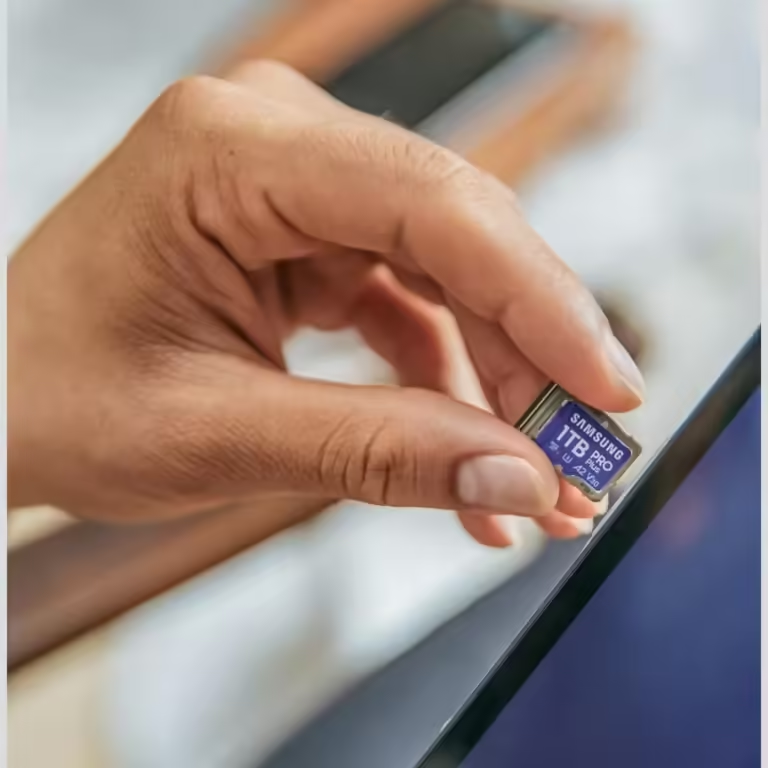In this article:
We will explore the vital role of website maintenance and how analytics integration plays a key part in keeping your site healthy and performing well. We will introduce the concept of modular analytics integration and provide a detailed comparison between three major players: Modular DS, Google Analytics, and Matomo. Our goal is to present clear, simple, and thorough information so you can choose the best tool for your needs.
Key points covered in this article include
- Understanding website maintenance and the importance of analytics integration
- An overview of Modular DS, Google Analytics, and Matomo
- Detailed feature comparison focusing on usability, privacy, customization, and pricing
- Advantages and disadvantages of each platform
- Real user opinions and testimonials
- Common challenges and practical tips for effective analytics integration
- Expert insights on the future of modular analytics integration
- A strong call to action to explore Modular DS for streamlined website management
Website Maintenance and Analytics Integration
What is Website Maintenance?
Website maintenance, or website upkeep, is the regular process of checking, updating, and fixing your website to ensure it runs smoothly and securely. Think of it like taking care of a car — you need to change the oil, check the tires, and keep everything in good shape so it doesn’t break down. For websites, this means updating software, fixing bugs, optimizing speed, and making sure everything works as expected.
Regular site maintenance helps avoid unexpected downtime, security breaches, and poor user experiences. It keeps your website healthy, which is crucial for retaining visitors and growing your business online.
Without proper upkeep, websites can become slow, vulnerable to attacks, or incompatible with new technologies. This can hurt your reputation and cost you customers.
In short, web management is about keeping your digital storefront open, fast, and safe for everyone who visits.
Many small to medium-sized businesses overlook maintenance until problems arise, but proactive care saves time and money in the long run.
Website maintenance also involves monitoring performance metrics to understand how users interact with your site and where improvements are needed.
Analytics tools are essential in this process because they provide the data needed to make informed decisions.
By regularly reviewing analytics, you can spot trends, fix issues, and optimize content to better serve your audience.
In essence, website maintenance and analytics go hand in hand to ensure your online presence is strong and effective.
Role of Analytics in Website Maintenance
Analytics tools help you track what visitors do on your site — which pages they visit, how long they stay, what actions they take, and where they come from. This data is gold for anyone managing a website.
With analytics integration, you can monitor site performance and understand user behavior in real time. This insight allows you to spot problems early, like high bounce rates or slow-loading pages, and fix them before they hurt your business.
Data-driven decisions are the backbone of effective web management. Instead of guessing what works, you rely on solid numbers.
For example, if analytics show that visitors leave your checkout page often, you can investigate and improve the user experience there.
Analytics also help you measure the success of marketing campaigns by tracking traffic sources and conversions.
By integrating analytics into your maintenance routine, you ensure your website evolves with your audience’s needs.
It’s like having a dashboard that tells you exactly what’s happening under the hood of your site.
Without analytics, you’re flying blind, missing opportunities to grow and optimize.
 Creating a WordPress Development Workflow for Teams Using ModularDS
Creating a WordPress Development Workflow for Teams Using ModularDSAnalytics tools are indispensable for maintaining a healthy, user-friendly website that drives business growth.
What is Modular Analytics Integration?
Modular analytics integration means setting up your analytics system in flexible, interchangeable parts or modules. Instead of a one-size-fits-all approach, you pick and choose the components that fit your needs best.
This approach offers great flexibility and scalability. You can start small and add more modules as your website grows or your needs change.
For example, you might integrate basic traffic tracking first, then add modules for e-commerce analytics, user behavior heatmaps, or custom event tracking later.
Modular systems make it easier to manage complex analytics setups without overwhelming your team or your website’s performance.
They also allow for better customization, so you get exactly the data you need without unnecessary clutter.
Modular analytics integration supports automation, which means routine tasks like report generation and alerts can be handled automatically.
This saves time and reduces human error in your website maintenance workflow.
Flexibility is key here — you can switch modules on or off, update them independently, and integrate with various platforms seamlessly.
In short, modular analytics integration is a smart way to build a tailored, efficient analytics system that grows with your business.
Overview of the Key Players: Modular DS, Google Analytics, and Matomo
Introduction to Modular DS
Modular DS is a powerful solution designed for agencies and professionals who manage multiple WordPress websites. It automates and centralizes the management of all your sites, making website maintenance and analytics integration much easier.
Its modular design lets you pick the analytics tools and features you need, integrating them smoothly into your workflow.
Key features include
- Automated updates and backups for WordPress sites
- Centralized dashboard to manage all websites in one place
- Modular analytics integration supporting multiple platforms
- Customizable alerts and reports
- Security monitoring and performance optimization
Modular DS is built to save time and reduce errors by automating routine tasks, freeing you to focus on growing your business.
It’s especially useful for agencies managing dozens or hundreds of client sites.
For more details, visit Modular DS official site .
Google Analytics Overview
Google Analytics is the most widely used web analytics platform worldwide. It offers comprehensive tracking of website traffic, user behavior, conversions, and more.
Its popularity comes from being free for most users and integrating well with other Google services like Google Ads.
Core features include
- Real-time traffic monitoring
- Detailed audience demographics and interests
- Conversion tracking and goal setting
- Custom reports and dashboards
- Integration with advertising and marketing tools
Google Analytics is powerful but can be complex for beginners and raises privacy concerns due to data sharing with Google.
 Discover the Ultimate Website Maintenance Platforms Comparison Now
Discover the Ultimate Website Maintenance Platforms Comparison NowMatomo Overview
Matomo is an open-source analytics platform that emphasizes data privacy and user control. Unlike Google Analytics, Matomo can be self-hosted, giving you full ownership of your data.
Key aspects include
- Complete data ownership and privacy compliance
- Highly customizable tracking and reporting
- Ability to host on your own servers or use Matomo Cloud
- Focus on GDPR and CCPA compliance
- Integration with various CMS and marketing tools
Matomo appeals to businesses that prioritize privacy and want to avoid sharing data with third parties.
Deep Dive: Features and Capabilities Comparison
Usability and Setup
Google Analytics setup involves adding a tracking code snippet to your website, which is straightforward but requires some technical knowledge. The interface is feature-rich but can overwhelm new users.
Matomo setup is more involved, especially if self-hosted. You need to install it on your server and configure tracking manually. However, it offers more control over data and customization.
Modular DS simplifies setup by automating integration with WordPress sites. Its modular approach means you can enable or disable analytics modules as needed without complex coding.
This makes Modular DS especially friendly for agencies managing many sites, reducing setup time and errors.
Overall, Modular DS offers the easiest path for WordPress users, Google Analytics is accessible but less flexible, and Matomo requires more technical effort but rewards with control.
Data Tracking and User Behavior Analysis
All three platforms track core metrics like page views, sessions, bounce rates, and conversions.
Google Analytics excels in real-time monitoring and detailed audience insights, including demographics and interests.
Matomo provides similar tracking but adds heatmaps, session recordings, and customizable event tracking, giving deeper user behavior analysis.
Modular DS leverages its modular system to integrate multiple analytics tools, including Google Analytics and Matomo, allowing users to combine data sources for richer insights.
This flexibility is a big advantage for data-focused users who want comprehensive views without switching platforms.
Privacy and Data Ownership
Google Analytics collects data that is stored on Google servers, raising concerns about data privacy and ownership. Compliance with GDPR and CCPA requires careful configuration.
Matomo’s self-hosted option gives full data ownership, making it ideal for privacy-conscious businesses. It also provides built-in tools to comply with privacy laws.
Modular DS offers customizable privacy controls within its modules, allowing users to balance data collection with compliance needs effectively.
This modular privacy approach lets agencies tailor analytics setups per client requirements.
Customization and Modularity
Google Analytics offers limited customization beyond filters and segments.
Matomo is highly customizable, supporting plugins and custom reports.
Modular DS stands out with its modular design, letting users add or remove analytics components as needed, automating workflows and centralizing management.
This modularity supports scalability and adaptability as business needs evolve.
Reporting and Visualization
Google Analytics provides extensive standard reports and dashboards but can be complex to customize.
Matomo allows fully customizable reports and visualizations, catering to advanced users.
Modular DS centralizes reporting across multiple sites and analytics tools, automating report generation and delivering insights in a user-friendly dashboard.
This centralization saves time and improves decision-making.
Integration with Other Tools
Google Analytics integrates widely with marketing platforms, CMS, and advertising tools.
Matomo supports integrations, especially with open-source tools and CMS like WordPress.
Modular DS automates integration with WordPress and marketing tools, centralizing management and reducing manual work.
This automation is a key benefit for agencies handling many clients.
Pricing and Cost Efficiency
Google Analytics offers a free tier suitable for most small to medium businesses, with premium options for enterprises.
Matomo’s self-hosted version is free but requires hosting costs and technical resources. The cloud version is paid.
Modular DS uses subscription pricing with plans tailored to agency needs, offering competitive value considering automation and centralization benefits.
Visit Modular DS pricing for details.
Practical Tips for Effective Modular Analytics Integration in Website Maintenance
Modular Analytics Integration
- Customize tracking modules to fit your specific website needs.
- Start small and scale by adding modules as your website grows.
- Automate routine analytics tasks like report generation and alerts.
Best Practices for Setup & Maintenance
- Regularly audit your analytics setup to ensure data accuracy and privacy compliance.
- Use multiple analytics tools together (e.g., Google Analytics, Matomo, Modular DS) for richer insights.
- Educate your team on interpreting analytics data to make informed decisions.
Privacy & Compliance
- Prioritize privacy compliance (GDPR, CCPA) to build user trust and avoid legal risks.
- Use tools like Matomo or Modular DS for better data ownership and customizable privacy controls.
- Regularly review privacy settings and update policies as regulations evolve.
Comparative Table: Modular DS vs. Google Analytics vs. Matomo
| Feature / Criteria | Modular DS | Google Analytics | Matomo |
|---|---|---|---|
| Ease of Setup | Modular, automated WordPress integration | Standard setup, requires code snippet | Requires hosting and manual setup |
| Data Privacy | High, customizable privacy controls | Data shared with Google | Full data ownership, privacy-focused |
| Customization | Modular, flexible modules | Limited customization | Highly customizable |
| Reporting | Centralized dashboards, automated reports | Extensive standard reports | Customizable reports |
| Integration | WordPress and marketing tools automation | Wide third-party integrations | Good integrations, especially open source |
| Pricing | Subscription-based, competitive pricing | Free and premium tiers | Free self-hosted, paid cloud options |
| Support | Dedicated support for agencies | Community and paid support | Community and paid support |
Advantages and Disadvantages of Each Platform
Modular DS
- Pros Automation reduces manual work, modularity allows tailored setups, centralized management for multiple WordPress sites, strong WordPress focus.
- Cons Subscription cost may be a barrier for very small businesses, relatively newer so less widespread community support.
Google Analytics
- Pros Free tier available, comprehensive features, industry standard with wide adoption, integrates well with Google ecosystem.
- Cons Privacy concerns due to data sharing, data ownership issues, can be complex for beginners, limited customization.
Matomo
- Pros Privacy-first approach, full data ownership, highly customizable, open-source with active community.
- Cons Requires hosting and technical knowledge, setup complexity, ongoing maintenance for self-hosted option.
Advantages and Disadvantages
Advantages
Modular DS automates routine tasks, reducing manual work and saving time.
Modular design offers flexible, tailored analytics setups.
Centralized management simplifies handling multiple WordPress sites.
Google Analytics is free for most users and widely adopted.
Google Analytics offers comprehensive tracking and integration with Google services.
Matomo provides full data ownership and strong privacy compliance.
Matomo is highly customizable and open-source with an active community.
Disadvantages
Modular DS subscription cost may be a barrier for very small businesses.
Modular DS has a smaller community due to being relatively new.
Google Analytics raises privacy concerns due to data sharing with Google.
Google Analytics can be complex for beginners and offers limited customization.
Matomo requires technical knowledge and hosting for self-hosted setups.
Matomo’s setup and ongoing maintenance can be challenging for some users.
Real User Opinions and Testimonials
Users of Modular DS often praise its ability to automate tedious tasks and centralize management of multiple WordPress sites. Agencies report significant time savings and improved client satisfaction thanks to modular analytics integration.
“Modular DS transformed how we manage analytics across our client sites. The automation and modular setup saved us hours every week.” – Agency Owner, New York
Google Analytics users appreciate its depth of data and free access but express frustration with privacy concerns and the learning curve.
Matomo users value the control over data and privacy but note the technical challenges in setup and maintenance.
For detailed case studies on Modular DS success stories, visit Modular DS Cases .

Modulards analytics integration google analytics matomo comparison
Common Challenges and Mistakes in Analytics Integration for Website Maintenance
- Ignoring the benefits of modular analytics integration and sticking to rigid setups.
- Overlooking privacy compliance, risking legal issues and user trust.
- Misinterpreting data due to poor or incomplete setup.
- Relying solely on one analytics tool without cross-checking data.
- Failing to automate routine reporting and alerts, leading to wasted time.
Addressing these challenges requires awareness, proper tool selection, and ongoing education.
Practical Tips for Effective Analytics Integration in Website Maintenance
- Leverage modular analytics integration to customize tracking based on your specific needs.
- Set up Google Analytics and Matomo alongside Modular DS to get comprehensive insights.
- Automate reports and alerts to stay informed without manual effort.
- Regularly audit your analytics setup to ensure accuracy and compliance.
- Educate your team on interpreting analytics data to make better decisions.

Modulards analytics integration google analytics matomo comparison
Expert Opinion on the Future of Modular Analytics Integration in Website Maintenance
Digital marketing analytics is moving towards more flexible, automated, and privacy-conscious solutions. Modular DS exemplifies this trend by offering a platform that adapts to diverse needs while simplifying management.
Google Analytics is evolving with new privacy features but remains a heavyweight in the market.
Matomo continues to grow among privacy-focused users and enterprises seeking full data control.
The future will likely see more hybrid approaches, combining the strengths of multiple platforms through modular integration.
Data privacy and user-centric analytics will become non-negotiable, pushing tools to innovate in compliance and transparency.
Summary of Key Takeaways
- Website maintenance is crucial for site health and business growth, with analytics integration playing a central role.
- Modular analytics integration offers flexibility, scalability, and automation advantages.
- Modular DS stands out for WordPress site management with modular, automated analytics integration.
- Google Analytics is powerful and popular but has privacy and complexity drawbacks.
- Matomo offers privacy-first, customizable analytics with more technical demands.
- Choosing the right tool depends on your priorities: ease, privacy, customization, or automation.
If you manage multiple WordPress sites and want to streamline your analytics integration and website maintenance, Modular DS is worth exploring. Its modular design and automation capabilities can save you time and improve your data insights.
Don’t wait—take control of your website analytics today and see the difference modular integration can make!
References and Further Reading
Frequently Asked Questions
What is modular analytics integration and why is it important for website maintenance?
Modular analytics integration means using flexible, interchangeable analytics components that can be added or removed as needed. It’s important because it allows tailored tracking setups, scalability, and automation, making website maintenance more efficient.
How does Modular DS simplify analytics integration compared to Google Analytics and Matomo?
Modular DS automates and centralizes analytics integration specifically for WordPress sites, offering modular components that reduce manual setup and streamline management across multiple websites.
Can I use Google Analytics and Matomo together with Modular DS?
Yes, Modular DS supports integration with multiple analytics platforms simultaneously, allowing you to combine data sources for richer insights.
What are the privacy implications of using these analytics tools?
Google Analytics shares data with Google, which may raise privacy concerns. Matomo offers full data ownership, especially when self-hosted. Modular DS provides customizable privacy controls to help comply with regulations like GDPR and CCPA.
How much does Modular DS cost compared to Google Analytics and Matomo?
Google Analytics has a free tier and premium options. Matomo’s self-hosted version is free but requires hosting costs; cloud options are paid. Modular DS uses subscription pricing tailored to agencies, offering competitive value for its automation and modular features.
What are common mistakes to avoid when integrating analytics for website upkeep?
Common mistakes include ignoring modular integration benefits, neglecting privacy compliance, misinterpreting data due to poor setup, relying on a single tool without cross-verification, and failing to automate routine tasks.
What do you think about modular analytics integration? Have you tried Modular DS or other platforms? How would you like to see analytics tools evolve to better support website maintenance? Share your thoughts and questions in the comments below!