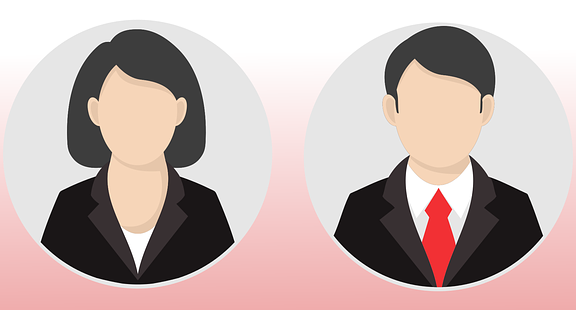In this article:
We will explore the importance of website maintenance and how to perform WordPress site updates without downtime using ModularDS. You will learn about the challenges of updating WordPress sites, the features of ModularDS that make it an ideal solution, and best practices to ensure your site remains live and secure throughout the update process.
Key points covered in this article include
- Why zero downtime matters in WordPress maintenance
- Understanding ModularDS and its core features
- Step-by-step guide to updating WordPress sites without interruption
- Comparative analysis of ModularDS versus other tools
- Real-world success stories and user feedback
- Common challenges and how to avoid them
- Pricing plans and long-term maintenance best practices
Why Zero Downtime Matters in WordPress Site Maintenance
Downtime refers to periods when your website is unavailable or inaccessible to users. Even a few minutes of downtime can negatively impact your site’s user experience, SEO rankings, and ultimately, your business revenue. Visitors expect websites to be fast and always available, especially for e-commerce or service-based businesses.
During WordPress updates—whether for plugins, themes, or core files—sites often experience brief interruptions. These interruptions can cause visitors to see error pages or broken layouts, leading to frustration and lost trust.
Continuous website upkeep ensures your site remains accessible and functional. Maintaining zero downtime during updates supports your brand reputation, keeps customers engaged, and prevents search engines from penalizing your site for poor availability.
For agencies and professionals managing multiple WordPress sites, ensuring site update without interruption is a top priority. It helps maintain client satisfaction and reduces emergency support requests.
ModularDS: A Professional Tool for WordPress Site Care
ModularDS is a comprehensive platform designed for agencies, developers, and IT professionals who manage multiple WordPress sites. It centralizes and automates WordPress site management, making maintenance tasks faster, safer, and more reliable.
Key features include an intuitive dashboard that provides a clear overview of all your sites, automated backups to safeguard data before updates, and update automation for plugins, themes, and WordPress core.
ModularDS supports multiple WordPress sites efficiently, allowing users to scale their operations without sacrificing quality or security. Its modular design offers flexibility, enabling agencies to customize workflows and integrate additional tools as needed.
By using ModularDS, agencies can streamline website servicing and ensure continuous uptime, even during complex update cycles.
Core Components of WordPress Site Maintenance with ModularDS
Effective WordPress maintenance involves several critical components, all of which ModularDS addresses
- Plugin and theme updates ModularDS automates these updates in bulk, reducing manual effort and minimizing errors.
- Backup solutions Automated, reliable backups are created before any update, ensuring quick recovery if issues arise.
- Staging environment Updates can be tested safely in a staging area without affecting the live site.
- Uptime monitoring and downtime prevention ModularDS continuously tracks site health and sends proactive alerts to prevent downtime.
- Security performance Security scans are integrated into maintenance workflows to detect vulnerabilities early.
These components work together to provide a seamless, secure, and efficient maintenance experience.

Update wordpress site without downtime modulards
Step-by-Step Guide: How to Update WordPress Site Without Downtime Using ModularDS
Updating your WordPress site without downtime involves careful preparation and execution. Here’s how ModularDS helps
- Prepare your site Perform a full backup and audit your site to identify potential issues.
- Use the ModularDS dashboard Access the centralized dashboard to manage all your sites and schedule bulk plugin and theme updates.
- Monitor response times Adjust uptime monitor settings to avoid false downtime alerts, especially during redirects.
- Handle redirects Configure intentional redirect settings to prevent unnecessary downtime warnings.
- Troubleshoot plugin updates For plugins requiring PRO licenses or external updaters, verify license validity and consult documentation.
- Finalize updates Verify site functionality post-update and ensure all systems are operational.
Following these steps with ModularDS ensures your WordPress sites stay live and performant throughout maintenance.
Comparative Feature Analysis of WordPress Maintenance Tools
Comparative Analysis: ModularDS Versus Other WordPress Maintenance Tools
| Feature | ModularDS | wpCentral | Glow | WP Remote |
|---|---|---|---|---|
| Usability | User-friendly, intuitive dashboard | Basic interface, limited features | Agency-focused, integrated tools | Simple site tracking |
| Integration | Centralized management, supports multiple sites | Limited integrations | Supports ticketing and reporting | Core updates and backups |
| Automated backups | Yes, reliable and scheduled | Manual backups only | Automated reporting | Manual and automatic options |
| Uptime & Security Monitoring | Advanced monitoring with alerts | No uptime monitoring | Comprehensive monitoring | Basic uptime checks |
| Client Reporting & Support | Automated client reports, support ticketing | No integrated support | Integrated ticket system | No client reporting |
| Pricing & Scalability | Flexible plans for agencies, scales with sites | Limited scalability | Agency pricing, free migration | Affordable, but less feature-rich |
Pros and Cons of ModularDS
- ✅ Reliable automated backups and update automation
- ✅ Centralized dashboard for managing multiple WordPress sites
- ✅ Advanced uptime and security monitoring
- ✅ Automated client reporting and support ticket integration
- ❌ Minor site connection and storage capacity limits
- ❌ Some plugins require PRO licenses for updates
Why ModularDS Stands Out
ModularDS is tailored for agencies and professionals who need a seamless, secure, and scalable solution for managing multiple WordPress sites. Its comprehensive features and automation capabilities make it a top choice for ensuring WordPress site updates without downtime.
Real-World Success Stories: How Agencies Benefit from ModularDS
Many agencies have reported significant improvements in their website maintenance workflows after adopting ModularDS. By automating routine tasks, they save time and reduce human error.
One agency noted,
 How Often Should You Update WordPress Sites?
How Often Should You Update WordPress Sites?“ModularDS transformed how we manage updates across dozens of client sites. We no longer worry about downtime or missed updates.”
Another testimonial highlights the platform’s scalability:
“Thanks to ModularDS, we scaled our recurring revenue by offering reliable maintenance plans that clients trust.”
These success stories underscore ModularDS’s role in delivering fast, reliable, and secure WordPress site care.
Explore more case studies on the ModularDS official cases page .

Update wordpress site without downtime modulards
Common Challenges and How to Avoid Them When Updating WordPress Sites
Updating WordPress sites can present challenges, but ModularDS helps mitigate many common issues
- Plugin update failures Some plugins use their own update systems or require active PRO licenses. Always verify licenses and consult plugin documentation.
- Site connection issues Ensure stable hosting and monitor connection health via ModularDS’s uptime monitor.
- Storage capacity limits Regularly audit storage usage and clean up unnecessary files.
- False downtime alerts Adjust uptime monitor response time thresholds above normal load times to avoid false positives.
- Redirect-related alerts Configure intentional redirects in ModularDS to prevent unnecessary downtime warnings.
- Team collaboration Use ModularDS’s collaborative tools to assign tasks and track maintenance activities efficiently.
Following these best practices ensures smooth, uninterrupted WordPress site updates.
Expert Opinions and User Feedback on ModularDS WordPress Maintenance
User reviews from forums and official sources consistently praise ModularDS for its reliability and efficiency. On Reddit, users highlight its ease of use and comprehensive feature set for managing multiple WordPress sites.
A WordPress developer shared:
“ModularDS’s automated backups and update scheduling saved me countless hours and prevented client site downtime.”
Agency owners appreciate the centralized dashboard and client reporting features, which streamline communication and build trust.
Some feedback points to areas for improvement, such as expanding storage limits and enhancing plugin update compatibility.
Overall, user experiences validate ModularDS as a professional-grade tool for WordPress site management.
Benefits
Risks
Benefits
Reliable automated backups and update automation
Centralized dashboard for managing multiple WordPress sites
Advanced uptime and security monitoring with proactive alerts
Automated client reporting and support ticket integration
Scalable pricing plans suitable for agencies of all sizes
Staging environment to safely test updates before going live
Risks
Minor site connection and storage capacity limits
Some plugins require PRO licenses for updates, adding complexity
Potential false downtime alerts if uptime monitor settings are not configured correctly
Requires user attention to plugin license validity and update troubleshooting
Pricing and Plans: Choosing the Right ModularDS Package for Your Needs
ModularDS offers tiered pricing plans designed to scale with the number of WordPress sites you manage. Plans include
- Basic Suitable for small agencies or freelancers managing a few sites, includes core features and automated backups.
- Professional Adds advanced uptime monitoring, client reporting, and support ticket integration.
- Enterprise Designed for large agencies with multiple sites, offering priority support and enhanced storage.
Pricing is competitive compared to manual maintenance costs or other platforms, providing excellent value for agencies focused on automation and reliability.
Try ModularDS risk-free with their 60-day money-back guarantee. Explore plans and sign up via this affiliate link .
Best Practices for Long-Term WordPress Site Care and Maintenance
Maintaining WordPress sites over time requires consistent effort and smart strategies. Consider these best practices
- Schedule regular audits and updates to catch security vulnerabilities early.
- Leverage ModularDS’s automation to keep plugins, themes, and core files up to date without manual intervention.
- Integrate content management updates alongside technical maintenance to keep sites fresh and engaging.
- Build client maintenance plans with automated reporting and uptime monitoring to demonstrate value.
- Foster collaboration within maintenance teams using ModularDS’s task management features.
These approaches help ensure your WordPress sites remain secure, performant, and user-friendly.
 How to Safely Update WordPress Core Without Breaking Your Site
How to Safely Update WordPress Core Without Breaking Your SiteSummary: Why ModularDS is the Ultimate Solution to Update WordPress Sites Without Downtime
ModularDS combines automation, scalability, and user-friendly design to empower agencies and professionals in delivering seamless WordPress updates. Its features—automated backups, centralized management, uptime monitoring, and client reporting—work together to prevent downtime and maintain site security.
For those managing multiple WordPress sites, ModularDS offers a flexible and reliable platform that scales with your business needs.
Discover how ModularDS can transform your WordPress site care by exploring its features and scheduling a demo today via this affiliate link .
Additional Resources and References
Frequently Asked Questions About Updating WordPress Sites Without Downtime Using ModularDS
What causes downtime during WordPress updates and how can ModularDS prevent it?
Downtime often occurs when updates interrupt site loading or cause errors. ModularDS prevents this by automating backups, using staging environments, and monitoring uptime to catch issues early.
How does ModularDS handle plugin updates that require PRO licenses?
ModularDS checks plugin license validity and prompts users to renew or enter licenses. For plugins with external updaters, it guides users to update via the plugin’s own system.
Can ModularDS manage multiple WordPress sites from a single dashboard?
Yes, ModularDS is designed to centralize management of multiple WordPress sites, making bulk updates and monitoring efficient.
How to configure uptime monitor settings to avoid false downtime alerts?
Adjust the response time threshold above your site’s normal load time and configure intentional redirects to prevent false alerts.
What backup options does ModularDS provide before updates?
ModularDS offers automated, scheduled backups that run before updates to ensure quick recovery if needed.
How to troubleshoot update failures using ModularDS tools?
Check plugin license status, review update logs, consult plugin documentation, and use the staging environment to test updates safely.
We’d love to hear your thoughts! What do you think about updating WordPress sites without downtime? Have you tried ModularDS or other tools? How would you like to improve your WordPress maintenance workflow? Share your questions and experiences in the comments below!