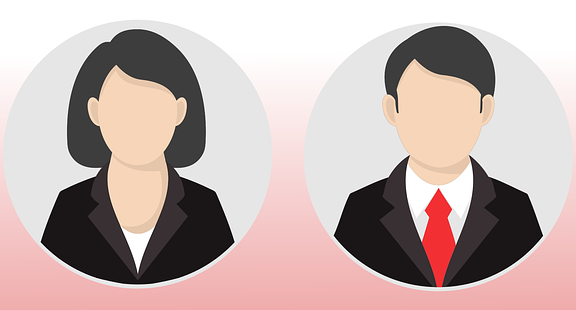In this article:
Website backups are not just a precaution; they are a necessity. Imagine waking up to find your website has been compromised, with all your data lost. This scenario highlights the importance of having a robust backup system in place. Regular backups ensure that your data is safe from unexpected events like cyber-attacks, server failures, or accidental deletions.
The Consequences of Data Loss
Data loss can have severe consequences for any business. It can lead to financial losses, damage to your reputation, and loss of customer trust. In some cases, it might even result in legal issues if sensitive customer information is compromised. This is why having a backup plan is not just a good idea but a critical component of your overall website management strategy.
Why Regular Backups Are Essential
Regular backups are essential because they provide a safety net. By backing up your website frequently, you minimize the risk of losing important data. This practice ensures that you can quickly restore your site to its previous state, reducing downtime and maintaining customer satisfaction.
Key Statistics on Website Downtime and Recovery
Statistics show that downtime can cost businesses thousands of dollars per minute. According to a report, the average cost of downtime is approximately $5,600 per minute. Having a reliable backup strategy in place can significantly reduce these costs by enabling faster recovery times.
Creating a Comprehensive Backup Plan
A well-thought-out backup plan is the foundation of effective website backup practices. It involves identifying critical data, determining the frequency of backups, and choosing the right backup strategy.
Identifying Critical Data to Backup
Not all data is created equal. Some data is more critical than others and should be prioritized in your backup plan. This includes customer information, transaction records, and any other data that is essential to your business operations.
Establishing Backup Frequency
Determining the right backup frequency is crucial. For most websites, daily backups are recommended. However, the frequency may vary depending on the nature of your business and the volume of data you handle.
Choosing the Right Backup Strategy
There are several backup strategies to choose from, including full, incremental, and differential backups. Each has its pros and cons, and the right choice depends on your specific needs. Full backups are comprehensive but time-consuming, while incremental backups are faster but require more complex management.
Optimal Strategies for Website Backup
Implementing the right backup strategies can make a significant difference in the effectiveness of your backup plan.
Full vs. Incremental Backups
Full backups involve copying all your website data at once. This method is thorough but can be resource-intensive. Incremental backups, on the other hand, only back up changes made since the last backup, making them more efficient but requiring careful management.
Automated Backup Solutions
Automation is key to maintaining regular backups without manual intervention. Automated backup tools can be scheduled to run at specific intervals, ensuring that your data is always up-to-date.
Manual Backup Processes: When and How
While automation is ideal, there are times when manual backups are necessary. This might be the case when making significant changes to your website or before performing updates. Knowing how to perform manual backups is an essential skill for any website owner.
Recommended Methods for Website Backup
Choosing the right backup methods can enhance the security and reliability of your backup strategy.
Utilizing Cloud Storage Options
Cloud storage offers a secure and scalable solution for website backups. By storing your data in the cloud, you ensure that it is protected from physical damage and accessible from anywhere.
On-Premises Backup Solutions
For those who prefer to keep their data closer to home, on-premises backup solutions offer a viable alternative. These solutions involve storing backups on local servers or external hard drives, providing quick access and control over your data.
Hybrid Backup Approaches
A hybrid approach combines the best of both worlds, utilizing both cloud and on-premises backup solutions. This method provides an extra layer of protection, ensuring that your data is safe from both physical and cyber threats.
Effective Techniques for Website Backup
Implementing effective backup techniques can enhance the security and reliability of your backup strategy.
Implementing Version Control
Version control is an essential technique for managing changes to your website data. By keeping track of different versions of your data, you can easily revert to a previous state if necessary.
Encrypting Backup Data for Security
Encryption is a critical component of data security. By encrypting your backup data, you ensure that it is protected from unauthorized access. This is especially important for sensitive data that could be targeted by cybercriminals.
 Master Automatic Website Backups: Secure Your Site Effortlessly
Master Automatic Website Backups: Secure Your Site EffortlesslyTesting Backup Integrity Regularly
Regularly testing your backups is crucial to ensure that they are functioning correctly. This involves restoring your data from a backup and verifying that it is complete and accurate.
Top Guidelines for Website Backup Management
Effective backup management involves more than just creating backups. It requires careful planning and documentation to ensure that your backup strategy is both effective and efficient.
Keeping Multiple Backup Copies
Keeping multiple copies of your backups is a fundamental best practice. This ensures that you have a fallback option if one backup becomes corrupted or inaccessible.
Offsite Storage Solutions
Storing backups offsite is an essential part of any backup strategy. This protects your data from physical threats such as fires or floods that could damage on-premises storage.
Documentation and Tracking of Backup Processes
Proper documentation is crucial for effective backup management. This includes keeping records of backup schedules, locations, and any issues that arise during the backup process.
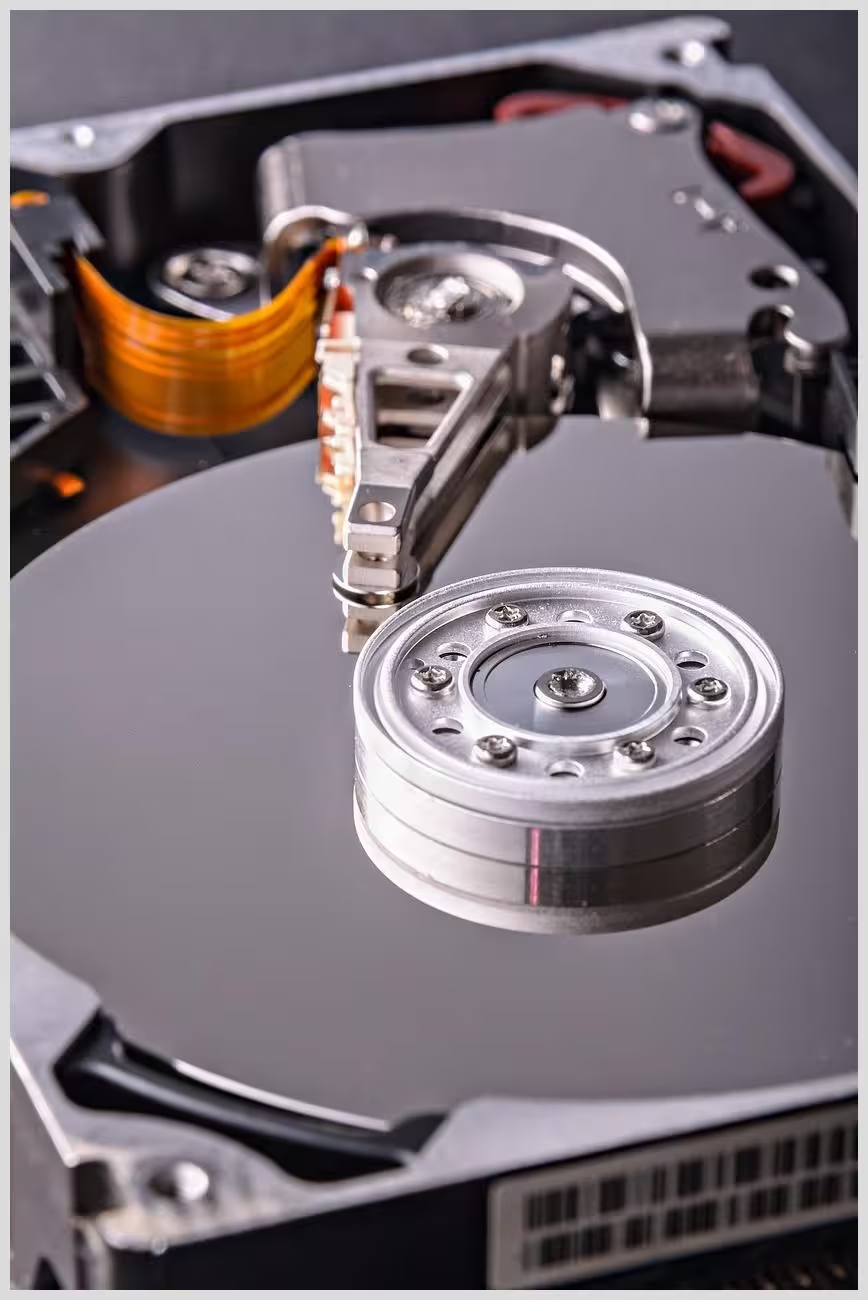
Best practices for website backup
Leveraging Technology for Efficient Backups
Technology plays a crucial role in modern backup strategies. By leveraging the right tools, you can streamline your backup process and enhance the security of your data.
Backup Software Reviews: What to Look For
When choosing backup software, it’s essential to consider factors such as ease of use, reliability, and security features. Reading reviews and comparing different options can help you make an informed decision.
Integrating Backup Tools with Your CMS
Integrating backup tools with your content management system (CMS) can simplify the backup process. This allows you to automate backups and ensure that your data is always up-to-date.
Utilizing Modular DS for Automated Backup Management
Modular DS offers a comprehensive solution for automated backup management. This tool allows you to centralize the management of all your WordPress sites, making it easier to implement a reliable and efficient backup strategy.
Disaster Recovery Planning: Beyond Backups
While backups are a critical component of disaster recovery, they are not the only consideration. A comprehensive disaster recovery plan involves several other elements.
Creating a Recovery Plan
A recovery plan outlines the steps you need to take to restore your website in the event of a disaster. This includes identifying key personnel, establishing communication protocols, and setting recovery time objectives.
Regularly Updating Your Backup Strategy
As your business evolves, so too should your backup strategy. Regularly reviewing and updating your backup plan ensures that it remains effective and aligned with your current needs.
Training Your Team on Backup Procedures
Ensuring that your team is familiar with your backup procedures is crucial for effective disaster recovery. This involves providing training on how to perform backups, restore data, and troubleshoot any issues that arise.
Making Backup a Priority
Implementing best practices for website backup is essential for protecting your data and ensuring the continuity of your business. By following the guidelines outlined in this article, you can create a comprehensive backup strategy that safeguards your website against potential threats.
Recap of Best Practices
To recap, the key best practices for website backup include creating a backup plan, choosing the right backup strategy, and regularly testing your backups. Additionally, leveraging technology and training your team are crucial components of a successful backup strategy.
Encouragement to Implement a Robust Backup Strategy
We encourage you to take action and implement a robust backup strategy today. By doing so, you can protect your data and ensure the long-term success of your business.
Final Thoughts on Data Protection
Data protection is a critical aspect of website management. By prioritizing backups and following the best practices outlined in this article, you can safeguard your data and maintain the integrity of your website.
Frequently Asked Questions
– It is recommended to perform daily backups for critical data, with weekly full backups and incremental backups in between.- How can I ensure my backups are secure?
– Use encryption for your backup data, store backups in multiple locations, and limit access to authorized personnel only.- What tools can I use for website backups?
– Consider using reliable backup plugins for WordPress, cloud storage solutions, or services like Modular DS for automated management.
What do you think about these backup strategies? Do you have any questions or suggestions? Feel free to share your experiences or ask for advice in the comments below.
 Effortlessly Automate Website Backups: Protect Your Online Assets
Effortlessly Automate Website Backups: Protect Your Online Assets