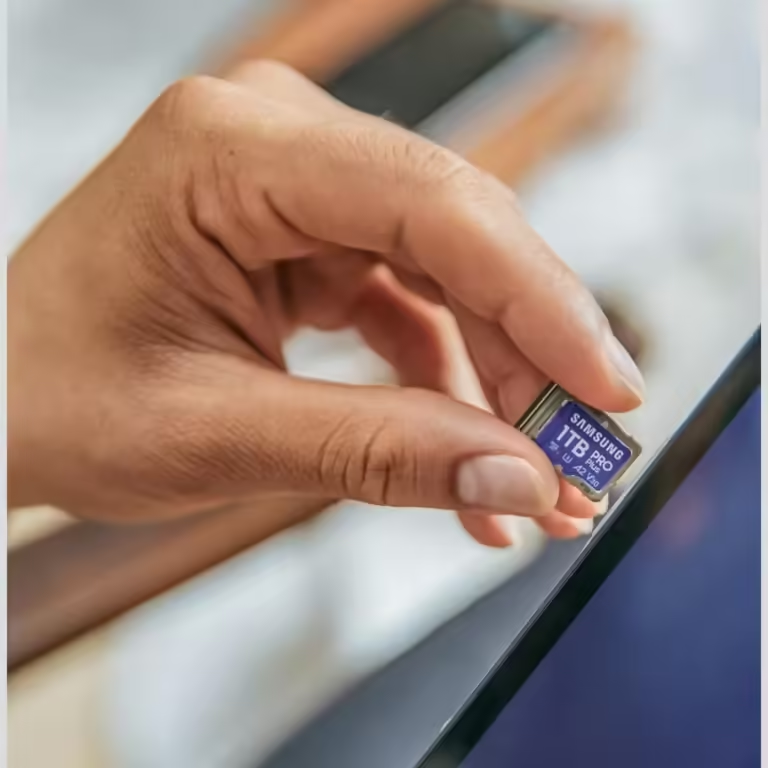In this article:
The Importance of Website Maintenance
Website maintenance is not just a technical necessity; it’s a critical component of your online presence. Regular maintenance ensures that your site remains functional, secure, and user-friendly. Neglecting this can lead to a host of problems that could damage your reputation and bottom line.
One of the biggest consequences of ignoring website maintenance is the potential for security breaches. Hackers often exploit outdated software and plugins, leading to data theft and other malicious activities. Additionally, a poorly maintained site can suffer from frequent downtime, frustrating users and driving them away.
Moreover, regular maintenance affects your site’s SEO. Search engines favor websites that are updated frequently and run smoothly. If your site is plagued with broken links and outdated content, it can negatively impact your search rankings, making it harder for potential customers to find you.
In terms of user experience, a well-maintained site is crucial. Visitors expect fast loading times and seamless navigation. If your site is slow or difficult to use, users are likely to leave and may not return. This can lead to a loss of trust and ultimately affect your business’s success.
Frequent Website Upkeep Problems
Frequent website upkeep problems can be a major headache for site owners. One of the most common issues is slow loading times. This can be caused by a variety of factors, including large image files, excessive plugins, and server issues. To address this, consider optimizing images, reducing the number of plugins, and choosing a reliable hosting provider.
Another typical site maintenance challenge is dealing with broken links. These can occur when pages are moved or deleted without updating the links. Not only do broken links frustrate users, but they can also harm your SEO. Regularly checking for and fixing broken links is essential to maintaining a healthy website.
Outdated content is another issue that can affect your site’s performance. Keeping your content fresh and relevant is important for engaging users and improving SEO. Regularly update your blog posts, product descriptions, and other content to ensure it remains accurate and valuable to your audience.
Security Vulnerabilities in Website Maintenance
Security is a major concern when it comes to website maintenance. Common security risks include malware, phishing attacks, and unauthorized access. These threats can have serious consequences, including data loss and reputational damage. To mitigate these risks, it’s important to implement regular security updates and use reliable security plugins.
Regular updates are crucial for keeping your site secure. Software developers frequently release patches to fix vulnerabilities, so staying up-to-date is essential. Additionally, consider using security plugins that offer features like firewalls, malware scanning, and login protection.
When it comes to security practices, there are several steps you can take to protect your site. Use strong, unique passwords for all accounts, and enable two-factor authentication where possible. Regularly back up your site to ensure you can recover quickly in case of a breach.
Technical Glitches: Compatibility and Performance Issues
Technical glitches are another common issue in website maintenance. One of the biggest challenges is plugin overload. While plugins can add valuable functionality to your site, too many can slow it down and cause compatibility issues. Be selective about the plugins you use and regularly review them to ensure they are still necessary.
Compatibility issues can also arise when updating your site. New updates can sometimes conflict with existing plugins or themes, causing parts of your site to break. Before making any updates, test them in a staging environment to identify potential issues.
Server errors are another technical problem that can affect your site’s performance. These errors can be caused by a variety of factors, including server overload and misconfigured settings. Regularly monitor your server’s performance and address any issues promptly to minimize downtime.

Common website maintenance issues
The Necessity of Regular Backups
Regular backups are a critical component of website maintenance. There are two main types of backups: full and incremental. Full backups involve copying all of your site’s data, while incremental backups only copy data that has changed since the last backup. Both types have their advantages, so consider using a combination of the two.
When it comes to website backup solutions, there are several best practices to follow. Store backups in multiple locations, such as on a cloud server and an external hard drive, to ensure redundancy. Additionally, automate your backups to ensure they are performed regularly without requiring manual intervention.
In the event of data loss, having a recent backup can be a lifesaver. If your site is compromised or data is accidentally deleted, you can quickly restore it to a previous state. This minimizes downtime and helps protect your business’s reputation.
Monitoring Your Website’s Uptime
Uptime monitoring is an essential part of website maintenance. Downtime can frustrate users and lead to lost sales, so it’s important to be aware of any issues as soon as they occur. There are several tools available for effective uptime monitoring, including services that send alerts when your site goes down.
When downtime does occur, it’s important to respond quickly. Identify the cause of the issue and take immediate action to resolve it. This may involve contacting your hosting provider, rolling back recent updates, or restoring a backup.
 Unlocking Website Hosting Maintenance: Essential Insights You Need
Unlocking Website Hosting Maintenance: Essential Insights You NeedContent Management: Keeping Your Site Relevant
Content management is a key aspect of website maintenance. Regularly updating your content helps keep your site relevant and engaging for users. Follow best practices for content management, such as creating a content calendar and using analytics to track performance.
SEO best practices are also important for content management. Use keywords strategically, optimize images, and ensure your site is mobile-friendly. These steps can help improve your search rankings and drive more traffic to your site.
Fresh content is also important for user engagement. Regularly publishing new blog posts, articles, and other content can help attract and retain visitors. This can lead to increased traffic and ultimately more conversions for your business.
Utilizing Modular DS for Effective Maintenance
One tool that can help with website maintenance is Modular DS. This platform offers a range of features designed to address common maintenance issues. From automated updates to centralized management, Modular DS can help streamline your maintenance processes.
Modular DS has been used successfully by many businesses to improve their website maintenance practices. Case studies show that users have experienced increased efficiency and reduced downtime as a result of using the platform.
If you’re looking for a comprehensive solution to your website maintenance challenges, consider trying Modular DS. With its range of features and proven track record, it can help keep your site running smoothly and securely.

Avoid these common website maintenance issues to keep your site safe
Proactive Steps for Website Maintenance
Proactive website maintenance is essential for keeping your site safe and efficient. By addressing common issues like slow loading times, broken links, and security vulnerabilities, you can ensure your site remains a valuable asset to your business.
Implementing regular maintenance routines can help prevent problems before they occur. This includes performing regular updates, monitoring your site’s performance, and backing up your data. By taking these steps, you can protect your site and provide a positive experience for your users.
Frequently Asked Questions
- What are common website maintenance issues? Common issues include slow loading times, broken links, outdated content, security vulnerabilities, and compatibility problems.
- How often should I perform website maintenance? Regular maintenance should be done at least once a month, with critical updates and backups performed weekly.
- What tools can help with website maintenance? Tools like Modular DS, uptime monitoring services, and security plugins can significantly aid in maintaining your website.
What do you think about these common website maintenance issues? Have you faced any challenges with your site? Share your experiences and questions in the comments below.